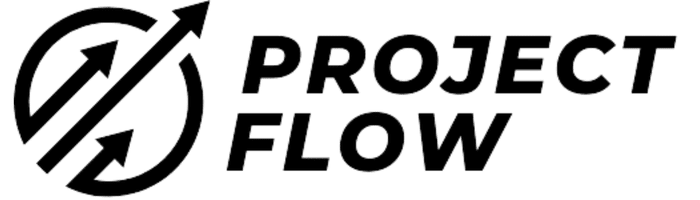What is Jira: Your Friendly Guide to Understanding Jira
Welcome to our comprehensive guide to understanding Jira, an innovative project management tool developed by Atlassian. Jira is a versatile and customizable project management tool that offers various software offerings for software development and IT teams worldwide.
Jira Software, Jira Service Management, and Jira Work Management are some of its popular software offerings that allow for efficient project management, issue tracking, task management, and workflow optimization. With Jira, teams can collaborate and manage projects of any type with ease.
In this guide, we will delve into the key concepts of Jira, explore its capabilities in project management, and highlight its advantages for businesses. We will also showcase how Jira can be used in real-world scenarios and provide insights into its integration with Agile project management methodologies.
Key Takeaways
- Jira is an innovative project management tool developed by Atlassian.
- It offers various software offerings like Jira Software, Jira Service Management, and Jira Work Management for efficient project management and collaboration.
- Jira’s versatile functionalities and customizable workflows make it ideal for managing projects of any type.
- It can be integrated with Agile project management methodologies like Kanban and Scrum to streamline processes.
- Contact Project Flow Ltd. for specialized Jira training, optimization, and consultation to leverage the full potential of Jira for your business.
Key Jira Concepts: Understanding the Power of Jira Software
When it comes to project management, Jira software is a powerful tool that can provide extensive support for software development teams. Its capabilities range from bug tracking and issue management to task and work management, enabling teams to streamline their processes and improve collaboration.
Bug Tracking and Jira Issue Management
Bug tracking is one of the key concepts of Jira software. It enables teams to identify and fix bugs or issues that can arise during software development. With Jira, you can create Jira issues to track bugs or other defects in your code, assign them to team members, and set priorities or deadlines. This ensures that issues are resolved promptly and effectively, helping to prevent further problems down the line.
Task and Work Management
Jira software also provides task and work management capabilities that help teams manage their workload more efficiently. With Jira, you can create tasks, assign them to team members, and track their progress using boards or lists. Jira work management is particularly useful for non-IT projects, providing teams with a flexible and customizable framework to manage tasks and workflows.
Benefits of Jira Work Management
Jira work management offers several benefits for project management, including:
- Flexible workflows that can be customized to suit your team’s needs
- Task tracking and progress monitoring to ensure that work is completed on time
- Collaboration tools that enable team members to work together more effectively
- Effective communication and feedback mechanisms to keep everyone on the same page
Comparing Task and Work Management
| Task Management | Work Management |
|---|---|
| Focused on completing individual tasks | Focuses on managing workflows and processes |
| Works best for teams with well-defined roles and responsibilities | Works well for teams with a more flexible or collaborative structure |
| Less concerned with overall project progress and milestones | Provides comprehensive oversight of project progress and milestones |
Overall, Jira software provides a versatile and powerful framework for project management and collaboration. Whether you are managing software development projects or non-IT projects, Jira work management can provide you with the tools you need to succeed. With its range of features and functionalities, Jira software has become a go-to project management tool for teams worldwide.
Advantages of Jira: Why Jira is So Popular
If you are looking for a project management tool that can streamline your workflows and optimize your processes, then Jira is the ideal choice. Used by software development and IT teams worldwide, Jira is a versatile tool that supports different types of projects and can be customized to suit your needs. One of the key advantages of Jira is its issue tracking and management capabilities, which can help you stay on top of your projects and ensure that everything is running smoothly.
With Jira, you can create different issue types, such as bugs, tasks, and stories, to track and manage your work. This enables you to categorize your issues and prioritize them based on their importance. You can also assign issues to specific team members and set due dates to ensure that everything is completed on time.
Getting Started with Jira
If you are new to Jira, getting started is easy. You can sign up for Jira Cloud and start using it right away. Jira Cloud provides a web-based platform that allows you to manage your projects from anywhere, at any time. It also offers a range of features and capabilities, including customizable workflows, reports, and dashboards, that can help you stay organized and track your progress.
Jira Software is another popular option that provides additional capabilities for software development teams. With Jira Software, you can manage your agile projects, track sprints, and collaborate with your team members in real-time. You can also integrate Jira Software with other developer tools, such as Bitbucket and GitHub, to further enhance your workflows.
Jira in the Cloud
Jira Cloud is a popular choice for teams who want to use Jira without having to manage their own infrastructure. With Jira Cloud, you can access your projects from anywhere, at any time, and you don’t have to worry about maintaining the software or hardware yourself. Jira Cloud also provides automatic updates and backups, ensuring that your data is always secure and up-to-date.
Customizable Workflows
One of the key advantages of Jira is its customizable workflows. With Jira, you can create workflows that reflect your team’s unique processes and requirements. This enables you to automate your workflows and make them more efficient, reducing the amount of time and effort required to complete tasks. You can also track your progress using reports and dashboards, which provide real-time insights into your team’s performance.
Conclusion
In conclusion, Jira is a versatile and flexible project management tool that can help you manage your projects more effectively. Whether you are tracking issues, managing tasks, or collaborating with your team members, Jira provides a comprehensive solution that can streamline your workflows and boost your productivity. If you want to get started with Jira, sign up for Jira Cloud or Jira Software and start exploring its capabilities today.
Jira in Action: Unleashing the Power of Jira for Project Management
Jira is a versatile project management tool that can be used in various scenarios. Its integration with Agile project management methodologies, such as Kanban and Scrum, makes it an excellent choice for project managers.
Kanban boards
Kanban is a Lean methodology that helps to manage and improve work across human systems. Kanban boards help visualize the work and workflow, limit work-in-progress, and maximize efficiency. With Jira’s Kanban boards, project managers can monitor the progress of the project and identify any bottlenecks more effectively. This feature is particularly useful for software development teams that want to optimize their processes and increase productivity.
Atlassian Marketplace
The Atlassian Marketplace offers hundreds of add-ons and plugins that can enhance Jira’s capabilities. Project managers can browse through the marketplace and find plugins that suit their project management needs. For example, Tempo Timesheets is a popular plugin that helps track worklogs and manage time spent on projects. Project Configurator, on the other hand, helps manage configurations across different Jira instances.
| Plugin | Description |
|---|---|
| Tempo Timesheets | Helps track worklogs and manage time spent on projects |
| Project Configurator | Helps manage configurations across different Jira instances |
Sprint planning
Jira’s sprint planning feature allows project managers to break down the project into smaller tasks and allocate them to their team members. This feature is particularly useful for Agile project management, where the project is divided into small, incremental cycles called sprints. Sprint planning helps teams to stay focused, improve collaboration, and deliver high-quality work within a short period.
Project manager dashboard
Jira’s project manager dashboard provides an overview of the project’s progress, enabling the project manager to track their team’s productivity and progress. The dashboard includes information about the project, such as the number of issues raised, the number of issues resolved, and the team’s velocity. The dashboard helps project managers to identify any issues early and make timely decisions to keep the project on track.
In conclusion, Jira is a powerful project management tool that integrates well with Agile project management methodologies. Its Kanban boards, the Atlassian Marketplace, sprint planning, and project manager dashboard are just a few of the features that make Jira an excellent choice for managing projects.
Conclusion
In conclusion, Jira is a powerful project management tool used by software development and IT teams worldwide. Its versatility, customizable workflows, and extensive functionalities make it an ideal choice for managing projects of any type. Whether you are tracking issues, managing tasks, or collaborating on projects, Jira provides a comprehensive solution to streamline your processes and boost productivity.
Specialized Jira Training, Optimization, and Consultation
If you want to leverage the full potential of Jira for your business, contact Project Flow Ltd. Our team of experts provides specialized Jira training, optimization, and consultation services to ensure efficient and effective use of Jira software. We will help you configure Jira to meet your specific business needs and implement best practices for project management.
With our help, you can unleash the power of Jira and take your project management to the next level. Contact us today to learn how we can help you get started with Jira and optimize your workflows for maximum efficiency and productivity!
FAQ
What is Jira?
Jira is an innovative project management tool developed by Atlassian. It offers various software offerings and is designed to facilitate effective project management and collaboration.
What are the key concepts of Jira software?
Jira software encompasses bug tracking, issue management, task and work management. It streamlines processes for software development teams. Jira Work Management is also available for managing non-IT projects.
Why is Jira so popular?
Jira is widely used for project management due to its flexibility in supporting different project types, effective issue tracking and management capabilities, and optimization of workflows. Jira Cloud is available, and it’s easy to get started with Jira software.
How can Jira be used in project management?
Jira can be integrated with Agile project management methodologies, such as Kanban and Scrum. It offers features and plugins in the Atlassian Marketplace to enhance project management capabilities.
Is Jira suitable for my business?
Jira is a powerful project management tool suitable for software development and IT teams. Its versatility, customizable workflows, and extensive functionalities make it an ideal choice for managing projects of any type.
How can I optimize and leverage the full potential of Jira?
Contact Project Flow Ltd. for specialized Jira training, optimization, and consultation. They can help you unleash the power of Jira for your business.