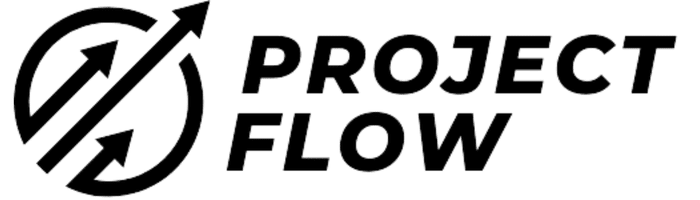Cloning epics in Jira doesn’t need to be a constant war zone!
That’s in this post, and I am bringing you something cool. If you’ve ever tangled with cloning epics in Jira, especially for those using agile projects a lot in Jira, you know it’s more complex than we’d like.
Sure, epics are designed to be broad user stories, but let’s face it, we often repurpose them into sub-categories for our myriad issues. Ideal? Maybe not, but that’s how the cookie crumbles.
Imagine you’re like me, with an epic brimming with 50, 100, or even 200+ issues that need replicating every sprint. This task can feel Sisyphean, and automating this process seems like a dream.
Is it too good to be true? So what if I told you there’s a magic wand for this? Enter the Template Epic Cloner for Jira, a plugin that transforms this daunting task into a few simple clicks.
And, as a cherry on top, today’s insight is brought to you by the folks at really, who were kind enough to sponsor this post. So, big thanks to them!
|
Installation and Setup: Your First Steps to Cloning Mastery
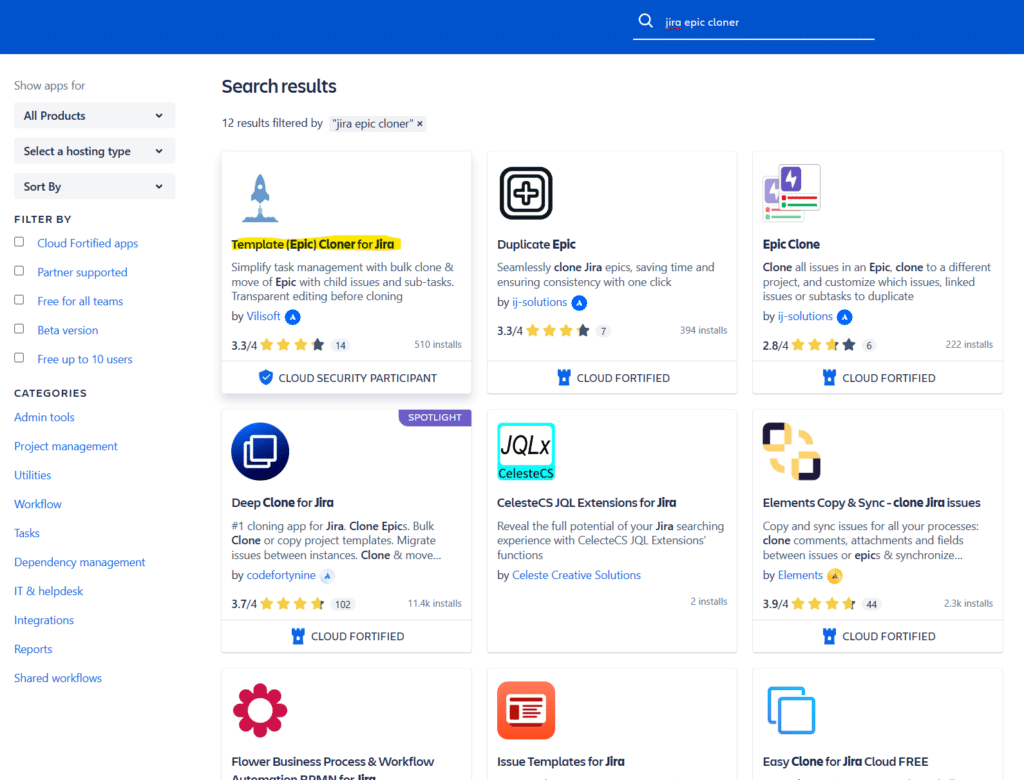
First things first, let’s get this plugin installed. You’ll find it on the Atlassian Marketplace, boasting rave reviews. And why wouldn’t it? I’ve already rolled it out to a few big clients, and it’s been a hit. The installation is a breeze, whether you’re on JIRA Cloud or Data Center (though my experience is primarily with the Cloud version).
Just hit that “Try it free” button, and you’ll be on your way. Don’t sweat it if you encounter any hiccups; these are usually quick fixes.
Once installed, no complicated configuration is needed. You can immediately begin cloning.
Demo Time: Cloning Epics Made Easy
Here’s where the rubber meets the road. I decided to try this plugin in my Scrum project (it also works with Kanban and Team-Managed projects). I’ve got an epic loaded with about 20 to 30 issues for this demo.
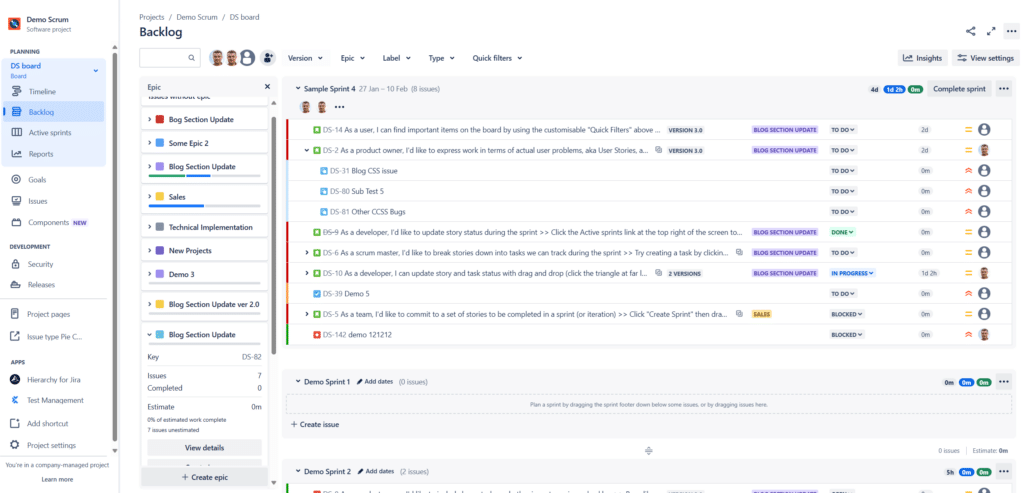
The cloning process is intuitive. Look for the “Clone Template” option from your epic’s page in the actions menu. Here, you’ll decide the destination for your cloned epic and tweak settings like the assignee, due date, and more. The real magic, though, lies in the plugin’s ability to clone not just the epic and its issues but also the subtleties like comments and links.
But the pièce de résistance? Smart Values, or placeholders as they’re officially called
The cloning process is intuitive. Look for the “Clone Template” option from your epic’s page in the actions menu. Here, you’ll decide the destination for your cloned epic and tweak settings like the assignee, due date, and more. The real magic, though, lies in the plugin’s ability to clone not just the epic and its issues but also the subtleties like comments and links.
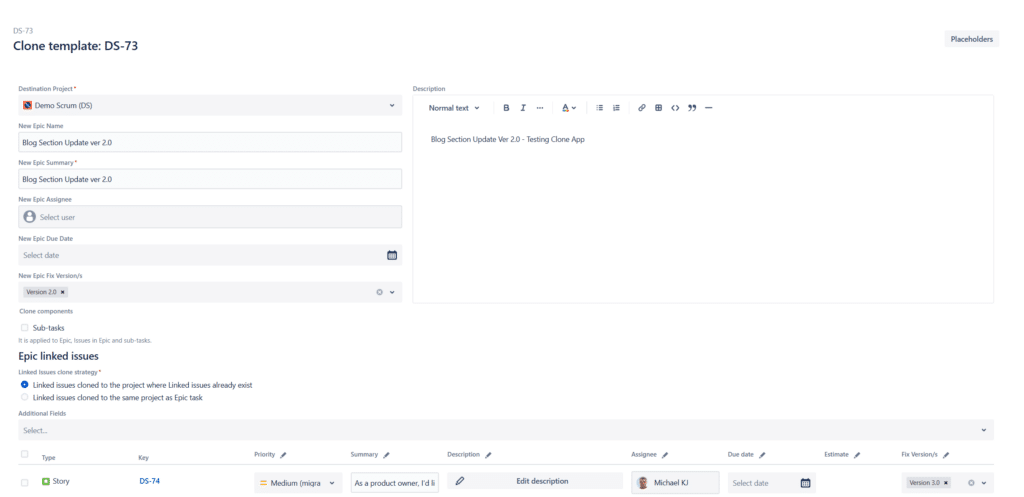
But the pièce de résistance? Smart Values, or placeholders as they’re officially called.
This feature allows for dynamic content in your cloned issues, like automatically updating summaries or due dates based on your specified criteria. The time and dialogue this saves is nothing short of miraculous.
Placeholder Power: The Game Changer
The Smart Values feature lets you customize your cloned issues with dynamic data, like the current date or project key. This game-changer makes your cloned epics not just duplicates but smart, context-aware copies. For instance, appending the project name to each issue summary in your cloned epic can save heaps of manual editing time.
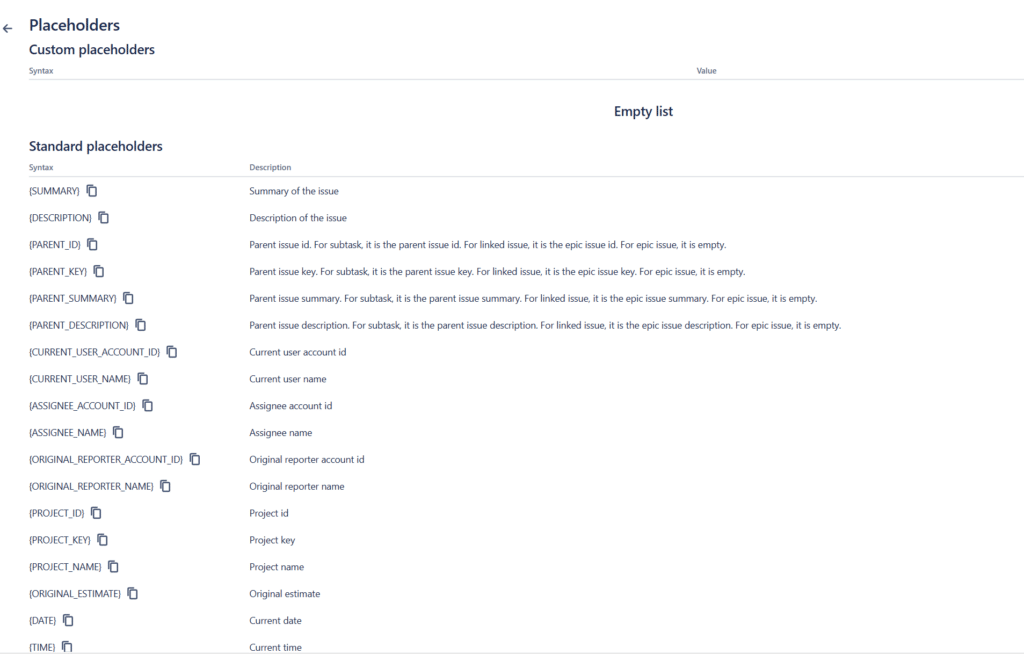
Wrapping Up: Your Next Steps
This walkthrough is just the tip of the iceberg. The Template Epic Cloner is a powerhouse tool that can significantly streamline your JIRA workflow. Don’t just take my word for it—give it a whirl with the 30-day free trial and see for yourself. And remember, the Atlassian Marketplace is your go-to for the download and further details.
So, that’s all from me today. I hope this guide helps you as much as it has helped me and my clients. Consider checking out the plugin and sharing your own experiences. Until next time, happy cloning!
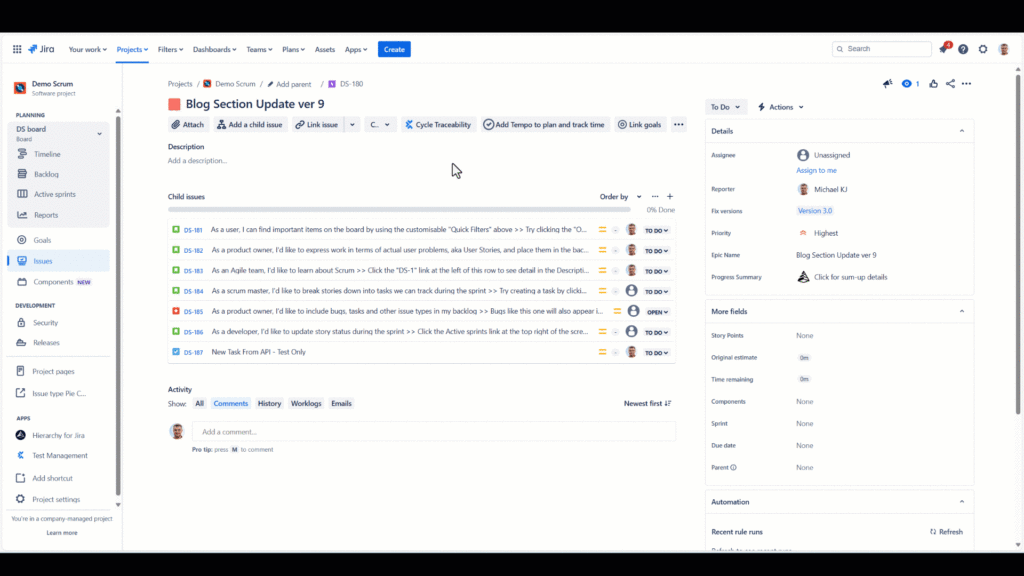
If you are wondering how to test, Vilisoft offers a 30-day free trial. This plugin has proven effective across our client base. It’s been fantastic for creating numerous tickets when needed without affecting our Jira’s performance.
So, for those curious, feel free to check out the plugin through the link we’ve provided and start transforming how you manage your epics and issues. It’s been a game-changer for us, and we’re confident it could be for you too!
Direct link to the plugin in the Atlassian Marketplace: https://vilisoft.page.link/epic-cloner
Direct link to the Developer website: https://jira-apps.vilisoft.com/template-epic-cloner-for-jira/
Plugin Documentation page: https://jira-apps.vilisoft.com/getting-started/