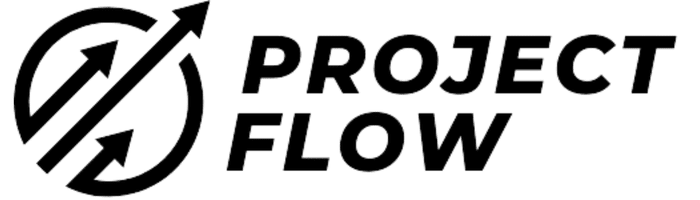Jira What is an Epic: A Concise Guide for Optimising Project Management
As I delve into the world of project management, particularly in the context of Agile methodologies, I’ve come across an important term: the “epic”. An epic is a large body of work that incorporates numerous smaller tasks, typically within a software project. It enables teams to break down massive goals into manageable pieces, ensuring smoother workflow and efficient progress tracking.

Jira, a popular project management software, has an excellent implementation of epics that makes it simple to organise and tackle large-scale projects. In Jira, you can create and manage epics using the Timeline, Backlog, or Global Create issue button, depending on your workflow. Breaking down an epic into smaller stories, tasks, and subtasks also makes it easier for collaboration between multiple teams on various aspects of a project.
By utilising epics in Jira software, I can ensure the meticulous organisation of my projects and monitor their progress as my team works to complete the various smaller stories and tasks within each epic. Overall, knowing the role of epics in Jira is fundamental for efficient project management and successful outcomes.
Understanding Epics in JIRA
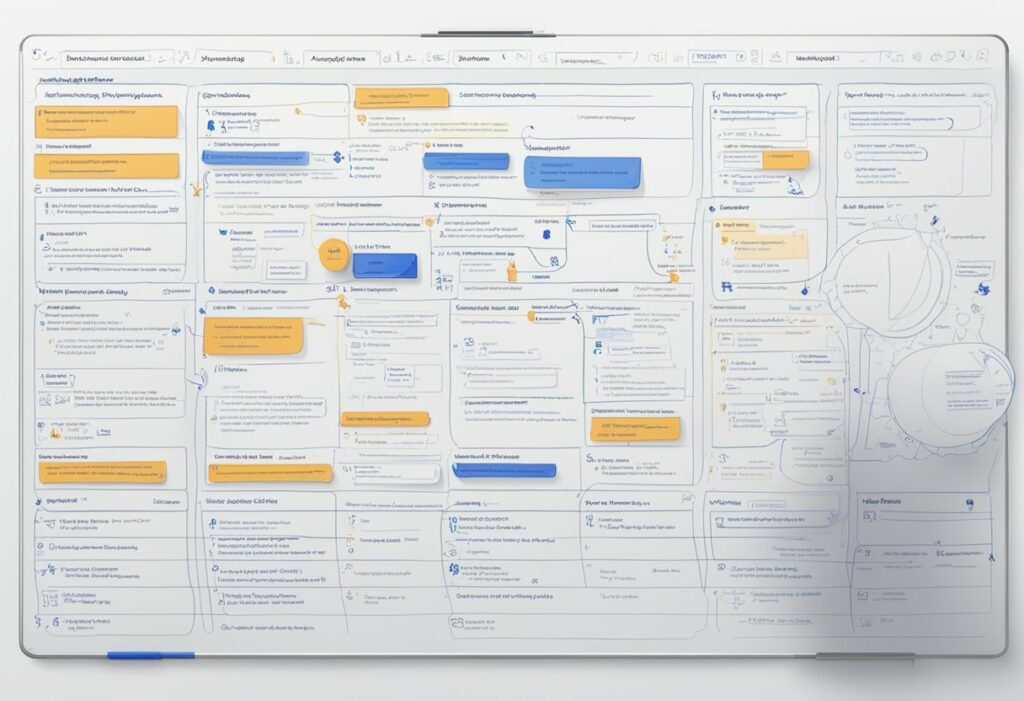
If you’re working with JIRA, you’ve likely come across the term “epic”. In JIRA, an epic is a large user story that can be broken down into smaller stories and can span more than one project. Understanding the role of epics in JIRA can help you organise and manage your projects more effectively.
When I first started using JIRA, I realised that epics play a crucial role in Agile project management. They help to group related user stories under a single umbrella, making it easier to get an overview of the project’s progress and allowing teams to collaborate more efficiently. As a result, epics serve as a valuable tool for planning and tracking large features or functionality enhancements.
In my experience, I’ve found that each epic typically consists of the following elements:
- Epic name: A short identifier for the epic, which you’ll see used as a label on associated user stories.
- Epic summary: A concise description of the epic’s purpose, displayed whenever JIRA shows the epic.
To create an epic in JIRA, you can follow these simple steps:
- Navigate to your project’s backlog or board view.
- Click the “Create” button, and select “Epic” as the issue type.
- Enter the epic name and summary, and any other relevant details.
Once you’ve set up an epic, adding user stories to it becomes an easy task. Simply drag and drop the stories onto the epic in the backlog view, or use the “Issue details” panel to associate the story with the epic. By doing so, you’re helping your team track the work related to that epic and monitor its progress over time.
Managing epics can be further streamlined with JIRA’s Agile Boards, which allow you to organise your user stories by epics and keep track of their progress visually. By using JIRA’s features to their full extent, you’ll find that working with epics is a powerful way to keep complex projects organised and aligned with your team’s goals.
In conclusion, understanding and using epics in JIRA has allowed me to better organise my projects and monitor the progress of related stories. By doing so, I can ensure successful project completion and enhance collaboration within my team.
Creating and Managing Epics

In Jira, an epic is a large user story that can be broken down into smaller stories, often spanning multiple projects and teams. As a project manager using Jira, I find that epics help me organise and track complex, multi-faceted work with greater ease. To effectively create and manage epics, it’s essential to understand some key practices.
When creating a new epic, I usually utilise one of the three ways in Jira Software: the Timeline, Backlog, or Global Create issue button. While setting up an epic, it’s crucial to enter specific details, such as:
- Epic name – A short identifier that serves as a label on issues belonging to the epic.
- Epic summary – A brief description, outlining the main objectives and key deliverables.
- Start and end dates – These help me set the timeline for completing the epic and its related tasks.
Once I’ve set up an epic, managing its progress is crucial. I use Jira’s agile boards to visualise work items and monitor their progress. Here are three critical steps in managing epics:
- Assigning stories to epics – Linking relevant user stories to the epic allows me to see the end goal and define clear paths to completion.
- Prioritising work – I often use the backlog view to prioritise my tasks and diligently review the stories under an epic to ensure the work aligns with the overall objectives.
- Tracking progress – Utilising Jira’s built-in features, such as burndown charts and velocity reports, helps me monitor my team’s progress and quickly identify any potential bottlenecks.
Atlassian’s guide on using epics is an excellent resource for further understanding and mastering epic management in Jira. By following these guidelines for creating and managing epics, I’m able to increase productivity, accountability, and see projects through to successful completion.
Best Practices for Epics
In my experience working with Jira, I have observed several best practices for using epics effectively in agile project management. I would like to share some of these with you to help you get the most value out of your epics.
Firstly, keep your epics clear and concise. A well-defined epic should have a clear goal that can be easily understood by everyone on the team. You should be able to summarise the main objective of an epic in a single sentence. Break down your epics into smaller, manageable user stories, as suggested by The Product Manager.
Secondly, ensure that your epics are time-bound. Set a reasonable time frame for the completion of an epic to keep the team focused and on track. Remember that an epic should span multiple sprints, but not indefinitely. As Atlassian recommends, consider creating an epic when you have a large body of work that needs to be completed over several sprints.
Another best practice is to prioritise your epics. Determine which epics are the most important for your project and focus your team’s efforts on completing those first. This will help you achieve key milestones and ensure that the most crucial work gets done first.
Make sure to review and update your epics regularly. As your project progresses, your priorities and requirements may change. Continuously assess the status of your epics and update them accordingly to reflect any changes in your project’s goals or scope.
Lastly, take advantage of Jira’s functionality for managing epics. Jira provides useful tools for organising and tracking your epics, such as adding labels, linking related issues, and tracking progress using epic burndown charts. Familiarise yourself with these features to streamline your epic management process.
By following these best practices, you can efficiently manage your epics in Jira and ensure that your agile projects are well-organised and successful.
Epic vs Story vs Task
In Jira, an Epic is a large body of work that consists of several smaller, related tasks or stories. It is often used to represent a significant feature or project component with a long-term timeline. Epics help teams to plan and track work more efficiently by providing a clear structure for grouping related stories and tasks. You can think of an epic as an overarching goal or initiative that spans multiple sprints or iterations. For more details on how Epics are used in Jira, take a look at this Atlassian Community article.
A Story represents a smaller piece of functionality, usually a feature or enhancement, that delivers value to the end user. In agile project management, stories are intended to be completed within a single sprint or iteration. They are written from the perspective of the user, describing their needs or requirements, and often use the “As a [user type], I want…so that…” format to articulate the desired outcome. You can refer to this Jira Epic, Story, Task article for a better understanding.
A Task, on the other hand, is a specific piece of work required to achieve a story or an epic. It is usually more technical, describing the steps needed to implement the functionality or feature. Tasks are generally smaller in scope than stories and can be assigned to individual team members for completion within a sprint. For an example of how tasks are defined in Jira, check out this Understanding Issue Types in Jira article.
Here is a summary of the differences between Epics, Stories, and Tasks:
| Epics | Stories | Tasks | |
|---|---|---|---|
| Scope | Large | Medium | Small |
| Duration | Long-term | Single sprint | Within a sprint |
| Purpose | Grouping | Delivering value | Implementing functionality |
| Example | New feature | Improved user experience | Develop a specific component |
In conclusion, understanding the differences between epics, stories, and tasks in Jira is crucial for effective agile project management. By using these components strategically, teams can organise work, maintain a clear workflow, and ensure successful project completion.
Tracking Progress with Epics
In Jira, an epic is a larger user story that helps organise work into smaller, manageable tasks. Epics provide a way to track progress on a high level and ensure that all related stories and tasks are completed in a timely manner. In this section, I will explain how to track progress with epics in Jira.
To track epic progress, it is essential to have a clear understanding of the structure and components that make up an epic. An epic can contain multiple stories, each of which can be broken down into tasks or subtasks. By assigning story points or time estimates to these smaller units of work, it becomes easier to gain an overview of the total effort required for an epic.
One way to monitor and manage epic progress is through the use of a Jira dashboard. This allows you to view the statuses, estimates, and overall completion of stories within an epic. To do this, create a filter that returns a list of epics within a project, then add a suitable gadget to the dashboard that is linked to the saved filter.
Another approach to tracking epic progress is by using Hierarchy for Jira. This tool gives you a condensed view of multiple epics’ estimated progress, sorting them by rolled-up story points or time estimates. This allows you to get a comprehensive report of the overall progress of your epics at a glance.
Lastly, using an agile approach to managing your project can help with tracking progress on epics. In Jira, you can utilise the Timeline and Backlog views to have a visual representation of your epics and their progress. This makes it easy for you to prioritise tasks and ensure that the work is progressing as expected.
In summary, tracking progress with epics in Jira is an essential part of successful project management. Making use of dashboards, reporting tools, and agile methodologies helps ensure that your team can monitor progress and make informed decisions on the course of the project.
Scaling with Epics in Agile Frameworks
In Agile project management, it’s essential to break down large tasks into smaller, manageable pieces. This is where epics play a crucial role. An epic is a large body of work that can be divided into numerous smaller stories called “issues” in Jira1. Epics can span multiple teams, projects, and even be tracked on multiple boards2. They enable teams to better manage, prioritise, and organise their workload.
As a project manager, I find that epics are incredibly helpful when dealing with complex or cross-functional initiatives. For example, developing a new product feature or implementing a significant change in our systems requires a broad, well-coordinated effort. By creating an epic, I can ensure that the various sub-tasks are adequately assigned and organised.
When using epics in Agile frameworks, there are a couple of noteworthy practices:
- Define clear objectives: Ensure that the epic includes a clear goal3. This helps the team members to understand the context and to be more involved in resolving smaller user stories within the epic.
- Break down into user stories: Decompose the epic into smaller, clear, and actionable user stories4. This allows the team to efficiently tackle the work in individual sprints and track progress.
- Track progress with metrics: Measures such as burn down charts and progress reports can help the team understand how close they are to completing the epic5.
Overall, incorporating epics into the Agile process allows for better collaboration, adaptability, and prioritisation. With a clear understanding and appropriate use of epics, teams can scale their Agile framework and ensure smooth execution of large-scale projects.