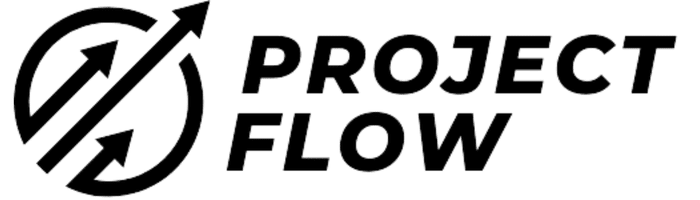Are you looking for a reliable project management tool for your business in the UK? With so many options available, it can be challenging to choose the right tool for your team’s needs. In this article, I will compare two popular project management tools – Asana and Jira – to help you make an informed decision.
Asana and Jira have gained popularity for their user-friendly interface, extensive features, and capabilities that cater to various businesses and industries. However, each tool has its unique strengths and weaknesses, making it essential to understand the features, benefits, and pricing options of both.
|
Through this comparative analysis, we will take a closer look at the key features of Asana and Jira, their benefits, pricing, user interface, integrations, task management, and collaboration capabilities. By the end of this article, you should have a clearer understanding of which tool is best suited for your business in the UK – Asana or Jira.
Key Takeaways
- Asana and Jira are popular project management tools used by businesses in the UK.
- Each tool has unique features and capabilities catering to different types of businesses and industries.
- Choosing the right project management tool can streamline your team’s workflows and enhance productivity.
- Factors such as pricing, user interface, and integrations should be considered when choosing a project management tool.
- By the end of this article, you will have a better understanding of whether Asana or Jira is the best fit for your business needs in the UK.
Introduction to Asana and Jira
Welcome to my article where I will be comparing two widely used project management tools – Asana and Jira. Both are powerful project management software that offer a wide range of features and functionalities to help teams manage their projects effectively. In this section, I’ll give you an overview of Asana and Jira, highlighting their key capabilities and how they compare to each other.
Asana vs Jira, project management tools, comparison
Asana: An Overview
|
Asana is a popular project management tool used by teams of all sizes to manage projects efficiently. It has a user-friendly interface and offers several features that make managing projects easier. Asana allows you to create tasks, set deadlines, and assign them to team members. You can also manage your projects on a calendar view, which gives you a visual representation of your schedule. Additionally, Asana offers a number of integrations with other tools, such as Slack, Google Drive, and Trello, making it easy to use alongside other software you might already be using.
One of the standout features of Asana is its collaboration tools. It allows team members to communicate and collaborate on tasks in real-time, making it easier to work together and get things done. You can use Asana’s comment system to discuss specific tasks, attach files, and get instant feedback all in one place.
Jira: An Overview
Jira, on the other hand, is a project management tool designed specifically for software development teams. It offers powerful agile project management capabilities, allowing teams to manage their work in sprints and iterations. Jira also has an issue tracking system that enables teams to track and manage bugs, feature requests, and other issues efficiently.
Furthermore, Jira offers advanced reporting features, which provide you with an in-depth analysis of your project progress. You can create custom reports that show progress against specific metrics, allowing you to make data-driven decisions about your projects.
Overall, Jira is a powerful project management tool that offers software development teams the support they need to manage their projects more efficiently.
The table above compares the two project management tools in terms of their features and functionality. As you can see, both Asana and Jira offer a wide range of features that make managing projects easier.
Asana vs Jira, project management tools, comparison
Now that you have an overview of both Asana and Jira, in the next few sections, I’ll delve into more detail about each tool’s features, benefits, pricing, user interface, integrations, task management, collaboration, and team productivity, so that you can decide which one is best suited for your business needs.
Features of Asana
Asana has an array of features that make it an ideal project management tool for businesses of any size. It offers robust task management tools and intuitive collaboration features that help teams streamline their workflows and stay on top of their projects.
One of the standout features of Asana is its ability to create tasks and subtasks, giving teams the flexibility to break down complex projects into smaller, manageable tasks. This feature ensures that teams remain organized and focused on the task at hand, improving team efficiency and productivity.
Asana also offers a range of collaboration tools that enable team members to communicate effectively and work together seamlessly. The tool’s commenting feature allows team members to leave feedback and updates on tasks, improving communication and reducing the need for lengthy email threads.
Another notable feature of Asana is its integration with a wide range of other tools, such as Google Drive, Dropbox, Slack, and more. This integration makes it easy for teams to sync their work across different platforms and eliminates the need to switch between multiple tools.
Task Management
Asana’s task management features make it easy for teams to keep track of their work and stay on top of deadlines. The tool allows teams to create tasks and subtasks, assign them to team members, set due dates, and track progress.
The tool’s calendar view provides teams with a visual overview of upcoming tasks and deadlines, making it easy to prioritize work and ensure that projects are delivered on time.
Collaboration
Asana’s collaboration features enable team members to work together seamlessly and share information in real-time. The tool’s commenting feature allows team members to leave feedback and updates on tasks, improving communication and reducing the need for lengthy email threads.
Asana also offers a team inbox, where team members can see all the tasks that have been assigned to them and stay up-to-date on project progress. This feature ensures that all team members are on the same page and helps teams avoid miscommunication and delays.
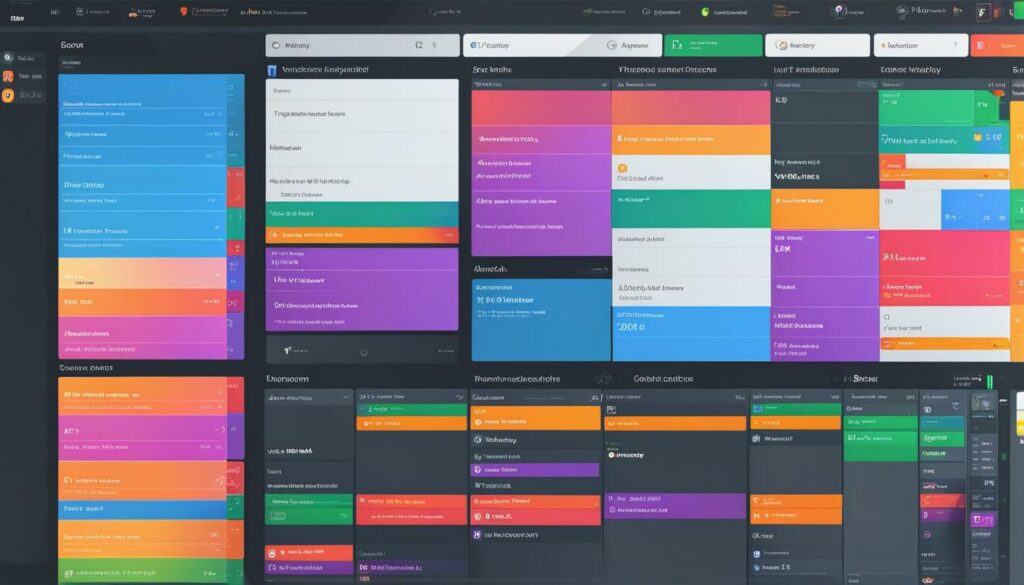
“Asana is a great tool for task management and collaboration. It has helped our team stay organized and on top of deadlines, and the integration with other tools has been a game-changer for us.”
Features of Jira
When it comes to task management and collaboration, Jira offers a robust set of features that cater to the needs of software development teams.
One of the key features of Jira is its agile project management capabilities. This allows teams to break down complex projects into smaller, more manageable tasks, making it easier to track progress and stay on schedule. Additionally, Jira offers advanced reporting, which allows teams to generate custom reports to gain insights into project performance and identify potential roadblocks.
Jira also excels at issue tracking, with features such as custom workflows and assignable tasks. This enables teams to quickly identify and resolve issues, ensuring that projects stay on track.
Finally, Jira seamlessly integrates with a wide range of development tools, including GitHub and Bitbucket, making it an essential tool for software development teams.
“Jira is an excellent tool for software development teams, offering robust features such as agile project management, issue tracking, and seamless integration with development tools.”
Custom Workflows
Jira’s custom workflows allow teams to create their own unique processes for managing tasks and issues. This ensures that teams can work in a way that aligns with their specific needs and workflows, improving team productivity and efficiency.
Assignable Tasks
Jira’s assignable tasks feature enables teams to track who is responsible for completing each task, ensuring that work is evenly distributed and that tasks are completed on time.
Advanced Reporting
Jira’s advanced reporting capabilities allow teams to generate custom reports to track progress, identify bottlenecks, and gain insights into overall project performance.
- Agile project management capabilities
- Issue tracking with custom workflows
- Seamless integration with development tools
- Advanced reporting
- Assignable tasks
Benefits of Asana
As a project management tool, Asana brings several benefits to the table, enhancing team productivity and collaboration. Let’s take a closer look at the key benefits of using Asana:
- Improved communication and teamwork: Asana allows team members to collaborate seamlessly, providing a platform where they can share ideas, assign tasks and update project progress in real-time. This reduces the need for long email chains and meetings, saving time and improving productivity.
- Streamlined workflows: With Asana, businesses can streamline their workflows, from setting project goals to tracking project progress and deadlines. This helps teams stay on track and complete projects on time, improving team efficiency.
- Enhanced visibility into project progress: With Asana’s dashboard and reporting tools, businesses can gain a holistic view of their project progress and status. This allows team leaders to identify potential roadblocks and make data-driven decisions to improve team productivity and project outcomes.
- User-friendly interface: Asana’s intuitive user interface requires minimal training, making it easy for team members to adopt and use the platform. This ensures a smooth onboarding process and improves user engagement.
In short, Asana provides businesses with a comprehensive project management tool that promotes communication, streamlines workflows, enhances project visibility, and is easy to use.

“Asana allows team members to collaborate seamlessly, providing a platform where they can share ideas, assign tasks and update project progress in real-time.”
Benefits of Jira for Software Development
When it comes to software development, using the right project management tool can make all the difference. Jira is a fantastic tool that offers several benefits to software development teams in the UK.
Agile Project Management
Jira’s agile project management allows teams to adapt to changing requirements and priorities. With features like Scrum and Kanban boards, backlogs and sprints, Jira helps teams stay focused and productive, while keeping track of what needs to be done next. This flexibility is especially important for software development teams, where requirements can change rapidly.
Bug Tracking
Bug tracking is critical for software development, and Jira provides an effective solution for identifying, tracking, and fixing bugs. Jira’s issue tracking features enable teams to easily report and track bugs, assign them to team members, and track their progress until they’re resolved. This helps ensure a high-quality final product, and a better experience for end-users.
Seamless Integration with Development Tools
Jira integrates seamlessly with a range of development tools, such as Bitbucket and Github. This integration means that teams can see all the relevant issues in one place, without having to switch between different tools. This feature improves communication and collaboration, and ensures that everyone is working towards the same goals.
Advanced Reporting
Finally, Jira’s advanced reporting features provide teams with valuable insights into their development processes. Reports can be customized to show data that is most important to each team’s specific needs. This makes it easier to identify bottlenecks, track progress, and make data-driven decisions.
Overall, Jira is an excellent project management tool for software development teams in the UK, offering benefits such as agile project management, bug tracking, seamless integrations, and advanced reporting. If you’re looking for a tool that can help your team streamline its development processes, Jira is a great choice.
Pricing and Subscription Options
Choosing a project management tool that fits both your budget and requirements is crucial. Let’s take a closer look at the pricing and subscription options of Asana and Jira to help you make an informed decision.
| Asana | Jira | |
|---|---|---|
| Free Plan | Available for teams of up to 15 members with basic features. | Not available. |
| Paid Plan | Starts at £10.99 per user per month, with additional features such as timeline and custom fields. | Starts at £7 per user per month for up to 10 users, with additional features such as agile reporting and advanced roadmaps. |
| Enterprise Plan | Contact sales team for custom pricing and advanced security features. | Contact sales team for custom pricing and advanced security features. |
As you can see, Asana offers a free plan for small teams, while Jira does not. However, Jira’s paid plan is more cost-effective for larger teams. Both tools offer enterprise plans with custom pricing and advanced security features.
It’s important to note that pricing plans may vary depending on your location, team size, and additional features required. Be sure to check the latest pricing information on their respective websites.
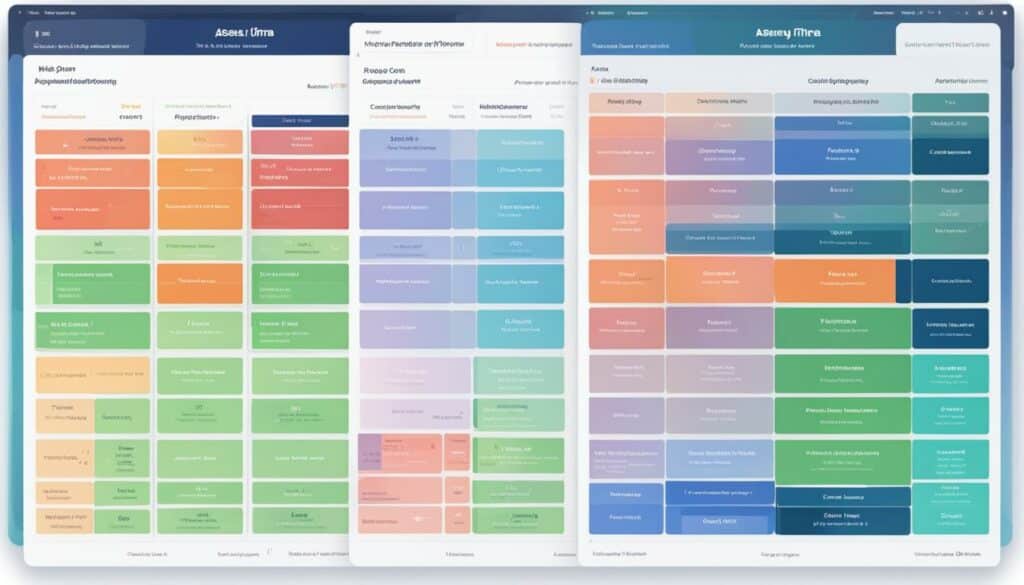
After considering the pricing and subscription options of Asana and Jira, you can make an informed decision on which tool fits your budget and requirements. Remember to consider not only the cost but also the functionality and benefits each tool provides for your team’s productivity.
User Interface and Ease of Use
When it comes to project management tools, one of the most important factors to consider is the user interface (UI) and ease of use. Asana and Jira both have unique UI designs and features that cater to different types of businesses and industries in the UK.
Asana has a modern and intuitive UI that makes it easy for new users to navigate and understand. Its simple layout and drag-and-drop functionality allow for easy task management and collaboration. Additionally, Asana offers a variety of templates and pre-built workflows that can help teams get up and running quickly.
Jira, on the other hand, has a more complex UI that caters specifically to software development teams. Its UI is built to support agile project management and issue tracking with features like sprint planning boards and customized workflows. While Jira may have a steeper learning curve than Asana, it offers more robust capabilities for software development teams.
Ultimately, the choice between Asana and Jira depends on your business needs and the technical expertise of your team. If you’re looking for a simple and easy-to-use project management tool, Asana may be the best option. However, if you need advanced features and customization options for software development projects, Jira may be the way to go.
Integrations and Ecosystem
One of the most significant advantages of using a project management tool is its ability to integrate with other software and tools that your business uses. Both Asana and Jira offer several integrations with popular business tools, making them versatile and flexible.
Asana: Asana allows integration with over 100 different apps, including Google Drive, Slack, and Microsoft Teams. Asana also offers APIs that enable businesses to customise their integrations to fit specific requirements. With its versatile integrations, Asana can seamlessly connect with your existing tech stack.
Jira: Jira’s ecosystem is geared towards software development teams, with integrations focused on development tools such as Github and Bitbucket. Jira also integrates with popular collaboration apps like Slack, enabling teams to create and track issues without leaving their preferred collaboration platform.
When considering which tool to choose, it’s essential to evaluate the integrations and ecosystem of each tool, ensuring compatibility with your existing software stack and future integrations.

Integrations play a crucial role in the versatility and flexibility of project management tools, allowing you to connect with other apps and streamline workflows
Task Management and Collaboration
In terms of task management and collaboration, both Asana and Jira have powerful capabilities. However, there are some distinct differences that may make one tool more suitable for your team’s specific needs.
Asana excels in user-friendliness and simplicity, making it an ideal choice for teams that prioritise ease of use. Its user interface is intuitive and easy to navigate, allowing team members to create, assign, and track tasks effortlessly. Asana also offers a range of collaboration tools, including real-time project updates, file sharing, and comments, enabling teams to communicate and work together seamlessly.
Jira, on the other hand, is designed with software development teams in mind, and as such, its task management and collaboration capabilities are more oriented towards that end. Jira’s agile project management features are particularly noteworthy, allowing teams to track and prioritise work items with ease. It also offers advanced issue tracking, which is especially relevant for software development workflows.
| Task Management and Collaboration | Asana | Jira |
|---|---|---|
| Usability and User Interface | Intuitive and user-friendly | May require more technical expertise |
| Collaboration Tools | Real-time project updates, file sharing, comments | Advanced issue tracking, seamless integration with development tools |
| Agile Project Management | Basic agile capabilities, not as comprehensive as Jira | Robust agile project management features |
Overall, Asana is an ideal choice for teams seeking a simple, user-friendly task management and collaboration tool. On the other hand, Jira is better suited for software development teams that require more advanced features and agile project management capabilities.
Conclusion
As we come to the end of our comparative analysis of Asana and Jira, it’s clear that both project management tools offer unique features and benefits that can help businesses in the UK streamline their processes and improve productivity.
While Asana may be more suitable for non-technical teams thanks to its intuitive user interface and user-friendly features, Jira is specifically designed for software development teams in mind, providing agile project management capabilities, bug tracking, and advanced reporting.
When considering pricing, Asana’s plans are more affordable, making it more accessible to small businesses than Jira. However, Jira’s ecosystem of integrations and compatibility with development tools may be a key factor for software development teams.
In terms of task management and collaboration, both Asana and Jira offer powerful capabilities that can benefit teams with varying needs. Ultimately, the decision comes down to the unique requirements of your business.
Based on our comparison, we recommend Asana for teams looking for an intuitive and user-friendly project management tool that can enhance team collaboration and streamline workflows. Alternatively, Jira is best suited for software development teams looking for a robust set of features that can optimize their development processes.
We hope that this comprehensive comparison of Asana and Jira has been helpful in guiding your decision on which project management tool is right for your business needs in the UK.
FAQ
What is the difference between Asana and Jira?
Asana and Jira are both project management tools, but they have different features and target different audiences. Asana is more focused on task management and collaboration for general project teams, while Jira is specifically designed for software development teams with features like agile project management and issue tracking.
Which tool is better suited for my business in the UK?
The best tool for your business depends on your specific needs and requirements. Asana is great for general project management and collaboration, while Jira is ideal for software development teams. Consider the features, benefits, pricing, and integrations of each tool to make an informed decision.
How much do Asana and Jira cost?
Asana and Jira offer different pricing plans and subscription options. It’s best to visit their respective websites or consult their pricing pages for the most up-to-date information on their costs and available plans.
Are Asana and Jira easy to use?
Both Asana and Jira have user-friendly interfaces, but their learning curves may vary depending on your familiarity with project management tools. Asana is often praised for its intuitive design, while Jira may require a bit more technical knowledge, especially for advanced features.
Can Asana and Jira integrate with other software and tools?
Yes, both Asana and Jira offer a wide range of integrations with popular software and tools. They have robust ecosystems that allow you to connect and collaborate seamlessly with other platforms used by your business.
How do Asana and Jira handle task management and collaboration?
Asana offers features like task assignments, due dates, and task dependencies to help teams manage their projects effectively. Jira, on the other hand, focuses on agile project management methodologies, providing tools for planning sprints, tracking backlog, and managing issues and bugs.
What are the benefits of using Asana?
Asana brings several benefits, such as improved team collaboration, streamlined workflows, and enhanced visibility into project progress. It can help increase your team’s productivity and ensure everyone is on the same page when it comes to project management.
What are the benefits of using Jira?
Jira offers unique benefits for software development teams, including agile project management, bug tracking, and seamless integration with development tools. It can help optimize your software development processes and improve overall efficiency.
Which tool is more suitable for small businesses in the UK?
Asana is often a popular choice for small businesses due to its user-friendly interface and affordable pricing plans. However, it’s important to consider the specific needs of your business and the features each tool offers to make the right decision.
Can I switch from Asana to Jira or vice versa?
Yes, it is possible to switch between Asana and Jira. However, it may require some effort to migrate your data and adapt to the new tool. It’s recommended to thoroughly evaluate your needs and test both tools before making a decision to switch.
Do Asana and Jira provide customer support?
Yes, both Asana and Jira offer customer support. They provide various channels like email, live chat, and knowledge bases to assist users with any questions or issues they may encounter while using the tools.