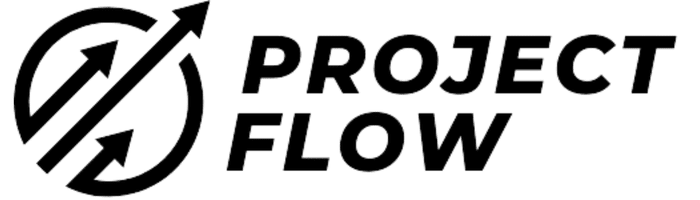Jira Software vs Service Management: A Comprehensive Comparison for 2024
When it comes to managing projects and coordinating teams, selecting the right collaboration software is crucial. One software that stands out is Atlassian’s Jira, which offers two powerful tools designed to streamline service delivery and communications: Jira Software and Jira Service Management (JSM). In this article, I will provide an overview of these two tools to help you make a more informed decision for your organisation.
|
Jira Software is a versatile tool that brings agility and structure to the project management process. This solution is popular among software development teams, as it enables them to plan, track, and release high-quality software products efficiently. With features like Scrum and Kanban boards, epic and story creation capabilities, and comprehensive reporting functionalities, Jira Software can significantly improve a team’s productivity and collaboration.
On the other hand, Jira Service Management focuses primarily on streamlining and optimising helpdesk and customer support operations. It empowers organisations to deliver great service, boosts visibility into their work, and accelerates the flow of work between development, IT, and business teams. Some features include ITIL-certified service management processes, an intuitive customer portal, and a strong integration with Jira Software, making it easier to link support requests and resolve incidents quickly.
Overview of Jira Software
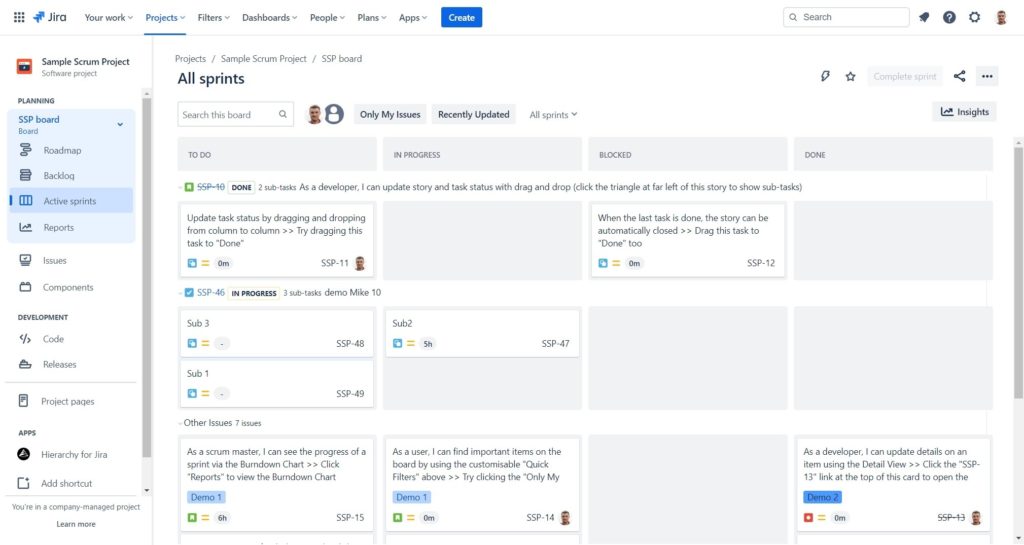
Core Features of Jira Software
Jira Software is a powerful project management tool that allows teams to plan, track, and manage projects with ease. Some of its major features include:
- Issue tracking: Jira Software keeps track of all the tasks and bugs in a project, ensuring that nothing slips through the cracks.
- Customisable workflows: Each team can create bespoke workflows to best suit their specific processes and requirements.
- Scrum and Kanban boards: Keep your team organised and stay on top of the project progress with both Scrum and Kanban boards.
- Roadmaps: Easily visualise your project’s path ahead, including dependencies and deadlines with Jira Software’s interactive roadmaps.
- Reports and analytics: Gain insights and make data-driven decisions using Jira tool’s extensive range of reporting capabilities.
Use Cases for Jira Software
Jira Software has multiple use cases, catering to various industries and team sizes. Here are a few examples:
- Software development: With its agile capabilities, Jira Software is well-suited for managing all stages of the software development lifecycle, from ideation to release.
- IT project management: IT teams can track infrastructure changes, manage incident response, and coordinate related tasks with Jira Software.
- Marketing campaign management: Marketing teams can use Jira Software to plan and coordinate multi-channel campaigns, ensuring all tasks are completed on time and within budget.
- Product management: Product managers can rely on Jira Software’s roadmap feature to create, update, and share product roadmaps, aligning various stakeholders on their product vision.
- Human resources: HR teams can leverage Jira Software to manage employee onboarding, track employee feedback, and implement process improvements.
Jira Software is a versatile and feature-rich tool that can streamline project management across various industries, helping teams achieve their objectives and deliver high-quality results.
Overview of Jira Service Management

Jira Service Management is a powerful tool designed to help teams unlock high-velocity performance by delivering great service quickly, offering visibility into work progress, and accelerating work flow between development, IT, and business teams. It is built on the Jira platform, which makes it seamless to integrate with other Jira products and services.
Core Features of Jira Service Management
- Customer Portals: Jira Service Management enables teams to create customised portals for customers to submit requests, track progress, and view solutions, resulting in a better user experience.
- SLAs: Service Level Agreements are crucial in the IT world. JSM allows you to define and track SLAs for different issue types and helps you ensure that you’re meeting the performance standards.
- Queues: Efficiently manage incoming requests by sorting them into queues based on priority, assignee, and other filters.
- Incident & Problem Management: Jira Service Management allows you to effectively track and manage incidents and problems, ensuring quick resolution and reducing downtime.
Use Cases for Jira Service Management
- IT Service Desk: JSM can be utilised by IT service teams to manage their work in a more structured manner and provide better support to their internal or external customers.
- Bug Tracking: Teams engaged in software development or maintenance can benefit from JSM by tracking bugs and software issues, streamlining the resolution process.
- Asset Management: Jira Service Management helps teams manage their assets and inventory, making it a handy tool for procurement and maintenance departments.
In summary, Jira Service Management is a versatile and powerful tool that can cater to the needs of various teams and businesses. By leveraging its core features and integration capabilities, users can enhance the efficiency and effectiveness of their service-related processes.
Comparative Analysis

User Interface and Experience
In my experience, Jira Software has a more technical user interface, primarily designed for development teams working on projects. It offers an efficient way of managing work items such as tasks, bugs, and improvements. Its main features include agile boards, Backlog, and Sprints, which help in managing software development. On the other hand, Jira Service Management is tailored for IT teams and customer support agents. Its user interface is designed to accommodate request workflows, queues for incoming tickets, and SLAs (Service Level Agreements). Here is a detailed comparison of their UIs and user experience.
Integration Capabilities
Jira Software and Jira Service Management both provide a wide range of integration options with third-party apps and tools. For Jira Software, integration with popular tools like Git, Bamboo, and Trello is quite seamless, supporting efficient tracking and collaboration within development teams. Jira Service Management also offers strong integration capabilities, especially with IT service management (ITSM) tools and customer support platforms like Zendesk and Salesforce. You can find a comprehensive list of integration options for Jira Software and Jira Service Management on their respective websites.
Customisation and Flexibility
Both Jira Software and Jira Service Management are highly customisable and flexible. For instance, Jira Software allows creation of custom issue types, workflows, and schemes, suiting unique team and project requirements. Moreover, it supports various agile methodologies like Scrum and Kanban, ensuring optimal use of resources.
Similarly, Jira Service Management provides customisation of workflows, issue types, and support processes. Additionally, it is adaptable in handling different types of service requests and incidents, enabling a tailored experience for users and agents alike. Dive deeper into their customisation capabilities through this in-depth comparison.
Reporting and Insights
In terms of reporting and insights, Jira Software offers various built-in reports like Burn Down Charts, Velocity Charts, and Cumulative Flow Diagrams. These are essential for tracking progress and foreseeing possible bottlenecks or delays in team projects. Furthermore, you can generate custom reports based on specific criteria, enabling a refined understanding of your project’s status.
Jira Service Management leans more towards reporting capabilities tailored for IT teams and customer support agents. It provides specialised reports like SLA metrics, customer satisfaction, and time-to-resolution insights. Like Jira Software, it also supports custom reports for achieving a deeper understanding of support processes and performance indicators. More information on their reporting features can be found here.
Pricing and Plans
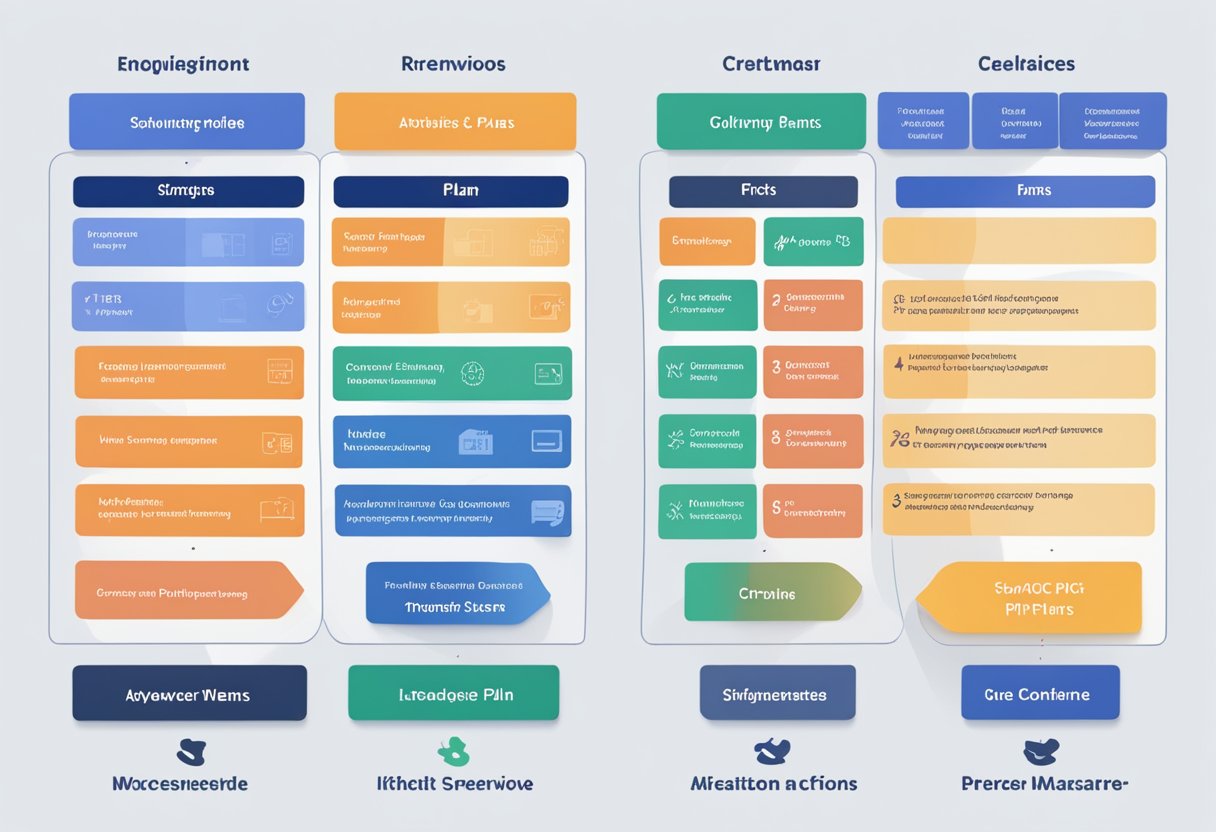
In this section, I will discuss the pricing and plans for both Jira Software and Jira Service Management.
Jira Software Pricing
My research indicates that Jira Software offers a variety of plans to cater to different user requirements. If you’re using Jira Software Cloud, there are three main plans available:
- Free: This plan is suitable for small teams who require essential features. It includes up to 10 users and 2 GB of storage.
- Standard: Designed for growing teams who need more advanced features, this plan accommodates up to 10,000 users and offers 250 GB of storage. The cost is £6.30/user/month with annual billing or £7.76/user/month for monthly billing.
- Premium: This plan targets larger teams requiring maximum productivity and security. It supports an unlimited number of users and storage, with additional benefits like advanced roadmaps and 24/7 support. The cost is £9.50/user/month for annual billing and £11.67/user/month for monthly billing.
For more information on these plans and their specific features, you can visit the official Jira pricing page.
Jira Service Management Pricing
Jira Service Management also provides a range of plans, depending on your team’s size and specific needs. There are three main plans for Jira Service Management Cloud:
- Free: This plan is for small teams who need basic ITSM functionality. It supports up to 3 agents, which are intended to manage the ticketing system and the requests.
- Standard: Intended for growing IT teams, this plan supports up to 10,000 agents and includes features like customer SLAs and customisable workflows. The pricing is £16.50/agent/month for annual billing and £20.33/agent/month for monthly billing.
- Premium: Aimed at IT teams requiring robust management and scaling, this plan provides advanced security, analytics, and unlimited storage. The pricing is £33.00/agent/month for annual billing and £40.67/agent/month for monthly billing.
Further details about these plans, along with their features, can be found on the Jira Service Management pricing page.
Keep in mind that these prices are subject to change. I recommend checking the associated website links for the most up-to-date pricing information.
Implementation and Support
Setting Up Environments
I find that both Jira Software and Jira Service Management provide a straightforward process for setting up environments. With Jira Software, you can create and manage software development projects, customise workflows, and track progress using boards. In Jira Service Management, you can create a service desk project, configure customer portals, set up SLAs, and create queues. Jira offers cloud-based and self-hosted options for both products to suit different organisation needs. For clarity, you can refer to this comparison to know more about their differences in implementation.
Training and Resources
Atlassian has a wide range of resources to help users effectively implement both Jira Software and Jira Service Management. For example:
- Documentation: Comprehensive online documentation is available for both products, covering essential topics for implementation and usage.
- Atlassian University: They offer a collection of training courses and certifications for users at various experience levels.
- Webinars: Regular webinars are hosted to provide best practices and product updates for users.
Integration with other Atlassian tools (e.g., Confluence and Bitbucket) improves team collaboration and extends functionalities for both solutions. You can learn more about their features from this link.
Community and Support Channels
Atlassian maintains several channels for support and community engagement:
- Atlassian Community: A vibrant online forum where users can ask questions, share tips, and discuss their experiences.
- Knowledge Base: A centralised repository of articles, addressing common issues and resolutions.
- Service Desk: Customers can access a dedicated support portal for logging and tracking requests.
Premium users benefit from enhanced support, including 24/7 access and a guaranteed 1-hour response time for critical issues. For a better understanding of how Jira Software and Jira Service Management cater to different user needs, you can visit this link.
Choosing the Right Tool
Assessing Organisational Needs
When looking into Jira Software versus Jira Service Management, it’s essential to first assess your organisation’s needs. Jira Software is tailored for software development teams, offering features for project management, bug tracking, and issue tracking. It supports agile methodologies with its various Kanban and scrum boards, which help teams visualise workflows and track complex projects in real time1.
On the other hand, Jira Service Management is designed for IT and service teams, emphasising customer portals, SLAs, and queues2. It focuses on managing incidents, problems, and changes while also leveraging the power of automation and collaboration.
As you assess your organisation’s needs, consider the following:
- Who will be using the tool (software developers, IT teams, or both)?
- What kind of tasks and projects will be managed (software development, IT services, or a combination)?
- Do you require customisation and extensibility to meet unique requirements?
Scalability and Growth Potential
When comparing Jira Software and Jira Service Management, keep scalability and growth potential in mind. Both tools are built on top of Jira Core, which provides the fundamental issue tracking and project management capabilities2. This means that both tools have the foundation for expanding features and functionality based on your organisation’s evolving requirements.
Before making a decision, ask yourself:
- How quickly is your organisation growing, and what impact might that have on your project and service management needs?
- Do you anticipate needing to support more complex projects or processes in the future?
Decision Factors
Once you’ve assessed your organisation’s needs and considered scalability and growth potential, there are several key decision factors to take into account when choosing between Jira Software and Jira Service Management:
- Features and functionality12: Review the unique features for each tool in relation to your organisational requirements. For instance, if your primary focus is software development and agile methodologies, Jira Software is likely the better option. If you need to manage IT services and support customer requests, Jira Service Management could be the more suitable choice.
- Ease of use: Evaluate the user-friendliness of both applications and how quickly your team can adapt to them. Each tool has its learning curve, but the right tool should support your team’s needs without slowing down productivity.
- Integration capabilities: Consider the potential for integrating other tools and services with your chosen Jira product. Both Jira Software and Jira Service Management offer various integrations, but it’s essential to make sure the tool you choose can integrate with your existing systems and workflows.
By thoroughly evaluating these decision factors, you’ll be able to confidently choose the right tool for your organisation, whether it’s Jira Software or Jira Service Management.
Footnotes
- https://www.adaptavist.com/blog/jira-service-management-vs-jira-software ↩ ↩2
- https://community.atlassian.com/t5/Jira-Service-Management/Difference-between-Jira-Service-Management-and-Jira-Software/qaq-p/1647861 ↩ ↩2 ↩3
Case Studies and Success Stories
I have researched multiple case studies and success stories to demonstrate the effectiveness of Jira Software and Jira Service Management in real-world scenarios. While both tools offer powerful features to their users, each has its own strengths that cater to different needs and workflows.
Firstly, let’s look at Jira Software, which excels in project management and issue tracking for software development teams. For example, Spotify has utilised Jira Software to streamline their development process, helping them save time and resources. By organising their work into agile boards, the teams effortlessly prioritise tasks and manage their product backlog. Additionally, they rely on Jira’s reporting features to monitor progress and adjust their strategies. As a result, Spotify can deliver high-quality products to their users in a short amount of time.
Now, let’s move onto Jira Service Management. This tool is tailored for IT service management and customer service operations. Barclays Bank serves as a prime example of its success in this domain. Barclays introduced Jira Service Management to manage incidents, handle service requests, and track assets efficiently. Using Jira Service Management, the bank effectively automated labor-intensive processes, significantly reducing response times and improving customer satisfaction. The comprehensive analytics and reporting features also allowed them to track performance and make data-driven improvements.
In summary, these case studies highlight how Jira Software and Jira Service Management provide immense value depending on the organisation’s specific needs. Jira Software is well suited to Agile software development teams, while Jira Service Management shines in the context of IT service management and customer support. In both scenarios, the Atlassian tools have proven to enhance productivity and bring about tangible improvements in differing workflows.
Frequently Asked Questions
What distinguishes Jira Software from Jira Service Management in terms of features and use cases?
Jira Software focuses on software development and agile project management, while Jira Service Management (JSM) is designed for IT service management and customer support. Jira Software enables teams to plan, track, and release software efficiently, providing features like Kanban boards, backlogs, and sprint planning, whereas JSM offers tools such as service desks, SLA tracking, and incident management to enhance customer service experiences. One source provides a comparison of the tools and their respective benefits.
Can Jira Software accommodate customer service management functions, or is Jira Service Management required?
Jira Software does not specifically cater to customer service management. However, it is possible to adapt Jira Software for simple customer service management functions by creating custom workflows and issue types. That being said, Jira Service Management is purpose-built for managing customer service functions and offers a more comprehensive suite of tools dedicated to this purpose.
What are the defining characteristics of Jira Service Management that set it apart from other Jira products?
Jira Service Management is unique in its focus on IT service management, offering features such as incident, problem, and change management, as well as service request tracking. Additionally, it provides a portal for customers to submit requests and tickets, enables SLA management, and integrates with other Atlassian tools like Confluence and Bitbucket.
How does Jira Service Management integrate with other Atlassian products, and what are the benefits?
Jira Service Management integrates seamlessly with other Atlassian products such as Jira Software, Confluence, Bitbucket, and Trello. This integration allows teams to streamline workflows, share resources and knowledge, and collaborate effectively across all stages of the service lifecycle. For example, integrating Jira Service Management with Confluence helps teams centralise documentation and create a knowledge base for customer self-service.
In what ways does the performance of Jira Service Management compare to alternatives like ServiceNow in managing IT services?
Both Jira Service Management and ServiceNow are popular IT service management solutions, each with its unique strengths and features. Jira Service Management is known for its ease of use, flexible configuration options, and seamless integration with other Atlassian products. On the other hand, ServiceNow offers a broader range of ITSM functionalities and is often considered more suitable for larger organisations with complex IT processes. Choosing between these platforms ultimately depends on the specific needs and requirements of your organisation.
What are the primary advantages of using Jira Service Management for IT support teams?
Some of the primary advantages of using Jira Service Management for IT support teams include its user-friendly interface, customisable workflows, and integration with other Atlassian products. These features allow IT support teams to efficiently manage and track incidents, problems, and change requests, as well as collaborate with other teams in the organisation. Additionally, Jira Service Management’s agent-based pricing enables unlimited customer access and project creation with a single license, making it cost-effective for many businesses.