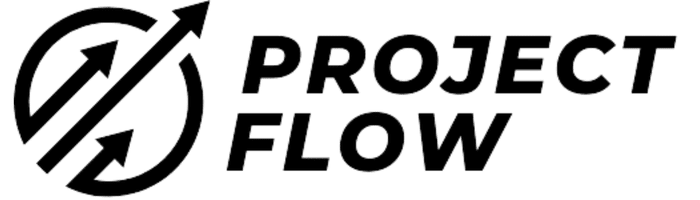As companies continue adopting Agile software development methodologies, Jira has become an increasingly popular tool for managing projects. One of the key features that sets Jira apart from other project management software is its ability to track story points, a metric used to estimate the effort required to complete a specific task or backlog item.
|
If you’re new to Jira or looking to expand your understanding of story points, this comprehensive guide is perfect for users of all levels. We’ll take you through the basics of story points in Jira, including their role in scrum and agile methodologies, estimation techniques, and how to effectively use story points in Jira to manage your backlog and track progress.
Key Takeaways
- Story points are a metric used to estimate the effort required to complete a specific task or backlog item.
- Jira is a popular tool for managing agile software development projects.
- Estimating story points in Jira involves assigning a value to a task based on its relative size and complexity.
- Story points can be used to track progress and predict a team’s velocity in completing work items.
- Configuring custom fields and using burndown charts can help teams effectively track story points in Jira.
What are Story Points in Jira?
Story points are a critical metric used for estimation and tracking in Jira software. They are assigned to user stories or backlog items to indicate the estimated effort required to complete the work. Story points are not time-specific but rather relative to the other items in the backlog.
The estimation process is typically a team effort, with team members discussing and agreeing upon the story point value. The estimation takes into account the complexity, effort, and risks associated with completing the task. Estimation techniques may vary, but the Planning Poker approach is the most commonly used method for assigning story points. This approach allows the team to estimate each user story accurately.
Once story points are assigned to the backlog items, the development team can use this metric to plan sprints, track progress, and predict the team’s velocity (the amount of work the team can complete in a sprint).
How to Assign Story Points in Jira?
Assigning story points in Jira is a straightforward process. It involves configuring the story point field and customizing its values to reflect your team’s estimation process.
To assign story points, you can open a backlog item and select the story point value from a drop-down menu, as shown in the image below:
You can also assign story points directly from the Agile board by dragging and dropping the backlog item to the appropriate story point column, as shown below:

The Importance of Configuring Custom Fields for Story Points in Jira
Configuring custom fields for story points in Jira is crucial to ensure accurate estimation and tracking. By configuring custom fields, you can tailor story points to your team’s unique needs and estimation process.
For example, you can configure a custom field to track the amount of effort required to complete a task in your team’s preferred time units (e.g., hours or days). This field helps the team understand the respective point values and estimate how long it will take to complete a particular task.
Moreover, configuring custom fields also allows teams to re-estimate the story point value of a backlog item if they discover that it requires twice as much effort as previously estimated. This flexibility helps teams stay on track and ensure successful project delivery.
Story Point Estimation in Agile Software Development
Agile software development depends on effective estimation, and story points play a central role in this process. Story points represent the effort needed to complete a work item, such as a user story, in a relative and abstract way. This helps agile teams to make informed decisions about what work items they should prioritize and how much work they can handle in a sprint.
In agile, estimation is not a one-person task but a collaborative effort that involves the product owner, scrum team, and team members. Planning poker is a popular agile estimation technique that involves the entire team in the estimation process. Each team member estimates the effort needed to complete a user story using story points. The team then discusses the estimates and reasons behind them until they reach a consensus.
Estimation is not a one-person task but a collaborative effort that involves the product owner, scrum team, and team members.
The product owner is responsible for describing the work item and its acceptance criteria, which provides the context for the estimation process. The scrum team uses the estimates to plan their sprints and track their progress using a burndown chart, which visualizes the amount of work remaining in a sprint. Velocity, the amount of work completed in a sprint, is calculated using story points and helps teams to predict how much work they can handle in upcoming sprints.
When estimating story points, it is essential to consider the effort needed to complete the work item, not the time it takes. Story points are a measure of relative size, not time, and help teams to estimate the effort required more precisely. Teams use different methods when measuring for estimating, such as complexity, uncertainty, and risk. By measuring relative size, agile teams can eliminate the effect of personal bias and improve estimation accuracy.
The Benefits of Agile Estimation
Agile estimation has several benefits for agile teams, including:
- Improved accuracy: Story points help agile teams estimate the effort required to complete a work item more accurately, eliminating the effect of personal bias.
- Greater collaboration: Agile estimation involves the entire team, promoting collaboration and improving communication.
- Better planning: Agile estimation helps teams to plan their sprints effectively and handle their workload more efficiently.
Using Story Points in Jira
Now that we have covered the basics of story points and their significance in software development, let’s take a closer look at how Jira can help us use them effectively.
The first step in using story points in Jira is to create a backlog item for each work item you need to complete. This backlog item should define the effort required to complete the work item in question. Once you have defined the backlog item, you can then assign story points to it. This process helps the team estimate the effort required to complete the work item and prioritize the product backlog item efficiently.
In Jira, teams assign story points based on the amount of effort they believe is required to complete a particular backlog item. However, sometimes the effort required is underestimated or overestimated. In such cases, the team must re-estimate the story points and make adjustments to the backlog item accordingly. The re-estimation process is an essential element in making accurate predictions about the team’s velocity and ensuring sprint success.

Once the team begins working on the backlog item, they can track its progress in Jira and update the effort required to complete the task. This tracking process ensures that the team has a clear picture of their progress and can make adjustments to the sprint if necessary. Additionally, it helps the devops team understand the amount of work that is required to complete each individual task efficiently.
Overall, using story points in Jira helps teams estimate and prioritize their backlog items effectively. It also helps them track their progress and make adjustments to the sprint if required. By ensuring that each backlog item is accurately estimated, teams can work more efficiently and deliver successful projects.
Tracking and Reporting with Story Points
In agile software development, tracking progress is key to ensuring a project’s success. One useful tool for tracking progress is the burndown chart. A burndown chart displays the amount of work remaining in a sprint to sprint comparison, helping the dev team to understand how much effort is needed to complete the remaining work items. Story points are the units of measure used for estimating the effort required to complete a given work item, and help to simplify the process of sprint planning and tracking progress.
To track and report effectively with story points, it is important to maintain the integrity of respective point values throughout the project. This means that the effort needed to complete a work item should be estimated consistently over time, with many points collectively representing the time and effort required to complete a collection of work items.
Tracking story points sprint to sprint allows the team to measure the progress being made, and also helps to identify areas where improvements can be made in the estimation process. Instead of simply measuring progress by the number of work items completed, using story points as a metric provides a more accurate understanding of how much work is being accomplished and how much remains to be done.
Below is an example of a burndown chart that displays the progress of a project over the course of a sprint:
As you can see in the above chart, the team starts the sprint with a certain number of story points, and the burndown chart displays the remaining points for each day of the sprint. By the end of the sprint, all of the work items should be completed and the burndown chart should reach zero.
Tracking and reporting with story points provides teams with an accurate and efficient way to estimate and measure the progress of a project. By using the burndown chart and consistently estimating the effort required for completing work items, teams can ensure that they are delivering the highest quality product in the most efficient manner possible.
Configuring Story Points in Jira
In Jira software, a custom field can be set up to track story points and effectively estimate the effort required to complete a task. By configuring this field, teams can accurately plan their sprints and ensure better collaboration throughout a project. Here are some best practices for configuring the story points field in Jira:
Define Story Points in Time Units
When configuring story points, it’s important to define the units of time that each point value represents. For example, teams may choose to define 1 point as 1 day of effort required to complete a task. Alternatively, teams may choose to define 1 point as the effort required to complete a specific aspect of a task, such as coding or testing. Whatever the approach, it’s important to ensure that the entire team understands the respective point values and how they relate to the effort required to complete a task.
Use Relative Sizing for Estimation
Relative sizing is a popular technique for estimating story points in Jira. This involves comparing the size of one task to another, rather than assigning an absolute value. For example, a task that requires twice as much effort as another task may be assigned a point value that is also twice as high. This helps teams understand the effort required for completing a task and provides a more accurate estimation of the overall workload.
Involve the Entire Team in Estimation
Story point estimation should involve the entire team, including the product owner, scrum master, and development team. This ensures that everyone has a clear understanding of the requirements and effort required to complete a task. Additionally, involving the entire team in estimation promotes collaboration and helps increase transparency throughout the project.
Re-Estimate as Needed
It’s important to re-estimate tasks as needed throughout the project to ensure that story point values remain accurate. As teams gain a better understanding of the effort required to complete a task, they may need to adjust the point value accordingly. By re-estimating tasks, teams can better plan their sprints and ensure that the project stays on track.
| Benefits of Configuring Story Points in Jira |
|---|
| Helps agile teams estimate the effort required to complete an individual task or work item |
| Allows teams to plan and prioritize their backlog based on the relative size of work items |
| Enables teams to track progress and adjust estimates as needed throughout the project |
By following these best practices, teams can effectively configure story points in Jira and improve their overall estimation and tracking process. Customizing the story points field and involving the entire team in estimation helps teams understand the effort required for completing tasks and ensures better collaboration throughout the project.
Conclusion
Mastering the use of Jira story points is crucial for agile software development teams seeking more accurate and efficient estimation and tracking of their work. Jira provides teams with the necessary tools and customization options to support the estimation and tracking of story points. By configuring custom fields, performing planning sessions, and involving the development team, teams can ensure better collaboration and successful project delivery.
Using Story Points in Jira
By using story points in Jira, teams can efficiently manage their backlog, plan sprints, and track progress. Story points enable team estimates for the effort required to complete a particular work item or individual task, based on acceptance criteria. Teams can re-estimate story point values as their understanding of the development process and effort required to complete tasks evolves over time.
Estimation and Tracking
Effective estimation and tracking of work items and individual tasks are crucial for the success of agile software development teams. Story points provide a standard metric for estimating effort needed to complete tasks, simplifying the planning process. As work items are completed, teams can track progress using burndown charts that depict the amount of work completed in each sprint, as well as the associated story point values.
Configuring Story Points in Jira
Jira allows teams to customize the story points field to meet their specific needs. Teams can configure story points to estimate the required effort to complete work items or individual tasks, based on relative size or time units. This customization provides teams with a better understanding of their respective point values and an accurate estimation of how much work they can handle in a sprint.
In conclusion, mastering Jira story points is an essential practice for any agile software development team that aims to deliver successful projects efficiently. By utilizing all the features offered by Jira, including custom configuration and planning sessions, teams can ensure better collaboration and accurate estimation and tracking of their work.
FAQ
What are story points in Jira?
Story points in Jira are a way to estimate and measure the effort required to complete a task or user story. They help agile teams understand the relative size and complexity of work items, allowing for more accurate planning and tracking of progress.
How are story points used in agile software development?
Story points play a crucial role in agile software development as they help with sprint planning, backlog prioritization, and predicting a team’s velocity. They assist in measuring the effort needed to complete work items and facilitate effective estimation and tracking of progress.
How can I use story points in Jira?
To use story points in Jira, you can assign them to backlog items or user stories to estimate the effort required for completion. Jira provides customization options to configure custom fields for story points, allowing you to track and manage them effectively.
How do story points help in tracking and reporting?
Story points simplify the process of tracking and reporting progress in Jira. They serve as a measure for estimating the effort needed to complete work items and can be used to create visual representations like burndown charts. Story points help teams monitor their progress and plan sprints accordingly.
How can I configure story points in Jira?
Jira offers customization options to configure story points according to your team’s specific needs. You can set up a custom field for story points and define the respective point values. This helps agile teams understand their story point values and estimate the time required to complete tasks.