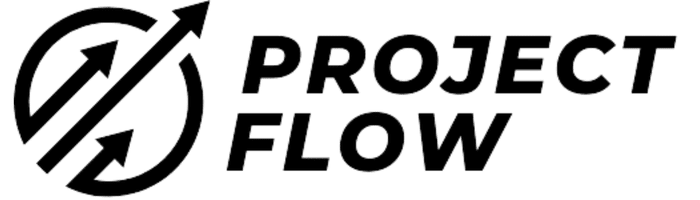Jira Software Advantages and Disadvantages: An Objective Analysis
As a software tool developed by Atlassian in 2002, Jira has become increasingly popular for many teams and businesses around the world. Its primary purpose began as a bug tracking tool, but by 2012, it had evolved to offer various project management services as well. The name “Jira” is derived from the Japanese word for “Godzilla,” and it has certainly proven to have a powerful impact within its domain.

Over the years, Jira has become well-known for its suitability in Agile and Scrum management, allowing teams to create customisable frameworks that cater to their specific project management methodologies, such as Scrum or Kanban. However, like any tool, it has its fair share of advantages and disadvantages to consider before deciding if it’s the right solution for your team.
|
I’m going to share some of the key pros and cons you should be aware of when considering Jira as your project management software. By the end of this article, you’ll have a clearer understanding of whether Jira could be a useful tool for your team’s needs.
Core Benefits of Jira Software

Enhanced Project Tracking
Jira Software offers excellent issue management for bug and issue tracking. This software allows projects to be dynamically tracked, ensuring that teams can quickly respond to any changes. Its instant ticketing ability streamlines problem-solving and simplifies keeping tabs on the progress of tasks.
Customisable Workflows
One of the primary strengths of Jira Software is its highly customisable functions. Teams can tailor workflows, fields, and issue types to fit their requirements, ensuring that every project runs smoothly and suited to their unique needs. This level of customisation provides flexibility for different teams and projects.
Agile Methodology Support
Jira Software’s support of Agile methodologies like Scrum is unmatched. It provides tailored features such as Scrum boards, sprints, and backlogs, allowing teams to manage their projects effectively and efficiently. Additionally, Jira’s Agile boards enable tracking progress and making adjustments as needed, ensuring that project objectives are met on time.
Integration Capabilities
The software supports seamless integration with other useful tools, making it even more versatile. Jira software allows you to connect various features, APIs, and plugins, making it easier for your team to manage tasks, collaborate, and stay on track. Integrating Jira with other tools such as Confluence, Bitbucket, and Trello improves efficiency and eliminates the need for manual data transfer between platforms.
Reporting and Analytics
Jira Software comes with powerful reporting and analytics, helping teams track project performance and progress more effectively. Some essential reports available in Jira are:
- Burndown charts: Show how quickly the team is completing tasks.
- Cumulative flow diagrams: Visualise the project workflow status at a glance.
- Sprint reports: Summarise the work completed during a sprint.
This array of reporting options can help pinpoint problem areas, assess performance, and plan more accurately for future projects.
Jira Software Drawbacks

Steep Learning Curve
From my experience, one major drawback of Jira Software is its steep learning curve. For those new to the platform, it can be overwhelming and may require a considerable amount of time to master. There are various features, functions, and customisations that users must understand to fully utilise this tool. This might lead to delays in project management and contribute to a decrease in team productivity initially. A comprehensive guide on Jira’s advantages and disadvantages discusses this aspect as well.
Performance Issues with Large Scale Deployments
Another issue with Jira Software is the potential for performance issues in large scale deployments. Jira can be resource-intensive, and when dealing with a large number of projects, tasks, and users, it may slow down or become unresponsive. This might negatively impact the productivity of large teams or organisations using the platform, as discussed in Pros and Cons of Jira Software for Project Management (2023).
High Customisation Requirement
Jira Software’s high level of customisability is both a strength and a weakness. While it’s great to have the flexibility to configure the platform according to your specific project management needs, this level of customisation may require additional time and effort to set up and maintain. It’s not a one-size-fits-all solution, and adapting Jira to your organisation’s processes can be a challenging and complex task. A useful Jira review highlights this limitation as well.
Cost Implications for Teams
Finally, there are cost implications when it comes to using Jira Software within teams or organisations. While the platform offers various pricing models, the more advanced features often come with a higher price tag. This might make Jira less accessible or ideal for smaller teams with limited budgets. Allocating resources to Jira training and customisation might also increase the overall cost of using the platform. The Pros and Cons of Using Jira Software – Project Managers article delves into this concern.
In conclusion, while Jira Software is a powerful project management tool, it comes with its own set of drawbacks such as a steep learning curve, performance issues, high customisation requirement, and cost implications. Considering these, organisations need to thoroughly assess their needs and weigh the pros and cons before deciding to adopt Jira Software.
Collaborative Features
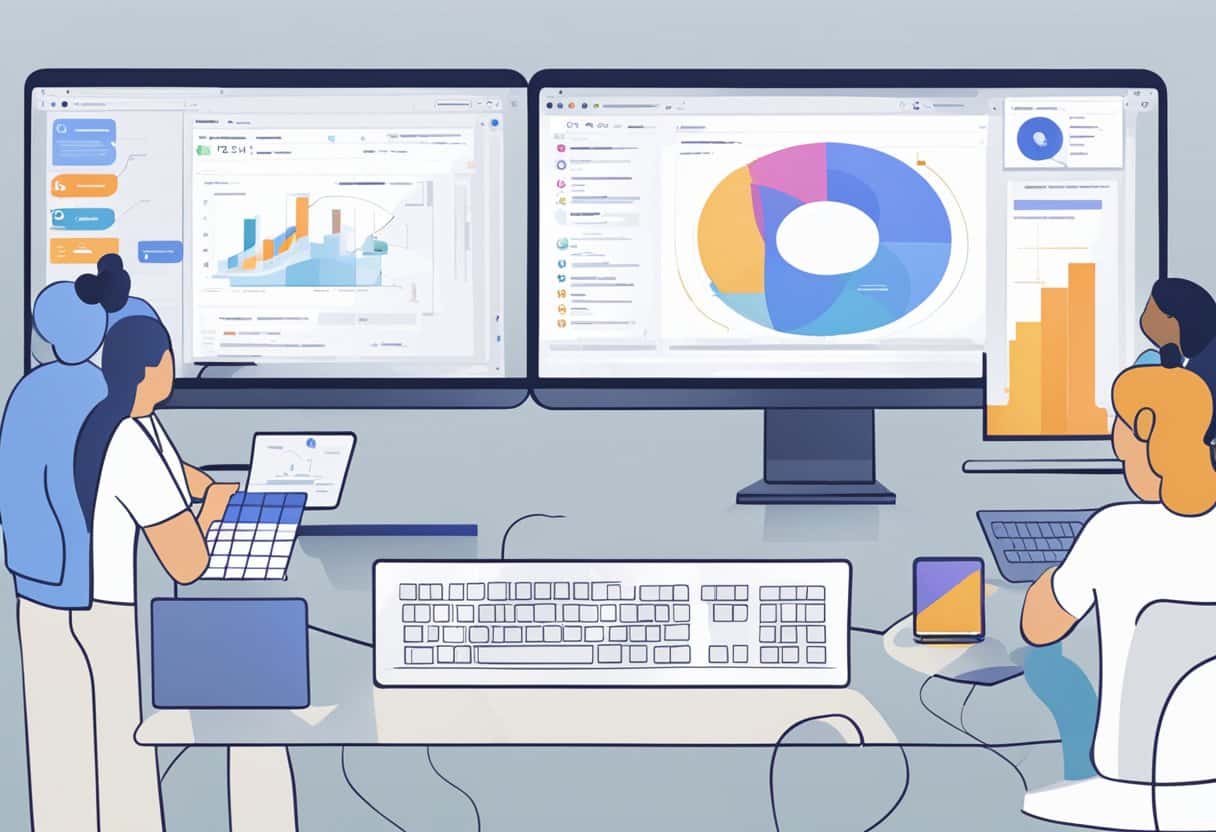
Real-Time Updates
One of the key strengths of Jira Software is its real-time updates feature. This functionality makes it easier for team members to collaborate on projects, as they’re able to stay in the loop with the latest changes. As soon as someone makes an update on a particular issue or task, everyone in the team can see it, without needing to manually refresh the page or wait for an email notification. This significantly enhances team communication, reduces miscommunication, and fosters a dynamic environment where all team members can contribute towards the project’s success.
Confluence Integration
Jira Software also boasts powerful integration with another Atlassian product, Confluence. With Confluence, teams can create a knowledge base, including any relevant documentation for a project, such as product requirements, design specs, or meeting notes. When integrated with Jira, this knowledge base becomes easily accessible to all team members, streamlining collaboration and decision-making processes.
Here are a few benefits of this integration:
- Shared knowledge and resources: Team members don’t need to search through emails or external documents to find information, as everything is neatly centralised in Confluence, linked directly to relevant Jira tasks or issues.
- Simplified collaboration: With a single unified platform for both project management and documentation, teams can effortlessly share ideas, comment on updates, and work collectively towards the shared goal.
In summary, the collaborative features of Jira Software—such as real-time updates and Confluence integration—make it an attractive option for teams looking for a robust, flexible, and efficient project management tool.
User Experience

User Interface Complexity
In my experience, Jira Software’s user interface can be overwhelming for new users. There are numerous menus, filters, and settings that can make tasks difficult to locate. However, once familiar with the platform, it becomes easier to navigate. It’s highly adaptable, allowing teams to create custom workflows and project management frameworks.
One approach to mitigate this complexity is to provide proper training and documentation, enabling users to maximise Jira’s potential. Additionally, Atlassian offers numerous resources to assist users in learning the ropes.
Key Points:
- Overwhelming for new users
- Highly-adaptable interface
- Proper training/documentation helps
Mobile Application Limitations
Although Jira has a mobile application for iOS and Android, it has some limitations compared to its web version. Some features may not be fully available or optimised for mobile use, potentially hindering the productivity of teams relying on Jira for on-the-go updates.
To overcome these limitations, I suggest using the mobile application mainly for basic tasks like tracking sprints, updating issues, and monitoring project progress. More complex tasks can be handled through the web application when possible.
Key Points:
- Not all features available on mobile
- Use mobile for basic tasks
- Rely on the web application for complex tasks
By understanding the potential complexity of Jira’s user interface and the limitations of its mobile application, teams can adapt their workflows and utilise the platform effectively. With adequate training and documentation, Jira can be a powerful project management tool for businesses of all sizes.
Administration and Support
Dedicated Support Services
As a user of Jira Software, I appreciate the availability of dedicated support services provided by Atlassian. They offer a wide range of channels such as portal, widget, and documentation to facilitate my understanding of the platform. These resources empower me to troubleshoot issues on my own and optimise the use of the software.
Additionally, their customer support is easy to access and provides prompt guidance for any challenges I face. Combining technical expertise and responsiveness, Atlassian’s support services ensure continuous and seamless operation for my team’s tasks.
Maintenance and Upkeep Requirements
Jira Software is an excellent choice for task management. However, it does come with some maintenance and upkeep requirements. While the platform is regularly updated with new features and bug fixes, I need to be mindful of staying up-to-date with these changes and implement them in my team’s workflows. Ensuring that the team is on the latest version of the software can be critical to leveraging its full capabilities.
Customisation options in Jira provide flexibility in various tasks, from tailoring issue types to specific fields for individual projects and workflows. However, I find that managing these customisations for various teams and projects can be time-consuming.
In conclusion, Jira Software offers valuable administration and support benefits. It is important to be aware of the maintenance responsibilities and necessary updates to maximise the potential of the tool.
Frequently Asked Questions
What functionalities make Jira software suited for project management?
Jira Software offers a variety of features that make it well-suited for project management, such as customisable workflows, issue tracking, and enhanced collaboration tools. These functionalities enable teams to tailor the tracking process to their specific needs, improving efficiency and productivity as mentioned here.
What are the primary downsides of using Jira software in team collaboration?
Despite its advantages, Jira Software can have drawbacks for team collaboration. Some common downsides include a complex interface that can be overwhelming for new users and potential issues with performance or stability when dealing with a large number of tasks or projects. As a comprehensive tool, it may require considerable time and effort to learn and master, which can hamper team collaboration as found here.
How does Jira software facilitate Agile practices, and are there any shortcomings?
Jira Software was designed with Agile and Scrum methodologies in mind, providing features like boards for Scrum or Kanban to manage tasks and sprints as described here. It is the most popular Agile project management tool, according to the State of Agile report referenced here. However, it is not the best fit for every Agile team, and some users may find it overly complex or not suitable for their particular requirements.
Can Jira software be challenging for new users to learn and master?
Yes, Jira Software can be challenging for new users to learn and master due to its comprehensive features and sometimes complex interface. There may be a steep learning curve with the software, and it can potentially slow down onboarding or productivity for team members who are unfamiliar with it as discussed here.
How does the cost of Jira software compare with other project management tools?
The cost of Jira Software can vary depending on factors like the number of users, the level of support required, and whether teams opt for the cloud or server version. While it may not be the cheapest tool on the market, its customisable and feature-rich design offers significant value for many organisations seeking a project management solution. Comparing costs with other tools depends on your team’s specific needs and budget, but it’s essential to consider the potential benefits and return on investment when making a decision.
What are the strengths and weaknesses of Jira when compared with alternatives like Asana?
The strengths of Jira Software include its customisability, issue tracking capabilities, and focus on Agile methodologies, which set it apart from alternatives like Asana. Additionally, it offers powerful integrations that can help streamline workflows as stated here. On the other hand, Asana may be more user-friendly for teams not strictly adhering to Agile practices and requiring a simpler interface. Jira’s complexity may be a disadvantage for some users in comparison to Asana’s more straightforward approach. Ultimately, the decision between the two depends on team requirements, preferences, and project management methodologies.