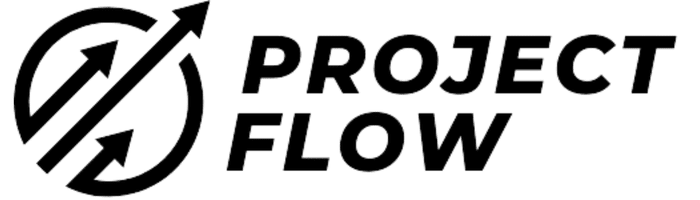Understanding Jira Issue Types: A Comprehensive Guide
If you are a project manager or software development team member, Jira Software is likely a tool you are familiar with. Jira is a powerful project management platform that can help teams of all sizes optimize their workflows, track tasks effectively, and deliver projects on time and within budget. One of the key features that makes Jira so powerful is its issue types.
Issue types in Jira represent different types of work, such as bugs, tasks, stories, and epics. Using issue types effectively, you can break down complex projects into manageable pieces, assign work to team members, and track progress towards project milestones. In this comprehensive guide, we will take a closer look at Jira issue types and provide valuable insights into how they can enhance your project management capabilities.
|
Create an image of various Jira issue types represented by distinct icons. Each icon should be easily recognizable and distinct from the others. Use a color scheme that is cohesive but differentiates each type. Arrange the icons in a logical order and size to visually communicate the hierarchy of the issue types. Additionally, include a simple chart or graph to show the frequency or distribution of each issue type within the Jira system.
Key Takeaways:
- Jira issue types are used to represent different types of work in Jira, such as bugs, tasks, stories, and epics.
- By using issue types effectively, you can break down complex projects into manageable pieces, assign work to team members, and track progress towards project milestones.
- Understanding the different issue types available in Jira is critical to optimizing your project management capabilities.
- Configuring issue type schemes, managing issue type hierarchy, and customizing issue types are all important aspects of using issue types effectively in Jira.
- Issue types can be particularly useful in agile development, allowing teams to represent different types of work and track progress towards sprint goals.
Exploring Different Jira Issue Types
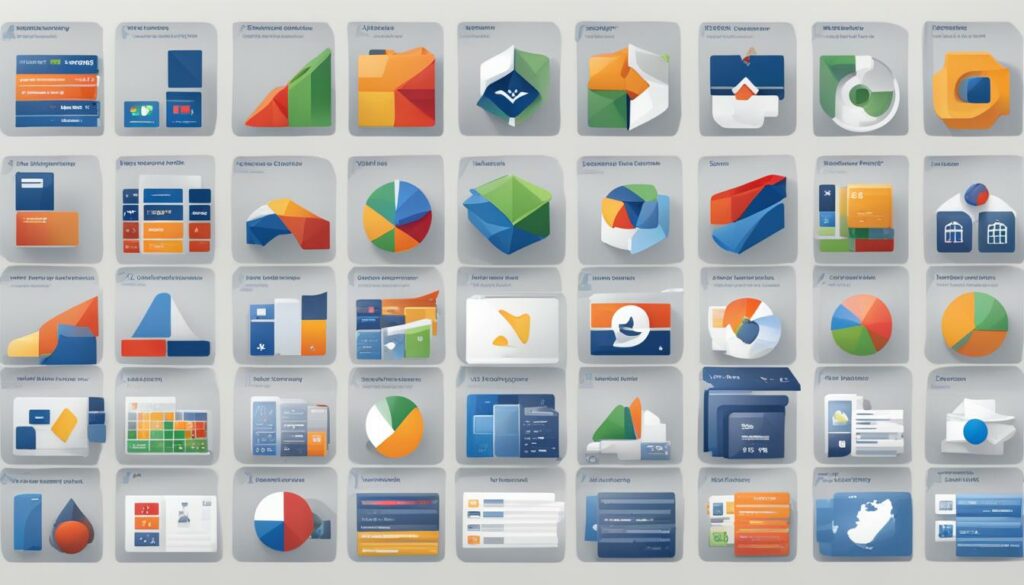
When it comes to project management with Jira, understanding the various issue types available is crucial. Each issue type serves a different purpose and can help categorize and represent work in unique ways. Let’s explore the different Jira issue types:
Jira Bug Issue Type
The Jira Bug Issue Type is used to track and manage software bugs. It can be used to identify and resolve issues that are affecting software functionality, performance, or security. As a software developer, you can use this issue type to prioritize, assign, and track the progress of bug fixes.
Jira Task Issue Type
The Jira Task Issue Type is used to represent a specific piece of work that needs to be completed. It can be used to track and manage tasks such as data entry, documentation, or administrative work. This issue type can be used to organize and prioritize work that may not be directly related to the overall project goals.
Jira Story Issue Type
The Jira Story Issue Type is used to represent a user story in agile development. It is used to define the requirements and needs of the user and helps the development team understand the context and purpose of the work they are doing. As a project manager, you can use this issue type to ensure that development efforts are focused on meeting user needs.
Jira Epic Issue Type
The Jira Epic Issue Type is used to represent a large body of work that can be broken down into smaller stories or tasks. It is used to track progress and provide an overview of the overall progress of a project. As a project manager, you can use this issue type to ensure that large and complex projects are kept under control and on track.
Jira Feature Issue Type
The Jira Feature Issue Type is used to represent a new feature or functionality that needs to be developed within a product or application. It is used to track and manage new development efforts and can be used to prioritize the most important features to be developed.
Jira Improvement Issue Type
The Jira Improvement Issue Type is used to represent improvements to an existing product or application. This issue type can be used to track and manage small changes that can have a big impact on the user experience or overall product quality. As a product manager, you can use this issue type to prioritize and implement improvements that will keep your product competitive.
By understanding the different Jira Issue Types and how they can be used, you can enhance your project management capabilities and optimize your workflow. In the next section, we will guide you through configuring issue type schemes in Jira.
Configuring Issue Type Schemes in Jira
Issue type schemes are an essential part of setting up and customizing issue types in Jira. They can help you categorize and manage different types of work, such as bugs, tasks, stories, and features. By configuring issue type schemes, you can align your Jira project to match your specific project management methodology.
To configure issue types schemes in Jira, follow these steps:
- First, go to Jira Administration panel, and select the Issues option.
- Select Issue Type Schemes from the left-side menu under Issue Attributes.
- Click on Add Issue Type Scheme button to create a new scheme.
- Assign the scheme to a project, and add the relevant issue types.
- To configure the issue types within the scheme, click on the Edit button for the issue type.
- Customize the issue type fields and add new ones as needed.
Once you have configured the issue type schemes, you can use them to categorize incoming issues and optimize your workflow. The customized issue types can be used by team members responsible for different work types, such as bug fixing or feature implementation, to easily identify the type of work and respond accordingly.
Issue type schemes are also valuable for Jira Service Management, which helps your service team to address customer inquiries and issues promptly. By selecting the relevant issue type scheme, your team can quickly categorize customer requests and provide timely solutions.
Take advantage of issue type schemes in Jira to optimize your project management and workflow. By configuring issue types specific to your team’s needs, you can ensure that communication is streamlined and the workload is efficiently distributed.
Create an abstract depiction of the different types of issues that can be configured in Jira, represented by various shapes and colors organized into clear sections or layers. Focus on the visual hierarchy of the layout to show the relationships between the different issue types and their importance within the overall scheme. Use a minimalist style with clean lines and bold contrasts to convey a sense of clarity and simplicity in managing complex projects.
Managing Issue Type Hierarchy in Jira
Issue Type Hierarchy enables you to categorize and manage different types of work in a structured manner. This section will discuss how you can manage the issue type hierarchy in Jira, including child issues, parent issues, and subtasks.
The Basics of Issue Type Hierarchy
At the core of Issue Type Hierarchy is the relationship between child and parent issues. Child issues are subtasks that break down larger issues into manageable pieces of work. Parent issues represent the larger, overarching issue that the child issues are part of.
Subtasks are also a crucial component of Issue Type Hierarchy. They are tasks that are part of a larger issue and need to be completed before the main issue can be resolved. Subtasks can be assigned to different team members and allow for more detailed tracking of progress.
Creating Child Issues in Jira
To create a child issue in Jira, you need to first create a parent issue. Once the parent issue is created, you can link child issues to it. This can be done in the Issue Links section of the parent issue. To create a new child issue, click on the “Create Subtask” button in the parent issue.
It is important to note that when you create a child issue, it inherits the same issue type as the parent issue. You can, however, change the issue type of the child issue if needed.
Creating Parent Issues in Jira
When creating a new issue in Jira, you can specify whether it is a parent issue or not. If the issue is a parent issue, you can then create child issues and link them to it. To create a new parent issue, click on the “Create” button in Jira and select the appropriate issue type.
Parent issues can also be created by converting an existing issue into a parent issue. This can be done by navigating to the “More” button in the issue and selecting “Convert to Parent Issue”.
Best Practices for Managing Issue Type Hierarchy
When using Issue Type Hierarchy in Jira, it is important to follow some best practices to ensure that it is used effectively. One best practice is to limit the number of levels in your hierarchy. Having too many levels can make it difficult to manage and track your issues.
Another best practice is to use child issues and subtasks only when necessary. Not every issue needs to be broken down into subtasks, and it is important to use them judiciously.
Finally, it is important to ensure that all team members are aware of your Issue Type Hierarchy and how it is being used. This can be done by creating documentation or training materials to share with your team.
Managing Issue Type Hierarchy in Jira is crucial for effective project management and workflow optimization. By following best practices and utilizing child issues, parent issues, and subtasks, you can ensure that your team is working together effectively and delivering high-quality results.
Creating and Customizing Issue Types in Jira
Customizing issue types in Jira is an essential part of tailoring Jira to your team’s needs. Creating custom issue types, in particular, can help categorize work more accurately and optimize workflows. As a Jira admin, you have the power to create new issue types and customize default ones to suit your team’s unique needs.
Creating a New Issue Type
To create a new issue type, navigate to the Administration settings and click on Issues. From there, select Issue types and click Add issue type.
Next, enter the name of the new issue type and select an icon to represent it. Choose an icon that best represents the newly created issue type, making it easy for you and your team to identify and categorize work items.
An illustration of a hand hovering over a button with the word “Create” on it. The Jira interface is visible in the background, with a highlighted section indicating where the new issue type will be added. The hand should appear confident and purposeful, conveying the ease and simplicity of creating a new issue type in Jira.
After creating the new issue type, you can customize additional properties, such as the description viewable to your team, the workflow, and the custom fields assigned to it. Consider adding custom fields that will help organize the newly created issue type and assist with reporting and analysis later.
Customizing Default Issue Types
In Jira, default issue types exist for standard tasks, bugs, and stories. You can customize these issue types to better fit your team’s needs. For example, you may want to add additional fields as needed or change the workflow to match your unique process.
Begin by navigating to the Administration settings and click on Issues. From there, select Issue types, and click on Edit next to the issue type you wish to customize.
From here, you can customize the issue type’s name, description, icon, and workflow. Additionally, you can also add custom fields that will be unique to this specific issue type. Customizing default issue types can save time, standardize processes, and ensure consistent reporting and analysis of data.
Conclusion
Creating and customizing issue types are essential aspects of configuring Jira to fit the unique needs of your team. By creating new issue types and customizing default ones, you can optimize workflows and categorize work items accurately. Remember to add custom fields, choose the right icon, and customize the workflow to ensure that your custom issue types match your team’s processes and requirements.
Utilizing Issue Types for Agile Development in Jira
Agile development is an iterative approach to software development that values collaboration, flexibility, and continuous improvement. Software teams that use this approach often rely on Jira products to manage their projects and track their progress.
One of the key benefits of using Jira Issue Types for agile development is the ability to represent different types of work. The Jira Story Issue Type, for example, can be used to represent user stories, while the Jira Sub-Task Issue Type can be used to represent smaller pieces of work that contribute to a larger task or user story. This level of granularity can help software teams estimate and track the effort required for each piece of work, improving project planning, and delivery.
When using Jira Issue Types for agile development, it’s important to customize the workflow to match the needs of your team. This can be done by adding custom issue fields, creating custom workflows, and setting up issue type schemes. By tailoring your Jira setup to your team’s specific needs, you can optimize your workflow and improve collaboration.
Example of a Jira Issue Type Scheme for Agile Development
| Issue Type | Project Management Phase |
|---|---|
| Jira Story Issue Type | Planning and Requirements Gathering |
| Jira Task Issue Type | Design and Development |
| Jira Sub-Task Issue Type | Programming and Testing |
By using this issue type scheme, the software team can easily track the progress of their work in Jira, and focus their efforts on delivering high-quality software in the most efficient manner possible.
Overall, Jira Issue Types provide a powerful tool for software teams that utilize agile development methodologies. By customizing workflows and issue type schemes, teams can accurately represent their work and track their progress, allowing for better planning, collaboration, and delivery.
Create an image of a team working together seamlessly to develop software, with Jira’s issue types mapped out visually around them.
Conclusion
In conclusion, understanding Jira Issue Types is fundamental to effective project management. It allows you to track tasks and manage workflows with ease, enhancing your team’s productivity and optimizing project outcomes. By exploring the different Jira Issue Types, such as the Jira Bug Issue Type, Jira Task Issue Type, Jira Story Issue Type, Jira Epic Issue Type, Jira Feature Issue Type, and Jira Improvement Issue Type, you can categorize and represent different types of work in unique ways.
Configuring issue types schemes in Jira allows you to customize issue types to match any method of project management. You can utilize issue types to implement best practices, such as managing the issue type hierarchy effectively.
As a Jira admin, you can create and customize issue types to match the specific needs of your team, ensuring issue custom fields are well-configured. By leveraging issue types for agile development, software teams can represent different types of work, such as user stories, tasks, and sub-tasks, and track the effort required for software development.
Maximizing Jira Issue Types
To maximize Jira Issue Types, start by exploring the different types available and customizing them to meet your team’s needs. Ensure issue type schemes are well-configured and that the issue type hierarchy is managed effectively. Utilize custom fields to accurately represent different types of work, such as user stories and sub-tasks. Finally, leverage issue types for agile development to track and estimate the effort required for software development.
With these best practices, you can unlock the full potential of Jira Issue Types and drive success for your projects. Happy project management!
FAQ
What are Jira Issue Types?
Jira Issue Types are categorizations used to represent different types of work in Jira. They can be used for project management, task tracking, and workflow optimization.
What are the different Jira Issue Types?
The different Jira Issue Types include Jira Bug Issue Type, Jira Task Issue Type, Jira Story Issue Type, Jira Epic Issue Type, Jira Feature Issue Type, and Jira Improvement Issue Type.
How can I configure issue type schemes in Jira?
To configure issue type schemes in Jira, you need to set up and customize the issue types according to your project management method. Issue type schemes can also be used in Jira Service Management for service management purposes.
What is the issue type hierarchy in Jira?
The issue type hierarchy in Jira consists of child issues, parent issues, and subtasks. This hierarchy allows you to break down a standard issue into smaller, manageable pieces of work.
How can I create and customize issue types in Jira?
Jira admins can create new issue types and customize default issue types to match their team’s specific needs. Issue custom fields are also important for effective customization.
How can issue types be utilized for agile development in Jira?
Issue types can be leveraged for agile development in Jira by representing different types of work, such as user stories, tasks, and sub-tasks. They can help estimate and track the effort required for software development.