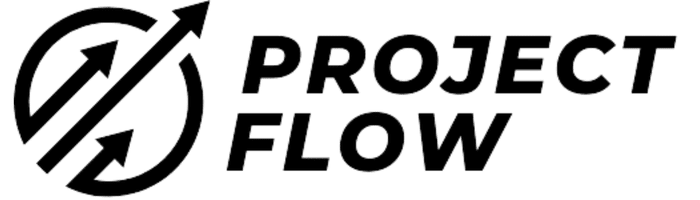Mastering Epics in Jira: A Comprehensive Guide to Efficient Project Management
Project management can often feel like steering a ship in stormy waters. Did you know that using ‘Epics’ in Jira can simplify this by providing clear structure and direction? This guide will lay out the steps to master Epics, helping you to steer your projects towards success with ease.
Dive in for an epic journey into efficient project management!
Key Takeaways

- Epics in Jira are essential for organising large bodies of work and can be broken down into smaller user stories, offering a clear overview and tracking progress across sprints and projects.
- To manage epics efficiently, create them using features like the Timeline or Backlog view in Jira Software, then break them into achievable tasks within Scrum or Team-managed projects to align with strategic goals.
- Prioritise tasks effectively by identifying critical items that contribute to project milestones, plan work in increments using Agile boards and sprints, while continuously adapting to changes.
- Assign dedicated project managers to track the status of epics across multiple endeavours, making use of Jira’s reporting tools for real-time insights on progress and potential issues.
- Foster open communication channels between teams working on related tasks under an epic structure for better collaboration and transparency throughout the project lifecycle.
What are Epics in Jira and Their Benefits?
Epics in Jira are large bodies of work that can be broken down into smaller tasks, and they offer benefits such as better project organisation and the ability to track progress across multiple projects.
Understanding the difference between epics, stories, and initiatives is crucial for efficient project management.
Definition of epics in Jira
In Jira, epics are large bodies of work that can be broken down into smaller tasks, commonly known as user stories. They serve as a container for a significant feature or issue that spans across various sprints and requires numerous steps to complete.
This classification allows teams to map out complex projects and track progress in an organised manner.
Using epics provides a high-level view of project goals and helps Agile teams to stay focused on the bigger picture while managing detailed tasks. As the backbone of project organisation within Jira Software, they connect multiple related user stories under one broad objective, simplifying workflow management and ensuring all team members understand how their contributions fit into the wider context of product development or software delivery.
How epics help with project management
Epics play a crucial role in project management, facilitating the organisation and tracking of complex tasks. They provide an overarching structure for managing large-scale initiatives within Agile projects, enabling teams to break down work into smaller, manageable chunks.
This aids in prioritising tasks, planning increments, and tracking progress across multiple projects simultaneously. Epics help Agile teams keep their focus on achieving project goals by providing a high-level view of all the work that needs to be done.
Leveraging epics in project management ensures that everyone involved understands how individual tasks contribute to broader objectives. By aligning these tasks with the overall vision of the project, teams can maintain clarity and purpose throughout the development lifecycle.
Differentiating between epics, stories, and initiatives
When distinguishing between epics, stories, and initiatives in Agile project management, it’s crucial to understand their unique roles. Epics represent large bodies of work that can be broken down into smaller tasks or stories.
They often span multiple sprints and are the top level of work in the Agile workflow. Stories are granular tasks that make up an epic, representing manageable units of work that can be completed within a single sprint.
Initiatives encompass a collection of epics and provide a broader scope for strategic planning and organising major themes across various projects.
How to Create and Use Epics in Jira
Learn how to create epics in Jira Software using different methods such as the Timeline, Backlog, and Global Create issue button. Explore how to effectively manage epics in Scrum and Team-managed projects for efficient project management.
Creating epics in Jira Software: Timeline, Backlog, and Global Create issue button
In Jira Software, you can create epics using the Timeline, Backlog, or Global Create Issue button. When creating an epic using the Timeline feature, you can easily drag and drop issues into the desired order within the sprint.
In the Backlog view, simply click on “Create issue” and select “Epic” from the dropdown menu to start defining your epic. The Global Create Issue button allows for quick access to creating epics from any project or board within Jira.
When handling multiple projects simultaneously, this ease of use ensures that teams can efficiently manage and track their epics across various workflows without unnecessary complexity.
Managing epics in Scrum and Team-managed projects
When transitioning from creating epics in Jira to managing them in Scrum and Team-managed projects, it is essential to understand the pivotal role of epics in agile planning. In Scrum, a designated product owner oversees the epic’s lifecycle, ensuring alignment with larger business goals.
They facilitate discussions during backlog refinement sessions to break down epics into manageable user stories for sprint planning. This collaborative approach ensures that tasks are comprehensively scoped and prioritised within the product backlog.
Similarly, in Team-managed projects, the team collectively manages epics by defining their scope and dependencies while fostering transparency through regular updates on progress.
Tracking progress across various projects can be facilitated by assigning an epic owner who fosters cross-team collaboration while establishing a clear accountability framework for achieving project milestones efficiently.
Tips and Best Practices for Using Epics in Jira
Break down complex work into smaller, manageable tasks to better track progress and manage resources. Prioritise tasks and plan increments to ensure efficient workflow and delivery of project milestones.
Breaking down complex work
Breaking down complex work into manageable tasks is essential for successful project management. This process involves breaking large epics into smaller, actionable stories or tasks that can be easily assigned to team members.
By doing so, you can ensure a clear understanding of the work required and maintain better control over the progress and timelines.
This approach facilitates transparency and collaboration among team members, helping them to focus on specific areas of the project without feeling overwhelmed by the complexity. It also enables more accurate estimation of timeframes and resources needed for each task, ultimately contributing to the overall effectiveness of your project management efforts.
Prioritising tasks and planning increments
To effectively prioritise tasks and plan increments within Jira, start by identifying the most critical work items that align with project goals and deliverables. Utilise Jira’s Agile boards to visually rank tasks based on their urgency or impact, ensuring that resources are allocated to high-priority items first.
Regularly re-evaluate priorities as new information emerges or project requirements change, maintaining flexibility throughout the planning process.
As part of effective increment planning in Jira, leverage the platform’s sprint functionality to allocate work into manageable, time-bound units. Break down epics into smaller, achievable increments and distribute them across sprints for efficient execution.
This approach ensures that teams can focus on delivering tangible results within defined timeframes while continuously adapting plans based on progress and feedback from stakeholders.
Tracking progress among multiple projects
To effectively track progress among multiple projects, assign a dedicated project manager to oversee each endeavour. This individual will be responsible for monitoring the status of epics, ensuring that milestones are met and coordinating efforts across teams.
Regular check-ins and status updates should be scheduled to keep all stakeholders informed and aligned.
Utilise Jira’s reporting features to generate comprehensive progress reports for each epic within different projects. Project managers can efficiently identify areas requiring attention or resource reallocation by assessing key metrics such as completion rate, task distribution, and potential bottlenecks.
Conclusion
In conclusion, mastering epics in Jira is crucial for efficient project management. Understanding their benefits and how to create and use them effectively can significantly improve software development and agile methodologies.
By implementing best practices for epic management, such as breaking down complex work and tracking progress across multiple projects, teams can streamline task tracking and issue management within the Jira platform.
FAQs
1. What are Epics in Jira?
Epics in Jira are large bodies of work that can be broken down into smaller tasks, helping teams track progress on software development projects using Agile methodology.
2. How does mastering epics improve project management?
Mastering epics supports efficient project tracking and issue management by organising complex tasks and enabling clear visibility during the scrum methodology process.
3. Can I use Jira for both task and bug tracking?
Absolutely! Jira is versatile for task tracking and excels at bug tracking, ensuring all issue types are managed and resolved effectively.
4. Is learning about Epics in Jira suitable for online courses?
Yes, many online courses are dedicated to teaching how to manage epics efficiently within the context of Jira, catering to various levels, from beginners to advanced users.
5. Why should we do story mapping and backlog grooming in Jira?
Story mapping and backlog grooming ensure that your team prioritises tasks correctly, keeping project momentum high and aligning with overall goals in a structured way.