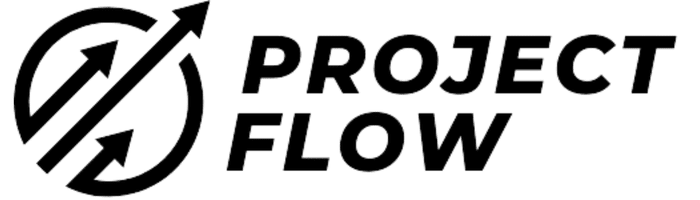Welcome to our guide on streamlining your project management processes with Jira, a powerful tool designed for agile teams. Understandably, the sheer range of capabilities offered by Jira might seem daunting at first, especially if you’re stepping into project management. If that’s the case, beginning with Trello might be an advantageous first step. Both tools are incredibly resourceful, come from the renowned Atlassian family, and have impressive free plans suitable for various team sizes and project scopes.
With your interest in enhancing project efficiency, we’ll explore Jira’s ability to create tailored workflows for different business needs, not limited to software development. This guide will navigate you through signing up for a free account, understanding the interface, and leveraging Jira’s capabilities to construct an agile software development workflow. Whether it’s setting up your first project or managing and organizing issues effectively, the focus is on providing you with the practical know-how to use Jira confidently for your project’s success.
Key Takeaways
- Begin with Trello as an introduction to project management and progress to Jira for more advanced needs.
- Jira enables the creation of customized workflows suitable for both software development and diverse business projects.
- Signing up for a free Jira account allows you to explore its agile capabilities and streamline your project management process.
Insight into Agile Project Management with Jira & Trello
Jira is a compelling project management tool that caters to agile teams, enabling them to enhance their project planning, execution, and tracking. It shines with its free offering for small teams of up to 10 users, presenting a suitable option for agile and innovative groups.
If project management is a new venture for you, Trello is an excellent starting point. It’s a more rudimentary project management tool that works well as a stepping stone before advancing to Jira’s more complex features. Both Jira and Trello are nurtured by Atlassian, indicating a solid pedigree for software development and team collaboration tools.
Signing up for Jira is straightforward; head to Atlassian’s website and opt for the free version to commence managing your projects. It’s worth noting that Jira excels as a software development tool tailored for such teams. Nonetheless, the flexibility allows for various project types beyond software development.
In Jira, your journey in project management often starts at the backlog stage. This is where you’ll outline your workflow. Creating an issue in Jira marks the first step of your project workflow. An issue in Jira language is a component of your workflow, which can be a task, bug, epic, or story.
Beginning with an epic—consider this as a high-level task that includes the overarching goals for your project. An epic lays out what needs to be developed for your client. Under each epic, there are stories; these outline the requirements to achieve the goals set in the epic.
Creating Your Workflow:
- Epic: Start with defining an epic. This might be something like “Multi-feature Call Tracking Software” for a client who needs thorough call tracking capabilities.
- Stories: Under your epic, break down your needs into stories – smaller, actionable parts like “Location Call Tracking” or “Keyword Tracking Features.”
- Tasks: After setting your stories, you delineate tasks. These are the specific actions required to complete a story.
Remember, you can always add tasks later and assign them to team members. Labeling your tasks and setting priorities ensures each task aligns with your strategic goals as defined by your epic’s scope.
Jira’s agile process includes a cycle of planning, implementation, testing, and review, facilitating a comprehensive workflow that can loop back to planning if issues arise. By adopting such a structure, Jira supports continual development and refinement, ensuring your software or project outcomes meet the required quality standards.
In comparison:
- Trello: Utilizes a more visual, card-based system that is very user-friendly. This is best for those new to project management.
- Jira: Offers a far more robust set of tools for managing complex projects, ideal for software development and agile methodologies.
Through Jira, you can accomplish a detailed and structured project plan that speaks to the needs of more technical projects. With features like epics and stories, Jira takes you deeper into the fabric of project management, providing a comprehensive toolset for a meticulously planned workflow conducive to software development and beyond.
In closing, whether you are at the threshold of project management with Trello or deep in the trenches of software project workflows with Jira, Atlassian’s suite arms you with the tools to manage your projects effectively.
How to Use Atlassian’s Jira for Your Projects
Jira is an agile project management application suited for teams to enhance their planning, execution, and tracking of projects. If you are managing a small, agile team, you can benefit greatly from the comprehensive free tier Jira provides for up to 10 users. As you embark on familiarizing yourself with project management, you might find it beneficial to start with Trello, a simpler project management tool, before progressing to the more robust capabilities of Jira. Both Trello and Jira are offerings from the umbrella company Atlassian.
Registering on Jira is the initial step for managing your projects. Begin by going to the Atlassian website, more specifically to the Jira product page, and click on the “Get Started for Free” option. It’s worth noting that although Jira primarily addresses the needs of software development teams, it is versatile enough to adapt to different business types and their respective project management processes. This guide will cover both agile and non-software related project workflows for beginners.
After you’ve signed up and logged into your new Jira account, you’ll find yourself on the dashboard. Here, you get an overview tailored to your preferences based on the details you provided during account creation. However, you can always create a new project at any time by navigating to ‘Projects’ and selecting ‘Create Project’. For this demonstration, we’ll use an example project titled ‘Call Tracking Software Integration’.
Are you ready to build a workflow for a software project? Let’s proceed by examining how to construct an agile process that encompasses phases like planning, implementation, testing, and reviewing. At the review stage, you make a decision to either move forward with building the software or revisiting the planning phase if needed.
Here’s how you can begin to shape your project workflow:
- Navigate to the ‘Backlog’ section of your project to start outlining your workflow.
- To add the first step, go to ‘Create’ and choose ‘Create an Issue’.
- An issue in Jira represents a component of your project. Issue types include tasks, bugs, epics, and stories.
Now let’s delve into creating an epic:
- Select the ‘Epic’ issue type—think of an epic as a high-level description of what needs to be achieved or developed.
- Name the epic in a way that encapsulates the larger goal; for instance, “Multi-Feature Call Tracking Software”.
- Add a summary that provides a concise explanation of the epic.
After setting up your epic, move on to the following:
- Under each epic, add ‘Stories’ that break down the specific requirements or features necessary to realize the epic. Use the ‘Create’ button to add these stories.
- Within stories, create ‘Tasks’ that outline individual pieces of work. Tasks represent actionable items required to complete the stories.
Each part of your workflow, from epics to tasks, is interconnected. They collectively contribute towards achieving the overarching project objectives. Manage these elements effectively through Jira’s interface by constantly revisiting and updating your backlog and task list to reflect progress or changes.
By following these steps, you’ll pave the way for a structured approach to project management, whether it’s software development or other fields that require careful planning and execution. Stay engaged with your project’s journey by regularly checking your Jira dashboard and utilizing its extensive features to streamline your project management process.
Registering with Jira
Initiating your journey with Jira’s project management capabilities begins with setting up a complimentary account. This is a step-by-step guide to establish your presence within Jira’s environment, suitable for up to 10 teammates under the free arrangement – a perfect fit for small, agile collectives.
Create Your Account
- Navigate to Atlassian’s official site by entering the URL: atlassian.com/software/jira in your browser.
- Click on the “Get started for free” button to initiate the registration process.
Understanding the Tool
- Recognize that Jira primarily caters to software teams, facilitating software development.
- Despite its software-centric design, Jira allows the formulation of project workflows that cater to diverse business types – a versatile feature for any project management needs.
Project Creation Options
- Once registered, you will land on the Jira dashboard, where your project management journey unfolds.
- You will see a default project titled based on the information provided during sign-up. Alternatively, you can conjure a new project by selecting “Create project” in the projects menu.
Defining Workflows and Issues
- The backlog section is where you’ll delineate your project workflow. Commence by defining an ‘issue’ – a component of your workflow.
- Use the “Create” button to generate issues. Think of issues as tasks, bugs, stories, or epics within your workflow, each signifying a different element of your project.
Utilizing Epics and Stories
- Define an ‘epic’, which provides a broad view of your project’s objectives. Name your epic aligning with the overall goal.
- Proceed to break down these epics into ‘stories’, which are more detailed tasks necessary to complete the epic, ensuring the functionality is aligned with the project goals.
Assignments and Prioritization
- Input a summary for your epics and stories, attach related documents, and choose the reporter for issues. Leave the assignee to be determined later.
- Set priority levels, label issues for better organization, and prepare for sprint planning – sprint being your iterative workflow phase.
By navigating these steps efficiently, you will have laid a robust foundation for managing software projects and any other business projects with agility using Jira.
Exploring Jira’s Interface
When you decide to improve your project management capabilities with Jira’s adaptable platform, you’ll begin by setting up a free account on Atlassian’s website. This is a pivotal step, especially for small agile teams. Jira’s platform welcomes you with a dashboard that serves as a command center for your project management activities.
In the realm of software development, Jira shines by enabling you to craft an agile project management workflow with steps that include planning, implementing, testing, and reviewing. Starting this journey often involves creating a new project, which you can do by naming your project after the particular client need you aim to address.
Here’s a quick guide on navigating the initial project setup:
Backlog: This is where the groundwork of your project begins. Think of it as a to-do list for upcoming tasks.
Issues: Tasks within your project are represented as issues. To add one, navigate to ‘Create’ and define the type, such as a bug, task, story, or epic.
- Epic: Large, overarching goals that branch out into more detailed tasks.
- Story: Functionality aspects that are broken down from epics, specifying what needs to be built.
- Task: Actionable items that are components of stories, signifying work that needs to be completed to fulfill the story’s requirements.
After establishing your epic, which is an aggregate view of client requirements, you’ll add further detail by breaking it down into stories—individual features or functions that your client needs. By defining these thoroughly in the ‘Create Issue’ interface, you ensure each element contributes to the overarching goal.
For instance, if your epic involves developing call tracking software, you can specify ‘Location Call Tracking’ as a story, representing a key feature that must be crafted for project completion. From there, you can delve into tasks, which are the steps and processes needed to complete each story and, in turn, achieve the epic.
When assigning tasks, consider setting priorities and due dates to help manage your workflow effectively. This can be done within the issue creation process or subsequently in the sprint planning phase.
- Sprints: Sprints are the heartbeat of your agile process—a predefined time when certain work must be completed and ready for review.
By engaging with these key components on Jira’s platform, your project management skills will amplify, allowing your team to effectively track progress from initial concept to project completion. Remember, each issue, story, and task is an integral part of the agile puzzle, guiding you from planning through implementation to successful delivery.
Streamlining Your Agile and Business Workflows with Jira
Jira is a robust platform, primarily catering to agile software teams, maturing your project management capabilities through meticulous planning, execution, and monitoring. If you’re branching out into project management, starting with a foundational tool like Trello is recommended before embracing Jira’s complexity, reflecting Atlassian’s portfolio, the creative force behind both tools.
If you’re ready to employ Jira, begin by establishing your free account, suitable for up to 10 users, perfect for small, groundbreaking teams. Head to Atlassian’s website to “Get Started for Free.” Remember, while Jira serves predominantly the software development sphere, it’s flexible enough to construct workflows suited for various business types.
Embarking on Jira’s journey, you’ll quickly encounter the term “agile process,” synonymous with software development, broken down into stages such as planning, implementation, testing, and review. If issues are discovered during the review, iterative refinement becomes your next step. Let’s navigate the creation of a project management workflow, using a software project called “Call Tracking Software Integration” as an example.
Setting up Your Workflow:
- Go to the “Backlog” section to kick-start the project management process for your software project.
- Click Create to construct a new “issue,” a fundamental unit of your project workflow in Jira.
- Within the “Issue Type” drop-down, choose an “epic” to lay the foundation. An epic encapsulates a significant, holistic view of what’s needed for your project, delineating the overarching goal for your client.
- Define the epic’s name and provide a summary that clarifies your objective, for instance, “Create a Multi-Feature Call Tracking Software.”
- Later on, pinpoint a responsible party as an “Assignee” and prioritize the epic accordingly.
Your epic should now be established. Next, delineate more granular tasks by selecting the “Story” issue type. Here’s where you articulate explicit features or requirements making up the epic. For instance, “Location Call Tracking” indicates a particular capability essential to your call tracking software.
Refining Your Workflow:
- Continue adding stories that align with features or functionalities needed for your epic’s success.
- Follow up by creating subtasks for each story to detail individual tasks that will cumulatively satisfy the broader stories and the ultimate epic, guiding the software project toward completion.
Through Jira, your ability to track and manage complex software development processes or adapt the tool for other business workflows will be significantly enhanced. Remember to use the “Sprint” function to map out your project’s timeline, ensuring clarity and structure in managing tasks. Jira’s ecosystem is designed for you to seamlessly track the progress of each element within your project, from epic down to the smallest task.
Initiating a New Endeavor with Jira
Jira woos agile teams with its user-friendly interface that simplifies the complexities of project organization, execution, and surveillance. It’s a delight to find that Jira extends a complimentary tier for small teams, supporting up to 10 members at no cost. This makes it a winning choice for small, agile, and inventive teams to manage their diverse project activities.
Should you be at the threshold of project management, Trello stands out as an ideal precursor before venturing into the comprehensive world of Jira. Offering accessible free plans, Trello and Jira come from the impressive lineage of Atlassian products.
Get Started with Jira:
To embark on this journey with Jira, begin by registering for a free account. Navigate to Atlassian.com and locate Jira under the software section. There, select the ‘Get started for free’ option. Though Jira is known primarily for software development, its capability is not confined to that sphere alone—it’s equally adept at managing varying business workflows.
After you’ve signed up and logged in to Jira, you’ll find yourself staring at your very own dashboard. Here’s where the project crafting initiates for a software project:
Embarking on The Agile Process:
Create Workflow Elements – Issues: Your journey starts by creating elements for your project workflow, known as “issues.” Issues in Jira can be tasks, bugs, epics, or stories.
Issue Type Description Epic A high-level task that encapsulates the fundamental goals of the project Story User-centric features or requirements that contribute towards the completion of an Epic Task Individual work items that need to be carried out to fulfill the requirements of a Story Bug Issues that need to be rectified within your project’s scope The Epic: Begin your software project by creating an Epic. This represents the general outline of client needs—a skeleton of the project’s objectives. For example, if tasked to produce call tracking software, name your epic “Multi-feature Call Tracking Software.”
Detailed Breakdown with Stories: Under the created Epic, add Stories which are specific functionalities or features integral to the overarching goal. Utilizing a call tracking software project as an instance, one might add a Story for “Location Call Tracking.”
Subtasks under Stories: Deepen the project structure by delineating Tasks under each Story. These are the actionable items that will shepherd the project toward completion.
Navigating the Dashboard:
- Head over to the backlog to begin plotting your software development journey.
- Use the ‘Create’ button for weaving new issues into your project workflow.
- Issue types can be adjusted according to the project needs at any time.
Craft Your Project Workflow:
- Create an Epic and give it a concrete name that encapsulates the project’s essence.
- Delve into the Epic by adding a descriptive summary.
- Proceed to add Stories and then Tasks, detailing each step required to realize the Epic’s objectives.
By adhering to these guidelines, you’re setting the stage for a resolute journey in project management with Jira. Whether you’re handling software development or tailoring workflows to other business realms, Jira’s structured approach harnesses efficiency, fosters clarity, and drives your project to fruition.
Utilizing Jira for Effective Team Collaboration in Software Projects
Jira, a robust project oversight platform, is adept at streamlining the planning, execution, and progress monitoring for agile teams. An appealing aspect of Jira is its provision of a no-cost tier for teams of up to ten users, making it a suitable choice for small, cutting-edge squads.
In advancing your project management capabilities, you may find Trello useful as an introductory platform before progressing to the more sophisticated environment of Jira. Both platforms are derived from Atlassian and offer substantive free versions.
To leverage Jira’s capabilities, initiate by setting up a complimentary account on the Atlassian website. Jira primarily addresses software team needs, but it also flexibly accommodates various business project management frameworks. This tutorial will guide you through an agile methodology alongside a traditional business workflow.
Upon logging into Jira for the first time, your focus will be on creating a project management workflow, starting with a software project. An agile methodology encompasses stages including functionality, planning, implementation, testing, and review. Following the review, you might either proceed with your software build or revisit planning if issues arise.
Within Jira, your project will be identified by a unique name, which you can customize. Begin by heading to the backlog section, where your software development process commences. To construct the workflow, create an “issue,” which represents a distinct element of your project in Jira. These issues can be categorized as tasks, bugs, epics, or stories.
Kickstart your process with an epic – a high-level descriptor of client requirements. For example, a “Multi-Feature Call Tracking Software” might be an epic that outlines what you intend to build for your client. Following the epic, add a brief summarization and any other pertinent details such as attachments, assignees, and labels.
Next, delineate the epic into smaller, actionable segments called stories. These reflect specific functionalities required to fulfill the epic. For our call tracking software example, a story might be to develop a feature for location-based call tracking. Continue breaking down the epic into stories until all features are mapped out.
To further decompose the work, create subtasks under each story. These are more granular tasks that must be completed for a story to be considered done. When you create these tasks, you will specify details just as you did for stories, ensuring that every component of the project is tracked and managed effectively.
In summary, using Jira involves setting up a structured workflow that starts with broad objectives and narrows down to specific tasks. This methodical approach ensures that all aspects of a software project are meticulously planned and executed, facilitating success in agile software development endeavors.
Agile Methodology
Core Features
- Objective Definition: Outline the abstract goals for the client, such as developing a multi-functional call tracking system.
- Detailed Requirements: Formulate specifics like individual features, for instance, location-based call tracking or keyword spotting during calls.
Strategic Roadmap
- Blueprint Design: Create a comprehensive plan encapsulating all aspects of your project’s development cycle.
- Actionable Items: Break down the plan into manageable tasks, bugs, stories, or epics.
Execution
- Task Creation: Generate actionable elements within your workflow, termed ‘issues’.
- Role Assignment: Allocate issues to team members and set priorities accordingly.
Quality Assurance
| Stage | Description |
|---|---|
| Test Preparation | Craft test cases to ensure functional requirements are met. |
| Execution | Run tests to verify the functionality and features of the software. |
Continuous Feedback
- Progress Review: Evaluate the outcomes of the implemented workflow to affirm alignment with initial goals.
- Adjustment and Optimization: Enhance the process through iterative improvements based on the feedback cycle.
Establishing an Effective Agile Process for Software Teams
When managing software projects, adopting an agile approach is key to success. As you embark on this journey, use Jira to efficiently manage and track your project’s progress. Start by setting up a free Jira account if you haven’t already—this will be your command center for project development workflows that cater to various business needs, not just software development.
After you’ve logged into your Jira dashboard and named your initial project—perhaps something like “Call Tracking Software Integration”—the first thing you’ll want to do is create an epic. An epic in Jira represents a high-level goal that encompasses what needs to be built to meet client demands. For instance, your epic might be titled “Multi-Feature Call Tracking Software,” which broadly outlines the objective of creating a complex system for client’s customer call tracking needs.
Let’s break down the journey in steps:
Construct Your Epic
- Navigate to the ‘Create’ button to initiate an epic.
- Define the epic’s purpose in the ‘Epic Name’ field. For example, “Multi-Feature Tracking Software.”
- Provide a summary of the epic to give context, such as “Create a robust call tracking application.”
Create Related Issues
- Within the epic, generate issues by clicking ‘Create’ and selecting an appropriate issue type—like a story, task, or bug.
- A story will describe specific features needed to fulfill the epic. For example, “Location Call Tracking.”
- Fill in a summary for the story, mentioning the feature and its role in the project.
Develop Your Backlog
- Add detailed stories to break down the epic into manageable tasks.
- Each story should reflect a singular feature or requirement necessary for achieving the overarching goal.
Define Subtasks
- For every story, create subtasks by choosing ‘Create’ and then selecting ‘Task.’
- Outline the individual steps required to complete each story effectively.
In this workflow, you progress through stages: from planning, through implementation and testing, to the final review. If discrepancies arise during the review, you may need to revisit the planning phase. This iterative process allows you to continuously refine your project until it meets the desired standards.
As you move through the stages of your agile process, remember to match each new function or feature back to your original epic. This will ensure that every element of your project aligns with the end goal. An agile workflow isn’t just about execution; it’s about maintaining a clear vision and adapting to changes efficiently.
Note that you can assign tasks to team members later and attach relevant files or documents for detailed communication. When establishing your workflow, consider prioritization and labels to maintain organization within your team.
By following this method, you ensure that your project remains flexible yet structured, allowing your team to deliver software that truly meets client needs. Now, begin by creating your epic and progressively break down the tasks to dive into the agile software development flow.
Managing Tasks in Jira
Jira is primarily tailored for software development projects, providing an agile methodology for organizing, executing, and keeping track of your work. It’s worth noting that this versatile tool isn’t limited to software teams; it can adapt to various business workflows as well.
When signing up for Jira on Atlassian’s website, you can opt for the no-cost plan suitable for small teams. Upon setting up your account and logging into your dashboard, you’ll immediately notice Jira’s software-centric design, yet it’s also capable of supporting different project management approaches.
Initiating Your Project
Your journey in Jira starts by creating a project. You’ll spot your project name at the top, derived from the details shared during registration. The option to build a new project is available under the “Projects” tab by selecting “Create project.”
Navigating to Backlog
The Backlog section serves as the starting line for your software project management. It’s where your workflow’s initial steps are outlined and organized.
Crafting the Workflow
To add elements to your workflow, navigate to “Create” to formulate an issue. Issues represent tasks or objectives within your project. In Jira, these could be tasks, bugs, epics, or stories.
Epic Creation:
As you dive into building your software project, kick off with an Epic— an overarching goal that characterizes client needs. For example, if your task is to develop call tracking software, label your epic “Multi-Feature Call Tracking Software” and provide a summary that encapsulates the epic’s essence.
Adding Stories:
After setting up your epic, break it down into Stories. These are features or components that, when combined, fulfill the epic’s requirements. Assign a descriptive summary to each Story, indicating what feature it represents, such as “Location Call Tracking.”
Structuring Subtasks
Within Stories, detail the necessary tasks to achieve them by creating Subtasks. These are assignable and specify the discrete actions needed to accomplish the broader Story.
Implementing and refining this structured approach helps streamline the creation and tracking of tasks in Jira, ultimately ensuring your agile workflow is on track and clearly defined.
Grasping the Scope of Large-Scale Projects
Jira, an advanced agile project management platform, caters optimally to your project organization, execution, and tracking needs. It provides a complimentary tier for up to ten collaborators, ideal for agile, pioneering small groups.
Diving into Jira requires the initial step of setting up a no-cost account at the Atlassian website. This tool is primarily crafted for software development but is adaptable for various organizational workflows. Starting with Jira involves understanding its capabilities for managing software projects through agile methodology. Agile methodology includes stages like functionality scoping, planning, execution, testing, and reviewing. Upon reviewing, you may proceed with your build or return to the planning phase to address any discovered issues.
Your enterprise into Jira begins with an ‘Epic’, a term referring to a substantial, overarching goal you aim to achieve within your client’s project parameters. For instance, if you were tasked to develop a call tracking application, the ‘Epic’ would be to create a comprehensive call tracking solution.
When creating an Epic in Jira:
- Epic Name: Choose a name that encapsulates the overarching goal, like “Multi-feature Tracking Software.”
- Summary: Provide a concise description. For example, “Develop a multi-feature call tracking application.”
Once your Epic is defined, you break it down into Stories, which are smaller, actionable components that collectively fulfill the Epic. Suppose your Epic is to create a call tracking software; a Story might focus on adding location-based call tracking.
For granular project management, further break down Stories into Tasks – specific action items necessary to complete the Stories. Prioritization, assignment, and categorization streamline this process, emphasizing its adaptability to non-software-centric businesses.
In summary, approach your project with Jira by starting broadly with an Epic, detailing into Stories, and operationally defining with Tasks. Remember, this approach aligns with a spectrum of enterprise types, unlocking the potential to effectively manage and adapt to your unique workflow requirements.
Understanding Agile with Jira
When handling projects in a dynamic environment, your key to success is often an adaptable project management approach. Jira is tailored for such agility in planning, executing, and monitoring your project’s progress. With Jira’s no-cost option suitable for up to 10 team members, you have an essential resource for small, forward-thinking teams.
To begin, sign up for your free Jira account on Atlassian’s website. Jira is specifically built for software development teams, but it can accommodate various business project management needs. In this guide, I’ll clarify how Jira can facilitate both an agile software production process and other business workflows.
Once you’ve signed up and accessed your dashboard, let’s commence with setting up a workflow for a software project. The agile methodology follows distinct phases: defining functionalities, strategizing the plan, implementing it, conducting tests, and proceeding with a review. If any issues arise during this cycle, return to the planning phase for refinements before finalization.
Now, let me walk you through defining a software development workflow. Consider “Call Tracking Software Integration” as our project title. Begin by adding an ‘Epic’, which serves as a high-level view of the client’s requirements. An epic may be entitled “Multi-feature Tracking Software” to encapsulate the client’s need for comprehensive call tracking capabilities.
Creating an ‘Epic’ sets the stage. Next, distill this further into ‘Stories’ or discrete functional elements required to realize the epic. For example, a story might involve “Location Call Tracking”, pinpointing a specific functionality within the broader call tracking software suite.
With stories set, identify the ‘Tasks’ necessary to accomplish each story. You can create tasks directly linked to your stories, defining clear objectives for your team to tackle sequentially.
In Jira, Epics, Stories, and Tasks are integral components of a project. They align with your business’s agile workflow, breaking down complex projects into manageable pieces, making your development journey clear and structured. Keep adding tasks and refining your stories as the project evolves, ensuring a comprehensive approach to meeting your client’s needs and delivering quality software.
Remember, the goal is not merely to follow a process but to develop a workflow that aligns with business objectives and agile principles, enabling a responsive and effective project management strategy.
Crafting Components for Extensive Projects
In the realm of project orchestration, Jira emerges as a highly adaptive tool for Agile teams to enhance their project structuring, execution, and monitoring. Today, our focus is on harnessing Jira’s no-cost offering for up to 10 users, which proves indispensable for small-scale, Agile, and inventive crews. While Trello might serve as a starting point for those dipping their toes into project management, Jira beckons to those ready for more intricate endeavors.
Embarking on the Jira voyage, the primary task is to establish a gratis account on Atlassian’s Jira page. Despite its roots in software development, Jira can strategically support a multitude of business types through tailored project workflows.
At the heart of Jira is the Agile methodology, dissected into functionality, strategizing, implementing, assessing, and retrospective assessment. After this cyclic journey, your software either reaches fruition or undergoes refinement based on insights during the review.
Navigating to the Backlog: Here begins the developmental pilgrimage. By crafting a ‘new issue,’ you lay the bricks of your project pathway.
The Epic Commences: An ‘Epic’ represents a lofty, comprehensive goal for the client, like a multi-featured call tracking system. After naming your Epic, encapsulate its essence in a summary, such as “Create a multi-feature call tracking software.” Additional details and attachments can articulate your vision further.
Stories Unveil The Epic’s Chapters: Under the prestigious Epic umbrellas, ‘Stories’ delineate specific requirements necessary to realize the Epic’s aspirations. For instance, one story might entail developing location-based call tracking capabilities.
Setting Priorities: After scribing your stories, define ‘Tasks’ as the tangible steps towards each story’s completion. These subcomponents are the actionable items propelling your project forward.
Throughout this process, the nimbleness of Agile project management illumines the path, inviting continuous adaptation and improvement. In Jira, crafting epics, stories, and tasks becomes an orchestrated dance, each step meticulously aligning with your project’s rhythm.
Now, let’s swiftly navigate through creating your first Epic, breaking it into digestible Stories, and mapping out the Tasks to lead to project triumph.
Outlining Project Assignments
As you begin utilizing JIRA for project management, understand that the core of its architecture is shaped for software teams, aiming to streamline planning, execution, and follow-up of tasks.
To initiate, ensure you’ve registered for the complimentary JIRA plan on the Atlassian website. It’s a perfect fit for startups committed to agile methodologies. If project management tools are unfamiliar terrain, starting with Trello might be wise before venturing into JIRA’s more complex ecosystem.
Once you’ve successfully logged into your JIRA dashboard, it’s time to describe the workflow for your software project. The agile methodology will breakdown into several essential phases: from ideation and blueprinting to coding, testing, and revision. Your JIRA dashboard is where this iterative process becomes tangible.
To manage your software project:
Create Your Project: With JIRA, your project takes form through a project creation feature. Your initial project, be it indigenous to software development or another business domain, will be named based on your input during the setup phase. For example, if your project pertains to client-based software integration, that will be reflected in your project title.
Define Your Work Sequence: Navigate to the backlog section to begin delineating your workflow:
Formulate an Epic: Start the journey with an Epic, the broad objective of your client’s request. For instance, if tasked with developing comprehensive call tracking software, your Epic could be ‘Multi-Feature Call Tracking Software’.
Outline the Epic’s Summary: Give a concise description, such as ‘Create a multi-feature call tracking software,’ summing up what the deliverable is.
Create Stories Under the Epic: Stories break down your Epic’s features into actionable segments. For example, ‘Location Call Tracking’ might be a feature necessary to complete the call tracking software.
Establish Tasks for Stories: Following story creation, tasks represent smaller, more detailed actions needed to materialize each story element.
Allocate and Prioritize: Assign tasks to teammates bearing in mind their expertise and current workload, using JIRA’s issue-creation tools. Prioritize these to ensure a smooth flow of operations.
Set Up Sprints: Arrange your tasks within sprints, facilitating a cyclical review and refinement process for your project’s elements.
In your dashboard, navigate with ease to toggle between tasks, monitor progress, and align your team’s efforts with the project goals. Treating each story as a building block, refine them into tasks, ensuring each is a step towards actualizing your Epic.
Remember, JIRA is a potent tool, adaptable not only to software ventures but a spectrum of industry workflows. Harness its capabilities to foster an efficient, transparent, and agile project progression.
Handling Project Management Challenges
In your ventures into project management using agile methodologies, you may want to begin by signing up for a complimentary subscription to a tool that caters to small teams and assists in the smooth administration of projects. One of the remarkable assets at your disposal could be Jira, which excels in supporting agile frameworks tailored to your team’s innovative pursuits.
Upon initiating your journey with Jira’s free offering, you can tailor your experience to align with both software development and various other business process requirements. This flexibility is imperative as you explore the multifaceted nature of project management.
Starting with a clean slate, you’ll engage with Jira by creating a professional workflow that’s vital for the progression of your software endeavors. Envision this agile methodology as a sequence of stages—Functionality, Planning, Implementation, Testing, and Review—each a stepping stone towards refinement and delivery of the final product.
Workflow Creation for Software Development
When crafting your new workflow:
- Name Your Project
- Identify your project with a memorable title that reflects its essence, like “Call Tracking Software Integration.”
- Kickoff with Backlog Management
- Your project begins in the Backlog section, where your planning takes on a concrete form.
- Define Issues as Project Elements
- Consider “Issues” as critical tasks, bugs, or objectives in your workflow. Use the Create button to introduce new elements to your project.
- Compose Epic Goals
- Epics represent broad goals or features essential to your client’s needs, such as a robust call tracking system.
Epic Configuration:
- Epic Name: Choose a descriptive title, e.g., “Multi-Feature Call Tracking.”
- Summary: Articulate a straightforward objective, like creating a comprehensive call tracking system.
- Story Development Within Epic
- Break down Epics into manageable “Stories,” epitomizing specific requirements or functionalities.
Story Creation:
- Summarize the Feature: Detail each segment, such as implementing location-based tracking.
- Ongoing Iteration: Refine your epic through these stories, ensuring a comprehensive fulfillment of the project’s goals.
- Task Allocation Mechanism
- Carve out “Tasks” for concrete actions needed to accomplish each story, easing the journey towards your ultimate project objectives.
Task Management:
- Add Subtasks: By clicking on Create Issue and selecting Task, you create actionable steps related to each story.
- Assign to Team Members: Delegate tasks effectively, designating team members best suited for each action item.
By rigorously applying the above steps, you acknowledge that the crux of agile project management is iterative progress—constantly evolving and adapting to unearthed insights. Your Jira adventure renders the daunting process of project management cohesive and navigable.
Remember, each feature developed, from call tracking to keyword detection in customer interactions, is geared towards constructing a solution that truly addresses your client’s desires. The creation of stories and tasks underpins the progress of your software development project.