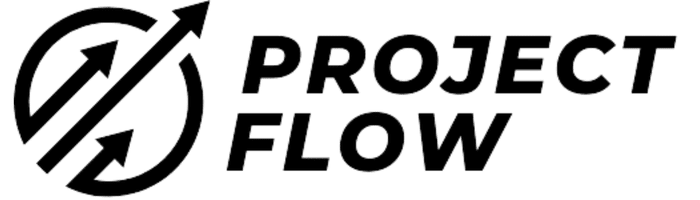Choosing the right tool for your team’s needs can feel like a maze. Did you know that Jira and Confluence are siblings in the Atlassian family, yet they serve very different purposes? This article will compare confluence vs jira, these two powerhouses, helping you understand which one fits your project management or documentation needs best.
Keep reading and find out how to make teamwork seamless!

Key Takeaways
- Jira Software is ideal for agile project management and issue tracking, with features like customisable workflows and detailed reporting to help teams manage software development.
- Confluence excels as a collaborative content management platform, providing a space for real – time document editing and knowledge sharing, enhancing communication within teams.
- The integration of Jira with Confluence can significantly boost productivity by linking project tasks to relevant documentation, streamlining workflows and fostering effective teamwork.
- Pricing options for both tools vary, with packages designed to accommodate different team sizes from small start-ups to large enterprises, including free plans for those just starting out.
- To successfully integrate Jira and Confluence, add – ons must be installed from the Atlassian Marketplace followed by configuring settings, setting permissions in both tools, and training teams on efficient usage.
What is Jira Software?
Jira Software is a powerful tool used for issue tracking and project management in agile software development. It helps teams plan, track, and release great software.
Features and benefits
Jira Software shines as a project management powerhouse, tailored to streamline issue tracking and agile product development. Its robust set of tools includes customisable workflows, real-time collaboration features, and detailed reporting capabilities.
Teams can easily prioritise tasks, track progress with kanban boards or sprints, and adjust to changing project demands on the fly.
Confluence complements Jira by providing a collaborative space for content management where all project documentation can be created and accessed. It elevates teamwork through shared spaces that allow real-time editing, making knowledge sharing seamless across an organisation.
With Confluence’s rich text editor and dynamic page templates, teams are equipped to maintain an organised wiki-style database that supports every phase of software development and work management.
What is Confluence?
Confluence is a collaborative documentation tool that focuses on shared knowledge creation and management. It provides a platform for teams to store, organise, and share information in the form of wiki pages, making it a valuable resource for project collaboration.
With features such as real-time editing and shared spaces, Confluence enables seamless teamwork and knowledge sharing within an organisation. By offering tools for collaborative content creation and storage, Confluence facilitates effective team communication and documentation.
Moving on to the next section about “Comparison between Jira and Confluence,” let’s explore how these two tools differ in their purpose and usability.
Comparison between Jira and Confluence
Jira and Confluence serve different purposes, with Jira being a project management tool focused on issue tracking and agile development, while Confluence is a collaboration tool for creating and sharing content.
Each has its own set of features and pricing options to consider.
Purpose and usability
Confluence serves the purpose of providing a collaborative platform for team members to create, share, and organise project-related documentation and knowledge. It offers tools for real-time editing and shared spaces, enabling teams to work together seamlessly.
On the other hand, Jira’s primary usability lies in project management and issue tracking across various functions such as software development, incident management, or HR processes.
It provides agile solutions for product development requirements and can be customised to suit different project needs.
Pricing and packages
While Confluence and Jira offer distinct functionalities, their pricing and packages cater to different needs. Jira Software offers flexible packages based on the number of users, starting with a free tier ideal for small teams or startups.
As the team scales up, customisable plans are available for larger organisations with advanced features such as roadmaps and automation. On the other hand, Confluence provides package options suitable for various team sizes, including a free plan to get started.
Its paid plans add unlimited storage and premium support options tailored to meet enterprise-level requirements.
How to Integrate and Use Jira and Confluence Together
Integrating and using Jira and Confluence together can streamline project management and collaboration. The advantages of using both tools in tandem are significant, and the integration process is relatively straightforward.
Advantages of using both tools together
Integrating Jira and Confluence together enhances project management by linking documentation directly to tasks, enabling better visibility and understanding of project progress. This integration allows teams to seamlessly transition between project planning in Jira and collaborative documentation in Confluence, promoting efficient communication and knowledge sharing.
By combining the capabilities of both tools, users can benefit from improved productivity, streamlined workflows, and enhanced collaboration throughout the project lifecycle.
Steps for integration
- Start by accessing the Atlassian Marketplace and locating the necessary add – ons for integrating Jira and Confluence.
- Install the required add – ons in both Jira and Confluence to enable smooth communication between the two platforms.
- Configure the settings in Jira and Confluence to establish a connection between the two tools.
- Set up permissions within both platforms to ensure that users have appropriate access levels for collaboration and project management.
- Create links between Jira issues and related Confluence pages to streamline information sharing and accessibility.
- Train your teams on how to use both tools together efficiently, emphasising the benefits of integrated project management and collaboration capabilities.
- Regularly monitor and assess the integration to identify any issues or areas for improvement, ensuring a well-maintained collaborative environment.
- Encourage consistent communication between team members using both platforms to maximise productivity and knowledge sharing.
- Continuously evaluate the integration process, seeking feedback from users to enhance the overall experience of using Jira and Confluence together.
Conclusion
In conclusion, both Confluence and Jira offer unique advantages in project management and collaboration. Each tool serves a different purpose, with Confluence focusing on shared knowledge documentation and editing, while Jira excels in project management and issue tracking.
By integrating them together, users can leverage the strengths of both tools to enhance their overall project management and collaboration capabilities. The integration of Jira and Confluence provides a comprehensive solution for agile product development requirements.
Using both tools together can streamline processes, improve communication, and foster better teamwork within an organisation.
FAQs
1. What’s the main difference between Confluence and Jira?
The main difference is that Confluence is designed for team collaboration and information sharing, while Jira helps teams track and manage their projects.
2. Can I use both Confluence and Jira together?
Yes, you can integrate Confluence with Jira to link your documentation directly with your project tasks.
3. Are there alternatives to using Confluence or Jira?
Certainly! There are many alternative tools available for team collaboration and project management besides Confluence and Jira.
4. Is one better than the other for certain tasks?
Confluence excels in creating collaborative spaces for documenting work, whereas Jira is specifically tailored towards tracking issues, bugs, and managing agile software development projects.