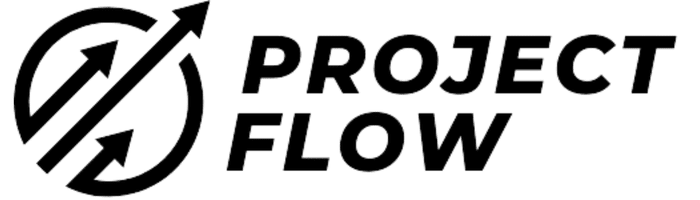Maximize Productivity with Kanban Boards in Jira Today
Are you tired of constantly switching between notes, spreadsheets, and emails to manage your software development projects? Look no further than a Jira Kanban board. As a journalist covering the tech industry, I have seen firsthand how Jira Software, developed by Atlassian, has revolutionized project management for software development teams. With Jira Software’s cloud-based Kanban board feature, teams can easily visualize their workflow and optimize productivity.
Whether you’re new to Agile project management or a seasoned pro, a Jira Kanban board can help streamline your workflow and enhance team collaboration.
|
Key Takeaways:
- Jira Kanban boards offer a cloud-based solution for efficient project management.
- Atlassian’s Jira Software includes a Kanban board feature for teams to visualize their workflow and manage tasks.
- A Jira Kanban board can enhance team collaboration and streamline workflow, boosting productivity.
- Whether you’re new to agile project management or an experienced pro, Jira Kanban boards are a valuable tool.
- Optimize your team’s productivity today with the help of a Jira Kanban board.
What is a Jira Kanban Board?
As an agile project management tool, Jira Software offers a variety of features to enhance software development workflow and productivity. One of these powerful features is the Kanban board, which helps software teams visualize their workflow and manage tasks efficiently.
In software development, workflow management ensures that projects are completed on time and with minimal errors. The Kanban board in Jira Software visualises a team’s workflow, allowing each member to see their work in progress (WIP) and prioritize tasks accordingly.
At its core, a Kanban board is a workflow management tool initially developed for lean manufacturing. The Kanban method aims to eliminate waste and increase efficiency by limiting WIP and focusing on continuous improvement.
What Makes a Jira Kanban Board Agile?
Agile methods prioritize flexibility and continuous improvement, making them a perfect match for the Kanban board. Teams using a Jira Kanban board can be agile by:
- Managing workflow in a visual and flexible way
- Limiting WIP to increase efficiency and reduce waste
- Focusing on continuous improvement through regular review and adjustment of the board
How Does a Kanban Board in Jira Software Work?
Jira Software’s Kanban board is a digital board that allows teams to manage their workflow by creating customizable columns, each representing a stage in the workflow. Work items are represented by cards that can be moved from one column to another as they progress through the workflow.
Teams can also use swimlanes in their Kanban board to group work items by project, priority, team member, or any other criteria. This helps teams quickly identify and manage tasks that require their attention.
Overall, the Kanban board in Jira Software is a powerful, agile tool that enhances workflow management and productivity for software development teams.
How to Create and Use a Jira Kanban Board
If you’re new to Jira Software, creating a Kanban board may initially seem daunting. However, the process is straightforward to follow. In this section, I’ll guide you through the steps of creating and utilizing a Kanban board in Jira Software.
Creating a Board
The first step in creating a Kanban board is to navigate to your Jira Software project and select the “Boards” dropdown menu. From here, you can create a new board and select “Kanban Board” as the board type.
Next, you’ll be prompted to name your board and choose which project it belongs to. You can also configure the board to include specific issue types or specify which columns you want to see on the board.
Configuring Your Board
Once you’ve created your board, it’s important to configure it to suit your team’s workflow. One way to do this is by adding columns representing the different stages of your team’s process.
For example, you could create columns for “Backlog”, “To Do”, “In Progress”, “Testing”, and “Done”. You can also add “Swimlanes” to visually group issues based on specific criteria, such as assignee or priority.
Managing Backlogs
A Kanban board can also help you manage your team’s backlog. Backlogs can be added to the board and organized by priority or other criteria. You can drag and drop issues from the backlog to the board as needed and use the “Cumulative Flow Diagram” to track how many issues are in each workflow stage.
Working with Kanban Cards
Each task or issue on a Kanban board is represented by a “Kanban Card”. These cards contain important information about the issue, such as its status, assignee, and due date. You can also add comments or attachments to these cards to provide more context for your team.
A Kanban board in Jira Software is a versatile tool for managing and visualizing your team’s workflow. Creating and utilizing a Kanban board can streamline your team’s processes and boost productivity.
Advantages of Using Jira Kanban Boards
Working in a software project team is never simple. It requires effort, dedication, and synchronization among all team members. Having a clear, organized, and efficient workflow is essential to achieve the best results; that is where Kanban boards come in. Teams use these boards to visualize their workflow and manage tasks more efficiently.
Software development teams widely use Kanban boards, and Jira Software has an excellent cloud-based Kanban board feature. As a Kanban team member, I can attest that using a Kanban board in Jira Software has several advantages:
- Kanban teams often see significant productivity gains, with the ability to limit work in progress (WIP).
Limiting WIP is an effective way to reduce the number of tasks that are being worked on simultaneously, which can lead to smoother and faster workflow. Jira Kanban boards provide an easy way to set WIP limits, giving teams more control over their work and avoiding burnout. - Visualizing workflow using Jira Kanban boards is a great way to collaborate with team members.
By sharing workload on the Kanban board, team members can easily see the current status of each task and who is working on what. This makes it easier to prioritize tasks and reduce the time spent on waiting for updates. - A Kanban board is a great tool to manage work items over time.
As a team, we can see the progress of our work and identify areas that require attention. These visual cues help us manage our workflow effectively and make informed decisions on prioritising and managing our workload. - Teams can use the Atlassian migration program to migrate to Jira Software effortlessly.
The Atlassian Migration Program is a wonderful feature that helps users move their data from other tools to Jira. If you’re working on a software project using a different tool, you can easily migrate the data to Jira Software, enabling you to manage your workflow using Kanban boards. - Jira Kanban boards are highly customizable.
Teams can configure their Kanban boards to fit their workflow, making them more efficient and personalized. Jira Software provides various features, including levelling up to Scrum and Backlog, creating Cumulative Flow Diagrams (CFD), and working with Kanban cards.
As you can see, using Kanban boards in Jira Software can enhance productivity and collaboration among team members. Kanban teams can better manage their workload, visualize workflow, and make informed decisions.
Kanban boards are worth considering if you’re working on a software project. Give Jira Software a try, and you’ll see the difference for yourself!
Conclusion
As an agile and DevOps software development team, managing issues from the backlog efficiently is crucial to maximize productivity. With Jira Software’s Kanban boards, teams can easily visualize their workflow and track progress in real-time.
The Jira Automation Template Library provides added functionality to automate repetitive tasks and reduce manual labour. Whether your board is physical or digital, the flexibility of Kanban boards makes them an excellent tool for every project.
Teams can continuously improve their workflow and agile practices using the Kanban method. Kanban boards provide a hallmark feature for DevOps and software development teams to collaborate effectively and efficiently manage their work in progress.
The columns within a Kanban board are another hallmark of the Kanban method. With the option to create a project or use one or more existing projects, teammates can put project ideas into a different tab in their project and prioritize work in the backlog without disrupting the team’s workflow.
The Kanban board workflow displays the progress of work items through each stage of development, allowing teams to identify roadblocks and bottlenecks and take corrective action quickly. The board also helps teams keep their work-in-progress limited and create sprints with clear goals.
Jira Software offers a number of digital boards within its agile project management tool, such as Kanban and Scrum boards. The differences between Kanban and Scrum methodologies can be subtle, but important to understand.
In summary, Jira Kanban boards are a versatile and powerful tool for teams to manage their workflow effectively. By utilizing this tool and its numerous functions, teams can streamline their workflow, collaborate better and enhance productivity.
FAQ
What is a Jira Kanban Board?
A Jira Kanban board is a visual representation of a workflow that enables teams to manage tasks efficiently. It is a feature in Jira Software, specifically designed for agile project management and software development. With a Kanban board, teams can visualize their workflow, track progress, and collaborate effectively.
How do I create and use a Jira Kanban Board?
To create a Jira Kanban board, you need to configure it within Jira Software. Once created, you can manage your backlog, set work in progress (WIP) limits, track work items using Kanban cards, and utilize cumulative flow diagrams for performance analysis. This section will guide you through the process of creating and effectively using a Jira Kanban board.
What are the advantages of using Jira Kanban Boards?
There are several advantages to using Jira Kanban boards. They help teams visualize their workflow, set WIP limits to manage work efficiently, collaborate effectively, and improve overall productivity. Additionally, Jira Software offers features like the Atlassian Migration Program, which provides additional capabilities and assists in team collaboration on software projects.
How can a Jira Kanban Board maximize productivity?
By utilizing a Jira Kanban board, teams can streamline their workflow, visualize their tasks, and ensure efficient task management. With features like setting WIP limits and utilizing Kanban cards, teams can improve collaboration, track progress, and enhance overall productivity.
What is the difference between Kanban and Scrum methodologies?
Kanban and Scrum are two popular agile methodologies. While Scrum focuses on iterations and fixed timeframes called sprints, Kanban emphasizes continuous flow and flexibility. In Scrum, work is planned in sprints, whereas Kanban allows for a more fluid approach, responding to changes as they arise. Jira Software offers features for both methodologies, allowing teams to choose the approach that best suits their project requirements.