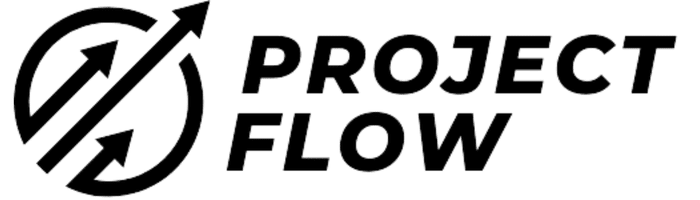In this blog post, we will focus on Jira advanced search
I will show you How to Start with Filters in Jira Plus 10 Most Important JQLs: A Comprehensive Guide for Beginners to Experts
Introduction
Starting with filters in Jira and learning the essential JQL (Jira Query Language) commands is an indispensable skill for team members, managers, and administrators who use this renowned issue and project tracking software. Whether you’re just dipping your toes into Jira or an experienced user aiming to upgrade your skills, this guide is designed with you in mind.
How to Start with Filters in Jira plus 10 Most Important JQLs
In this comprehensive guide, you’ll find a blend of theoretical understanding, practical applications, and firsthand knowledge that will equip you with everything you need to start with filters in Jira. Understanding and implementing Jira filters and JQL is an empowering journey that can unlock many powerful features within the platform.
Getting Started with Filters in Jira
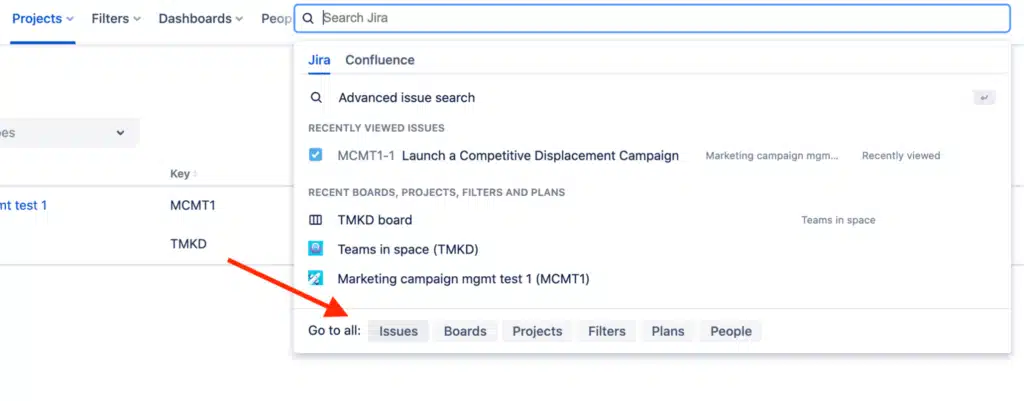
Why Use Filters?
Filters in Jira are like bookmarks for your projects. They enable you to save, manage, and view issues that meet specific criteria, making your workflow more efficient and productive. Isn’t that something we all crave?
Creating Filters
Creating filters in Jira is a piece of cake. Here’s a step-by-step guide to make your life easier:
- Navigate to the “Issues” tab.
- Select “Search for issues.”
- Define your search criteria.
- Click on “Save as” and name your filter.
- Choose who can see and subscribe to your filter.
Voila! You’ve just created your filter.
Managing Filters
Managing filters is equally simple. You can update, delete, share, or even change ownership of filters as per your needs. It’s all about having the right level of control.
Exploring Jira Query Language (JQL)
Basics of JQL
Jira Query Language (JQL) is like SQL for Jira. It’s a powerful, flexible way to search for your issues, allowing for a deeper understanding and more tailored results. Here’s what you need to know to get started:
- Basic Structure: JQL queries consist of fields, operators, and values.
- Operators: Symbols like ‘=’, ‘!=’, ‘<‘, etc.
- Values: What you’re actually looking for.
Writing JQL Queries
To write JQL queries, follow these straightforward steps:
- Go to the “Issues” tab.
- Select “Search for issues.”
- Switch to the “Advanced” mode.
- Start writing your query, and Jira will assist with autocomplete.
Advanced JQL Techniques
Once you’re comfortable with basic JQL, you can dive into more advanced techniques, such as using functions, wildcards, and more.
Top 10 Most Important JQLs
These are the life-savers, the game-changers, ten most important JQL queries that every Jira user should know.
Searching Issues
Queries like issueType=Bug AND project=XYZ will help you pinpoint exactly what you’re looking for, down to the most specific detail.
Ordering Issues
By using queries such as ORDER BY priority DESC, you can organize your issues in a way that makes sense to you.
Time-Based Filters
With JQL queries like created >= -5d, you can filter issues based on time, keeping everything fresh and relevant.
Practical Applications of Filters and JQL in Jira
Building Dashboards
Filters and JQL empower you to build insightful dashboards that provide a snapshot of everything you need to know right at your fingertips.
Reporting
Create customized reports that speak to your unique needs, making data-driven decisions easier and more effective.
Collaboration
Enhance team collaboration by using shared filters and queries to ensure everyone is on the same page.
Tips and Best Practices
Common Mistakes
Avoid common pitfalls like writing overly complex queries or misusing operators. Simplicity often yields the best results.
Troubleshooting
Running into a problem with a JQL query? Check the error message, verify field names, and consult Jira’s documentation.
Community Resources
Explore community forums, blogs, and tutorials for inspiration, help, and continuous learning.
FAQs
- What are filters in Jira, and why are they essential? Filters in Jira are potent tools to save, manage, and view issues that meet specific criteria, significantly boosting productivity and efficiency.
- How can I become proficient in JQL? Starting with the basics and progressing to advanced techniques, practising regularly, and utilizing community resources can make you proficient in JQL.
- Can I share my filters with others in Jira? You can share filters with specific users and groups or even make them public.
- Is JQL only for administrators? No, JQL is for everyone. It allows all users to search for issues more efficiently.
- What are the top three must-know JQLs for beginners? The top three must-know JQLs for beginners might include searching issues, ordering issues, and using time-based filters.
- Can I use JQL outside of Jira? While primarily used within Jira, JQL queries can be employed in some third-party tools that integrate with Jira.
Conclusion
Mastering how to start with Filters in Jira plus the ten most essential JQLs is a rewarding endeavour that enhances productivity, collaboration, and overall Jira experience. This comprehensive guide gives you the knowledge and resources to excel. So why wait? Start your Jira journey today!
Of course, JQL is super important but a tiny part of Jira, so if you need help with issues, workflow, automation, or training, why not contact us? We provide Jira training, Consulting services, Optimisation and much more. You can Book a call here.
PS.
I have a PDF version that can be downloaded from this link.