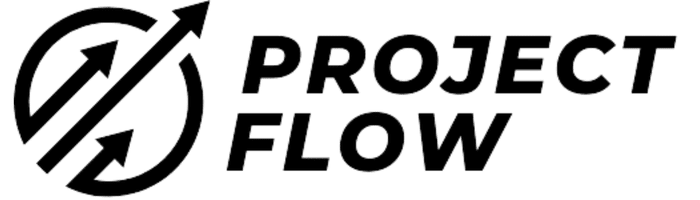What is Jira Used For
Managing a project can be like steering a ship through stormy seas – it requires the right tools for smooth sailing. Jira, developed by Atlassian, is the compass many captains trust to navigate their team’s workload and track progress efficiently.
Our article will guide you through what is Jira used for regarding uses, helping you harness its features to bolster your team’s productivity and streamline tasks. Discover how this tool can transform your workday into an organised journey toward success!
Key Takeaways

- Jira is a project management software that helps teams plan, track, and release projects by offering features such as agile tools, issue tracking, and collaboration.
- It supports multiple methodologies like Scrum and Kanban, making it adaptable for various team requirements in industries like software development, IT operations, marketing, product management, and manufacturing.
- Jira enhances team productivity with custom workflows and automation features while providing robust security measures to protect sensitive data.
- Over 65,000 companies globally use Jira due to its ability to improve efficiency through excellent reporting capabilities and facilitate effective teamwork even across different departments within an organisation.
- Despite its many benefits for project teams of all types, users should note that it lacks built – in timeline views and has a technical user interface which could require additional learning for new users.
What is Jira and its Main Features?
Jira is a project management tool that offers features such as issue tracking, agile tools, collaboration, and robust security. These features make it an ideal platform for software development teams, IT operations teams, project management teams, marketing teams, product management teams and manufacturing/operations teams.
Project management
Project management sits at the core of Jira’s capabilities, offering teams a powerful way to plan, execute, and track their work from start to finish. The software provides a clear structure for managing tasks, ensuring that all team members stay in sync with project objectives and deadlines.
Users can create custom workflows suited to their specific needs, which streamlines the process from the initial concept through to completion.
Jira makes agile project management straightforward with its support for both Scrum and Kanban methodologies. Teams can manage their product backlogs efficiently, break down tasks into user stories or issues, and move them through various stages of development as they progress.
Its interactive boards visualise task organisation and help maintain constant momentum by allowing team members to see exactly what needs attention next. With Jira’s flexible system, effective team management translates into successful projects delivered on time.
Issue and bug tracking
Jira excels at issue and bug tracking. It allows teams to identify, prioritise, and resolve software defects efficiently. With Jira’s robust bug tracking capabilities, teams can easily create and assign issues, track progress, and ensure that bugs are resolved in a timely manner.
This functionality is especially crucial for software development teams aiming to deliver high-quality products to their customers.
The platform also provides excellent reporting capabilities, enabling teams to gain insights into the status of bugs and issues across projects. Additionally, Jira offers automation features that streamline the bug tracking process, ultimately enhancing team productivity and efficiency.
Leveraging Jira for issue and bug tracking ensures smoother project workflows while maintaining the quality of deliverables.
Agile tools
Jira offers a suite of agile tools tailored for efficient task tracking and workflow management. These tools enable teams to embrace the Agile methodology by providing features for project planning, rapid iteration, and continuous improvement.
With Jira’s agile development capabilities, teams can effectively prioritise tasks, collaborate seamlessly, and streamline project workflows.
Moreover, Jira’s agile tools also facilitate team collaboration by offering robust solutions that empower cross-functional teams to work together towards achieving common goals. Through these agile functionalities, Jira supports dynamic and iterative approaches to project management, enabling teams to adapt quickly to changes in requirements or market conditions.
Collaboration
Jira enables seamless collaboration among team members by providing a platform for communication, sharing project updates, and working together on tasks. It allows team members to discuss projects, assign tasks, and provide feedback in real-time.
With features such as commenting, mentioning team members, and sharing files directly within the platform, Jira fosters efficient teamwork and communication. Moreover, it offers integration with popular collaboration tools like Slack and Microsoft Teams to further enhance teamwork.
The collaborative aspect of Jira extends beyond individual teams to facilitate cross-functional collaboration across different departments within an organisation. This ensures that everyone involved in a project can easily communicate and coordinate efforts, leading to improved productivity and streamlined project outcomes.
Security
Jira offers robust security measures to ensure that sensitive project and issue data are protected. The platform provides secure user authentication, access control, and encryption of data in transit and at rest.
This helps in safeguarding confidential information and preventing unauthorised access to the system. Moreover, Jira allows administrators to set granular permissions for different users and groups, thereby ensuring that only authorised individuals have access to specific project details.
In addition, Jira’s security features comply with industry standards such as SOC 2, GDPR, and ISO 27001 to meet the requirements of various regulatory frameworks. This ensures that organisations can trust Jira as a secure platform for managing their projects while adhering to legal and compliance regulations.
Who Can Benefit from Using Jira?
Software development teams, IT operations teams, project management teams, marketing teams, product management teams, and manufacturing and operations teams can all benefit from using Jira’s versatile project management and issue tracking capabilities.
Software development teams
Jira is an indispensable tool for software development teams. It enables them to manage tasks, track bugs, and automate workflows efficiently. With Jira, teams can collaborate effectively and organise their projects seamlessly to meet tight deadlines and deliver high-quality software products.
Additionally, the robust agile tools provided by Jira empower software development teams to work in iterative cycles and adapt to changes swiftly, ensuring that they stay on top of their game in the fast-paced world of technology.
Furthermore, Jira’s excellent reporting capabilities enable software development teams to gain valuable insights into their project progress and identify areas for improvement. The platform’s secure nature ensures that sensitive information related to software development remains protected at all times.
IT operations teams
Jira is an invaluable tool for IT operations teams transitioning from software development to IT operations operations. With Jira, they can efficiently manage tasks, projects, and teams. It enables them to track issues and automate workflows seamlessly.
As a subscription-based project management tool that is widely used by over 65,000 companies globally, Jira provides the flexibility needed for IT ops teams to streamline their work processes effectively.
Through Jira’s robust agile tools and excellent reporting capabilities, IT operations teams can enhance their efficiency in managing complex tasks. The secure platform ensures that sensitive information related to IT operations remains protected while allowing multiple use-case support for diverse team requirements.
Project management teams
Project management teams utilise Jira for effective project planning, tracking, and reporting. They can create custom workflows to manage tasks and milestones efficiently. The software’s agile tools enable teams to adapt quickly to changes during the project lifecycle, ensuring seamless collaboration and transparency across all team members involved in the project.
Jira provides a centralised platform for project managers to oversee progress, allocate resources, and identify potential bottlenecks proactively. It offers comprehensive reporting capabilities that aid project management teams in making data-driven decisions.
With its robust functionalities, Jira streamlines project management processes and fosters efficient communication among team members, ensuring successful project outcomes.
Marketing teams
For Marketing teams, Jira offers a robust platform for managing various tasks and projects, enabling them to streamline their marketing activities. With its agile tools and excellent reporting capabilities, marketing teams can efficiently track their campaigns, collaborate on content creation, and manage project timelines.
Additionally, the secure platform ensures that sensitive marketing strategies and customer data are protected.
Jira’s multiple use-case support allows marketing teams to adapt the software to fit their specific needs seamlessly. Its flexibility makes it an ideal tool for creating and implementing marketing plans across various industries.
Product management teams
Product management teams utilise Jira to efficiently manage product development, track issues, and collaborate seamlessly. The software allows them to prioritise tasks, plan sprints, and monitor progress, aiding in the successful delivery of products to market.
With Jira’s robust agile tools and excellent reporting capabilities, product management teams can streamline their processes and ensure the timely delivery of high-quality products to meet customer demands.
Jira is widely employed by product management teams for its ability to adapt to various project requirements while providing a secure platform for data handling. Its multiple use-case support enables product managers to tailor workflows according to specific project needs, making it an essential tool for overseeing the entire product lifecycle from ideation through release.
Manufacturing and operations teams
Jira can also benefit manufacturing and operations teams by providing robust project management and issue tracking capabilities. These teams can utilise Jira to streamline production processes, manage equipment maintenance, track inventory, and monitor supply chain operations.
Additionally, manufacturing and operations teams can leverage Jira’s agile tools to improve collaboration among team members in order to enhance the overall operational efficiency.
Moreover, with its excellent reporting capabilities, Jira enables manufacturing and operations teams to gain insights into production timelines, resource allocation, and performance metrics.
Benefits of Using Jira
Jira offers excellent reporting capabilities and robust agile tools, making it a valuable platform for efficient issue management and bug tracking. Additionally, its secure nature and support for multiple use-cases make it an ideal choice for various teams across different industries.
Excellent reporting capabilities
Jira offers excellent reporting capabilities, allowing teams to gain valuable insights into their projects and tasks. Users can create custom reports tailored to their specific needs, providing visibility into progress, issue tracking, and project management.
With a variety of pre-built templates and the ability to design bespoke reports, teams can easily monitor performance and make data-driven decisions.
These reporting capabilities enable teams to track key metrics such as sprint velocity, burndown charts, and issue resolution times. By utilising these features in Jira, businesses can enhance transparency across all levels of the organisation and streamline communication for improved collaboration.
Robust agile tools
Jira offers robust agile tools that empower teams to plan, track, and release high-quality software. These tools enable teams to adapt to change quickly, visualize progress with various agile boards, and manage work efficiently using flexible workflows.
With features like scrum and kanban boards, backlog management, and velocity charts, Jira provides the essential elements for effective agile project management. It also facilitates collaboration among team members through real-time updates and notifications.
Additionally, the advanced reporting capabilities in Jira offer valuable insights into team performance and help identify areas for improvement. By streamlining the agile development process, Jira’s robust tools support teams in delivering value to customers consistently.
Efficient issue management and bug tracking
Transitioning from robust agile tools, efficient issue management and bug tracking are core functionalities for teams using Jira. The software allows users to create, assign, and track issues or bugs throughout a project’s lifecycle.
With customisable workflows and automation features, Jira streamlines the process of identifying, prioritising, and resolving issues promptly.
Teams can categorise issues based on severity level or type, allocate resources effectively, and monitor progress with real-time updates. Additionally, Jira offers comprehensive reporting capabilities to assess the efficiency of issue resolution efforts.
Secure platform
Jira provides a secure platform for managing projects and tracking issues. It offers robust security features to protect sensitive project data, ensuring that teams can work confidently without worrying about unauthorised access or data breaches.
With Jira’s secure platform, users can have peace of mind knowing that their project information is safe and protected.
Moving on to the next section, let’s delve into how Jira supports multiple use-case scenarios across different industries and project types.
Multiple use-case support
Jira offers support for multiple use cases, making it a versatile tool across various industries. From software development and IT operations to project management, marketing, product management, and even manufacturing and operations teams can benefit from its adaptable features.
With its robust agile tools and secure platform, Jira provides an efficient way to manage projects, track bugs, and automate workflows in diverse settings.
One of the key strengths of Jira lies in its ability to cater to different types of projects, allowing teams from varying sectors to work effectively. The flexibility it offers makes it a valuable asset for any team looking for a comprehensive project management solution.
Drawbacks to Consider
Jira lacks timeline views, limiting the ability to visually track project progress. Additionally, its collaboration tools are somewhat limited compared to other project management platforms.
Absence of timeline views
Jira lacks timeline views, making it challenging for users to visualize project schedules and deadlines effectively. Users may need to rely on external tools or plugins to integrate Gantt charts and other timeline functionalities, adding complexity to the workflow.
This limitation can impact project planning and coordination across teams as there is no built-in feature within Jira to create visual timelines. Without this functionality, team members may find it hard to track project progress at a glance and align their tasks with overall project timelines seamlessly.
However, despite this drawback, Jira’s robust issue tracking and agile tools remain valuable for efficient project management.
Limited collaboration tools
Jira’s collaboration tools are limited, potentially hindering seamless team communication and productivity. This could create challenges for teams looking to increase their efficiency within the platform.
However, it is important to remember that Jira’s robust issue management features can still facilitate effective teamwork.
For teams seeking an all-in-one solution for project management and extensive collaboration features, exploring integrations with other collaborative platforms or software may be beneficial in addressing this limitation while using Jira.
Technical user interface
While Jira’s limited collaboration tools can present a challenge, another aspect that users may find less than ideal is the technical user interface. Despite its robust functionality, some users feel that the technical user interface of Jira could benefit from a more intuitive design to improve overall usability.
The current interface may require a learning curve for new users and might not be as visually appealing or user-friendly as other project management tools on the market.
Moreover, navigating through certain features within Jira’s technical user interface can sometimes be cumbersome and complex, impacting the overall user experience. Streamlining the design and navigation elements of the platform could greatly enhance efficiency for teams working with this tool.
Conclusion
Project teams use Jira to manage tasks, track bugs, and automate workflows. Its versatile nature allows it to be used across different industries for various project types. With its agile tools and robust reporting capabilities, Jira empowers collaboration and work management from concept to customer.
Software development, IT operations, project management, marketing, product management, manufacturing – Jira facilitates seamless project organisation for all these diverse teams. The subscription-based platform has been widely adopted by over 65,000 companies globally for its exceptional project management features.
FAQs
1. What exactly is Jira?
Jira is a software tool designed for project management and tracking tasks, often used in software development.
2. Can Jira help with planning work?
Yes, teams use Jira to plan out their work in detail, setting up tasks and schedules to keep projects on track.
3. Is it possible for me to track progress with Jira?
Definitely! With Jira, you’re able to keep an eye on the progress of various tasks and see how your project evolves over time.
4. Does Jira assist with team collaboration?
Absolutely! Jira provides features that allow team members to communicate effectively, share updates, and collaborate seamlessly on projects.

Managing a project can be like steering a ship through stormy seas – it requires the right tools for smooth sailing. Jira, developed by Atlassian, is the compass many captains trust to navigate their team’s workload and track progress efficiently.
Our article will guide you through Jira’s uses, helping you harness its features to bolster your team’s productivity and streamline tasks. Discover how this tool can transform your workday into an organised journey toward success!
Key Takeaways
- Jira is a project management software that helps teams plan, track, and release projects by offering features such as agile tools, issue tracking, and collaboration.
- It supports multiple methodologies like Scrum and Kanban, making it adaptable for various team requirements in industries like software development, IT operations, marketing, product management, and manufacturing.
- Jira enhances team productivity with custom workflows and automation features while providing robust security measures to protect sensitive data.
- Over 65,000 companies globally use Jira due to its ability to improve efficiency through excellent reporting capabilities and facilitate effective teamwork even across different departments within an organisation.
- Despite its many benefits for project teams of all types, users should note that it lacks built – in timeline views and has a technical user interface which could require additional learning for new users.
What is Jira and its Main Features?
Jira is a project management tool that offers features such as issue tracking, agile tools, collaboration, and robust security. These features make it an ideal platform for software development teams, IT operations teams, project management teams, marketing teams, product management teams and manufacturing/operations teams.
Project management
Project management sits at the core of Jira’s capabilities, offering teams a powerful way to plan, execute, and track their work from start to finish. The software provides a clear structure for managing tasks, ensuring that all team members stay in sync with project objectives and deadlines.
Users can create custom workflows suited to their specific needs, which streamlines the process from the initial concept through to completion.
Jira makes agile project management straightforward with its support for both Scrum and Kanban methodologies. Teams can manage their product backlogs efficiently, break down tasks into user stories or issues, and move them through various stages of development as they progress.
Its interactive boards visualise task organisation and help maintain constant momentum by allowing team members to see exactly what needs attention next. With Jira’s flexible system, effective team management translates into successful projects delivered on time.
Issue and bug tracking
Jira excels at issue and bug tracking. It allows teams to identify, prioritise, and resolve software defects efficiently. With Jira’s robust bug tracking capabilities, teams can easily create and assign issues, track progress, and ensure that bugs are resolved in a timely manner.
This functionality is especially crucial for software development teams aiming to deliver high-quality products to their customers.
The platform also provides excellent reporting capabilities, enabling teams to gain insights into the status of bugs and issues across projects. Additionally, Jira offers automation features that streamline the bug tracking process, ultimately enhancing team productivity and efficiency.
Leveraging Jira for issue and bug tracking ensures smoother project workflows while maintaining the quality of deliverables.
Agile tools
Jira offers a suite of agile tools tailored for efficient task tracking and workflow management. These tools enable teams to embrace the Agile methodology by providing features for project planning, rapid iteration, and continuous improvement.
With Jira’s agile development capabilities, teams can effectively prioritise tasks, collaborate seamlessly, and streamline project workflows.
Moreover, Jira’s agile tools also facilitate team collaboration by offering robust solutions that empower cross-functional teams to work together towards achieving common goals. Through these agile functionalities, Jira supports dynamic and iterative approaches to project management, enabling teams to adapt quickly to changes in requirements or market conditions.
Collaboration
Jira enables seamless collaboration among team members by providing a platform for communication, sharing project updates, and working together on tasks. It allows team members to discuss projects, assign tasks, and provide feedback in real-time.
With features such as commenting, mentioning team members, and sharing files directly within the platform, Jira fosters efficient teamwork and communication. Moreover, it offers integration with popular collaboration tools like Slack and Microsoft Teams to further enhance teamwork.
The collaborative aspect of Jira extends beyond individual teams to facilitate cross-functional collaboration across different departments within an organisation. This ensures that everyone involved in a project can easily communicate and coordinate efforts, leading to improved productivity and streamlined project outcomes.
Security
Jira offers robust security measures to ensure that sensitive project and issue data are protected. The platform provides secure user authentication, access control, and encryption of data in transit and at rest.
This helps in safeguarding confidential information and preventing unauthorised access to the system. Moreover, Jira allows administrators to set granular permissions for different users and groups, thereby ensuring that only authorised individuals have access to specific project details.
In addition, Jira’s security features comply with industry standards such as SOC 2, GDPR, and ISO 27001 to meet the requirements of various regulatory frameworks. This ensures that organisations can trust Jira as a secure platform for managing their projects while adhering to legal and compliance regulations.
Who Can Benefit from Using Jira?
Software development teams, IT operations teams, project management teams, marketing teams, product management teams, and manufacturing and operations teams can all benefit from using Jira’s versatile project management and issue tracking capabilities.
Software development teams
Jira is an indispensable tool for software development teams. It enables them to manage tasks, track bugs, and automate workflows efficiently. With Jira, teams can collaborate effectively and organise their projects seamlessly to meet tight deadlines and deliver high-quality software products.
Additionally, the robust agile tools provided by Jira empower software development teams to work in iterative cycles and adapt to changes swiftly, ensuring that they stay on top of their game in the fast-paced world of technology.
Furthermore, Jira’s excellent reporting capabilities enable software development teams to gain valuable insights into their project progress and identify areas for improvement. The platform’s secure nature ensures that sensitive information related to software development remains protected at all times.
IT operations teams
Transitioning from software development to IT operations, Jira is an invaluable tool for IT operations teams. With Jira, they can efficiently manage tasks, projects, and teams. It enables them to track issues and automate workflows seamlessly.
As a subscription-based project management tool that is widely used by over 65,000 companies globally, Jira provides the flexibility needed for IT ops teams to streamline their work processes effectively.
Through Jira’s robust agile tools and excellent reporting capabilities, IT operations teams can enhance their efficiency in managing complex tasks. The secure platform ensures that sensitive information related to IT operations remains protected while allowing multiple use-case support for diverse team requirements.
Project management teams
Project management teams utilise Jira for effective project planning, tracking, and reporting. They can create custom workflows to manage tasks and milestones efficiently. The software’s agile tools enable teams to adapt quickly to changes during the project lifecycle, ensuring seamless collaboration and transparency across all team members involved in the project.
Jira provides a centralised platform for project managers to oversee progress, allocate resources, and identify potential bottlenecks proactively. It offers comprehensive reporting capabilities that aid project management teams in making data-driven decisions.
With its robust functionalities, Jira streamlines project management processes and fosters efficient communication among team members, ensuring successful project outcomes.
Marketing teams
For Marketing teams, Jira offers a robust platform for managing various tasks and projects, enabling them to streamline their marketing activities. With its agile tools and excellent reporting capabilities, marketing teams can efficiently track their campaigns, collaborate on content creation, and manage project timelines.
Additionally, the secure platform ensures that sensitive marketing strategies and customer data are protected.
Jira’s multiple use-case support allows marketing teams to adapt the software to fit their specific needs seamlessly. Its flexibility makes it an ideal tool for creating and implementing marketing plans across various industries.
Product management teams
Product management teams utilise Jira to efficiently manage product development, track issues, and collaborate seamlessly. The software allows them to prioritise tasks, plan sprints, and monitor progress, aiding in the successful delivery of products to market.
With Jira’s robust agile tools and excellent reporting capabilities, product management teams can streamline their processes and ensure the timely delivery of high-quality products to meet customer demands.
Jira is widely employed by product management teams for its ability to adapt to various project requirements while providing a secure platform for data handling. Its multiple use-case support enables product managers to tailor workflows according to specific project needs, making it an essential tool for overseeing the entire product lifecycle from ideation through release.
Manufacturing and operations teams
Jira can also benefit manufacturing and operations teams by providing robust project management and issue tracking capabilities. These teams can utilise Jira to streamline production processes, manage equipment maintenance, track inventory, and monitor supply chain operations.
Additionally, manufacturing and operations teams can leverage Jira’s agile tools to improve collaboration among team members in order to enhance the overall operational efficiency.
Moreover, with its excellent reporting capabilities, Jira enables manufacturing and operations teams to gain insights into production timelines, resource allocation, and performance metrics.
Benefits of Using Jira
Jira offers excellent reporting capabilities and robust agile tools, making it a valuable platform for efficient issue management and bug tracking. Additionally, its secure nature and support for multiple use-cases make it an ideal choice for various teams across different industries.
Excellent reporting capabilities
Jira offers excellent reporting capabilities, allowing teams to gain valuable insights into their projects and tasks. Users can create custom reports tailored to their specific needs, providing visibility into progress, issue tracking, and project management.
With a variety of pre-built templates and the ability to design bespoke reports, teams can easily monitor performance and make data-driven decisions.
These reporting capabilities enable teams to track key metrics such as sprint velocity, burndown charts, and issue resolution times. By utilising these features in Jira, businesses can enhance transparency across all levels of the organisation and streamline communication for improved collaboration.
Robust agile tools
Jira offers robust agile tools that empower teams to plan, track, and release high-quality software. These tools enable teams to adapt to change quickly, visualize progress with various agile boards, and manage work efficiently using flexible workflows.
With features like scrum and kanban boards, backlog management, and velocity charts, Jira provides the essential elements for effective agile project management. It also facilitates collaboration among team members through real-time updates and notifications.
Additionally, the advanced reporting capabilities in Jira offer valuable insights into team performance and help identify areas for improvement. By streamlining the agile development process, Jira’s robust tools support teams in delivering value to customers consistently.
Efficient issue management and bug tracking
Transitioning from robust agile tools, efficient issue management and bug tracking are core functionalities for teams using Jira. The software allows users to create, assign, and track issues or bugs throughout a project’s lifecycle.
With customisable workflows and automation features, Jira streamlines the process of identifying, prioritising, and resolving issues promptly.
Teams can categorise issues based on severity level or type, allocate resources effectively, and monitor progress with real-time updates. Additionally, Jira offers comprehensive reporting capabilities to assess the efficiency of issue resolution efforts.
Secure platform
Jira provides a secure platform for managing projects and tracking issues. It offers robust security features to protect sensitive project data, ensuring that teams can work confidently without worrying about unauthorised access or data breaches.
With Jira’s secure platform, users can have peace of mind knowing that their project information is safe and protected.
Moving on to the next section, let’s delve into how Jira supports multiple use-case scenarios across different industries and project types.
Multiple use-case support
Jira offers support for multiple use cases, making it a versatile tool across various industries. From software development and IT operations to project management, marketing, product management, and even manufacturing and operations teams can benefit from its adaptable features.
With its robust agile tools and secure platform, Jira provides an efficient way to manage projects, track bugs, and automate workflows in diverse settings.
One of the key strengths of Jira lies in its ability to cater to different types of projects, allowing teams from varying sectors to work effectively. The flexibility it offers makes it a valuable asset for any team looking for a comprehensive project management solution.
Drawbacks to Consider
Jira lacks timeline views, limiting the ability to visually track project progress. Additionally, its collaboration tools are somewhat limited compared to other project management platforms.
Absence of timeline views
Jira lacks timeline views, making it challenging for users to visualize project schedules and deadlines effectively. Users may need to rely on external tools or plugins to integrate Gantt charts and other timeline functionalities, adding complexity to the workflow.
This limitation can impact project planning and coordination across teams as there is no built-in feature within Jira to create visual timelines. Without this functionality, team members may find it hard to track project progress at a glance and align their tasks with overall project timelines seamlessly.
However, despite this drawback, Jira’s robust issue tracking and agile tools remain valuable for efficient project management.
Limited collaboration tools
Jira’s collaboration tools are limited, potentially hindering seamless team communication and productivity. This could create challenges for teams looking to increase their efficiency within the platform.
However, it is important to remember that Jira’s robust issue management features can still facilitate effective teamwork.
For teams seeking an all-in-one solution for project management and extensive collaboration features, exploring integrations with other collaborative platforms or software may be beneficial in addressing this limitation while using Jira.
Technical user interface
While Jira’s limited collaboration tools can present a challenge, another aspect that users may find less than ideal is the technical user interface. Despite its robust functionality, some users feel that the technical user interface of Jira could benefit from a more intuitive design to improve overall usability.
The current interface may require a learning curve for new users and might not be as visually appealing or user-friendly as other project management tools on the market.
Moreover, navigating through certain features within Jira’s technical user interface can sometimes be cumbersome and complex, impacting the overall user experience. Streamlining the design and navigation elements of the platform could greatly enhance efficiency for teams working with this tool.
Conclusion
Project teams use Jira to manage tasks, track bugs, and automate workflows. Its versatile nature allows it to be used across different industries for various project types. With its agile tools and robust reporting capabilities, Jira empowers collaboration and work management from concept to customer.
Software development, IT operations, project management, marketing, product management, manufacturing – Jira facilitates seamless project organisation for all these diverse teams. The subscription-based platform has been widely adopted by over 65,000 companies globally for its exceptional project management features.
FAQs
1. What exactly is Jira?
Jira is a software tool designed for project management and tracking tasks, often used in software development.
2. Can Jira help with planning work?
Yes, teams use Jira to plan out their work in detail, setting up tasks and schedules to keep projects on track.
3. Is it possible for me to track progress with Jira?
Definitely! With Jira, you’re able to keep an eye on the progress of various tasks and see how your project evolves over time.
4. Does Jira assist with team collaboration?
Absolutely! Jira provides features that allow team members to communicate effectively, share updates, and collaborate seamlessly on projects.