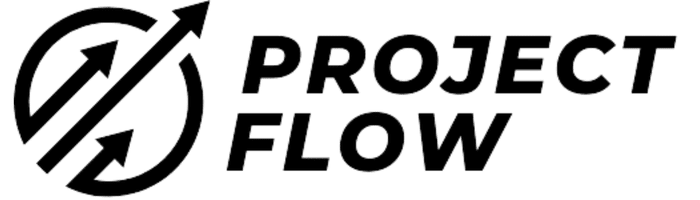Trello vs Jira: Which Project Management Tool is Right for You?
In recent years, project management tools have become essential for many businesses to stay organised, collaborate effectively and ensure timely delivery of projects. Two popular and widely-used tools are Trello and Jira, both of which are products from Atlassian. They offer their own unique features, pricing structures, and benefits, making it crucial for organisations to understand their key differences before choosing the one that best suits their needs.
|
Having explored the features and capabilities of both Trello and Jira, I’ve gained a good understanding of how they compare and contrast. While Trello is known for its simplicity and visual organisation, Jira provides more powerful features for complex projects, particularly those adhering to Agile methodologies.
In the upcoming paragraphs, we will delve deeper into these project management tools to help you make an informed decision for your organisation. Together, we will explore their primary use cases, advantages, and even some tips on how to use them both effectively. So, let’s dive into this comparison and find the best fit for your project management requirements.
Overview of Trello and Jira
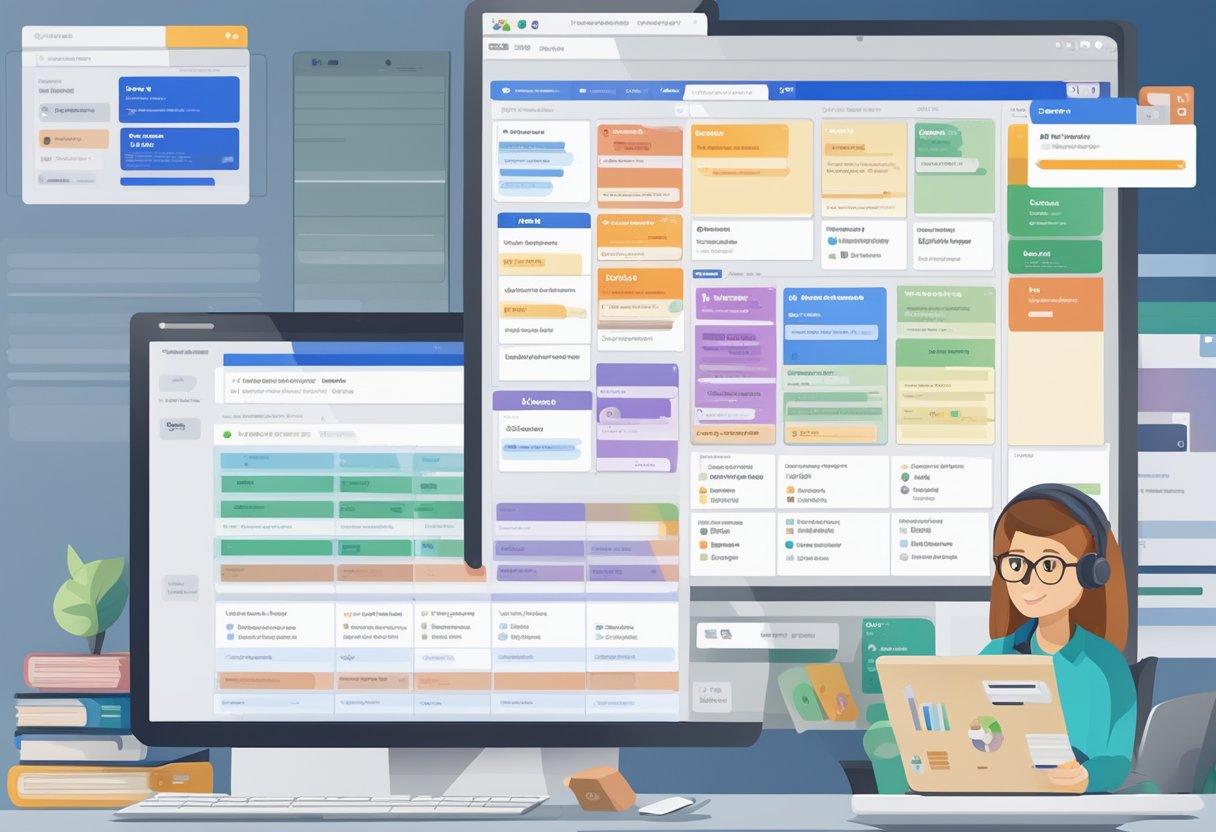
As someone who has used both Trello and Jira, I can confidently say that they each have their own strengths and can be better suited for different types of organisations and projects. Trello is a more user-friendly, flexible project management tool that can accommodate a wide range of teams and use cases. Jira, on the other hand, is designed for software development teams and offers more structure and powerful features to support complex processes.
Trello has a simple and visual interface composed of boards, lists, and cards. This intuitive system makes it easy for anyone to start organising tasks and collaborating on projects without a steep learning curve. Ideal for smaller teams, Trello offers a variety of integrations and features to simplify your workflow, such as checklists, labels, and due dates. For pricing, Trello’s Standard plan is $5 a month, Premium is $10, and Enterprise is $17.50, all billed yearly per user.
While Trello is great for general project management, Jira is definitely the better choice for software development projects. With Scrum and Kanban boards, as well as other Agile methodologies, Jira helps teams maintain a more disciplined approach to product development. Moreover, it offers more advanced features, such as custom issue types, workflow transitions, and release management capabilities.
However, Jira can also be more complex than Trello, which might deter those without software development experience. Nonetheless, its features are crucial for teams working on large-scale development projects. Jira’s pricing depends on the number of users, and they offer a free version for smaller teams.
Here’s a quick comparison:
| Feature | Trello | Jira |
|---|---|---|
| Interface | Simple, visual | Structured, more complex |
| Use case | General project management | Software development projects |
| Methodologies | Boards, lists, cards | Scrum, Kanban, Agile |
| Pricing | Standard: $5, Premium: $10, Enterprise: $17.50 (per month/user) | Varies, free for smaller teams |
By examining your organisation’s needs and the nature of your projects, you can better determine which tool – Trello or Jira – is the right choice for you and your team. Keep in mind that they can also be used together to achieve optimal results if required.
Core Functionalities
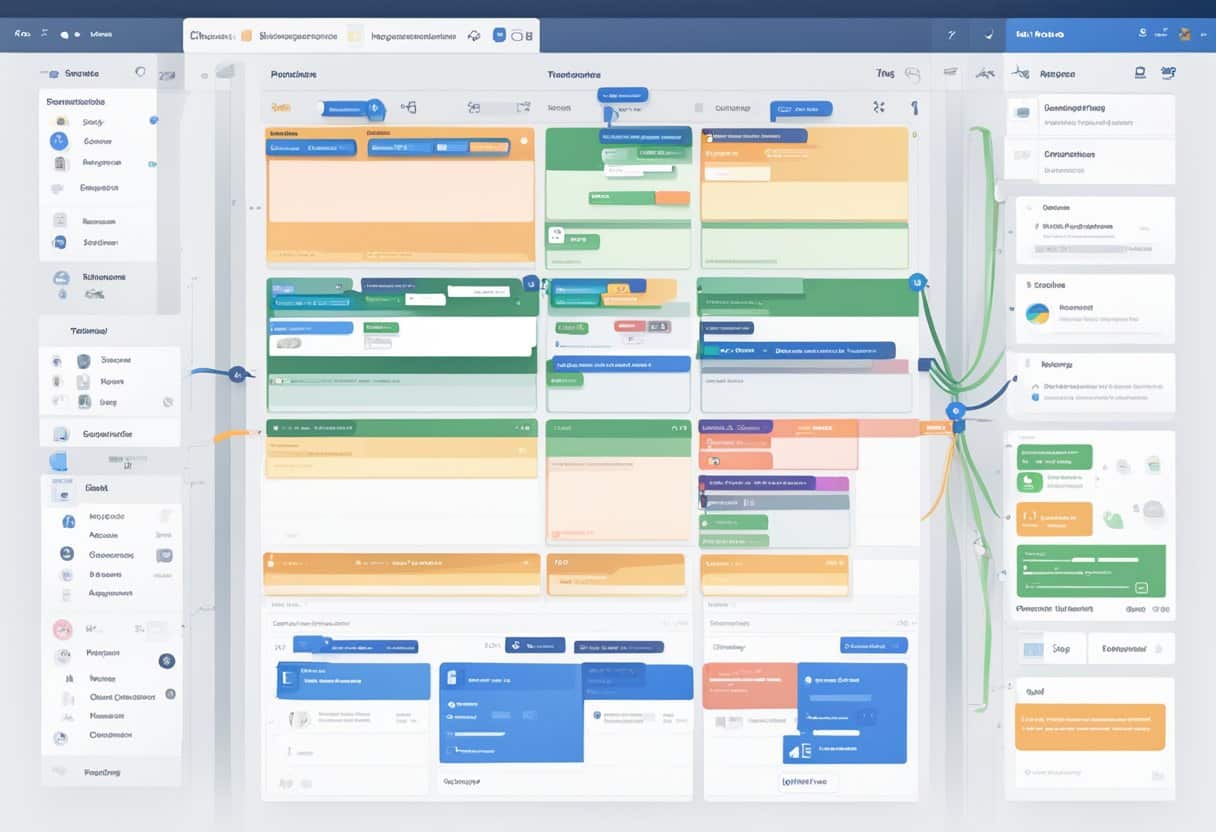
Trello’s Features
Trello is known for its simplicity and easy-to-use interface, focusing on the Kanban methodology. With boards, lists, and cards, users can organise their projects in a visually appealing manner. One can create new tasks by adding cards to a list or moving them between lists to represent progress.
Some key features of Trello are:
- Drag-and-drop interface: Easily move cards between lists.
- Labels: Attach labels to cards for quick categorisation and filtering.
- Checklists: Break down tasks within cards into smaller, manageable sub-tasks.
- Comments and attachments: Collaborate with team members by adding comments and uploading files to cards.
Trello is best suited for teams that require a flexible and straightforward project management tool. For more advanced functionalities, users can integrate Power-ups to extend Trello’s capabilities.
Jira’s Capabilities
Jira is recognised for its robust features, aimed at teams that require more structure and advanced workflows. It is an ideal choice for larger organisations, especially those following Agile methodologies like Scrum and Kanban.
Some notable capabilities of Jira are:
- Customisable workflows: Design unique workflows to match your team’s process.
- Advanced reporting: Generate detailed reports, charts, and analytics for better decision-making.
- Automation: Automate repetitive tasks and streamline team operations.
- Roadmaps: Plan and track your projects’ progress from start to finish.
Jira offers multiple views such as Kanban boards, Gantt charts, and calendars to visualise tasks. It also provides Jira Work Management (JWM) for cross-team collaboration, with features like powerful automations and advanced reporting.
In summary, Trello excels in offering a simple and flexible environment, while Jira is better suited for teams that need advanced customisation and more structured project management tools. Though different, both platforms cater to diverse requirements and team sizes, making them valuable options in the world of project management.
User Interface Comparison

Trello’s Usability
Trello is known for its simplicity and ease of use. Its user interface is based on the Kanban system, which makes it visually appealing and easy to grasp. Users can create boards, lists, and cards to organise tasks and projects. In Trello, I can quickly drag and drop cards between lists to update the progress or rearrange their order.
Trello’s key features include:
- Boards: The main workspace for organising projects
- Lists: Columns within a board to categorise tasks
- Cards: Individual tasks that can be assigned, labelled, and tracked
The visual layout of Trello makes it suitable for various teams, including non-technical members, as it requires little learning curve.
Jira’s Interface Design
On the other hand, Jira presents a more comprehensive user interface designed to cater to agile methodologies such as Scrum and Kanban. While this makes Jira more powerful for project management, the added complexity might require a steeper learning curve, especially for non-technical team members.
Jira’s key features include:
- Projects: Workspaces for different projects
- Issues: Tasks or problems that team members need to address
- Workflows: Customisable processes to control the flow of work
In Jira, I find that the ability to customise workflows, advanced search and filtering, and issue-tracking capabilities make the tool suitable for teams with complex or more technical projects.
To summarise, the choice between Trello and Jira largely depends on the specific needs of your team. While Trello offers simplicity and ease of use for a wide range of teams, Jira provides more flexibility and control, particularly for complex or technical projects. Both tools have unique benefits and possible drawbacks, so consider your team’s requirements and preferences when making your decision.
Project Management Styles
Trello’s Flexibility
In my experience, Trello is known for its flexibility and user-friendly interface. Its system is based on the Kanban methodology, using boards, lists, and cards to organise tasks and projects. Trello’s highly visual interface makes it easy to see the progress of tasks at a glance.
I’ve found that Trello is especially useful for small to medium-sized teams, as it offers a straightforward way to manage tasks and collaborate. Its features include:
- Customisable, drag-and-drop boards
- Labels and tags for categorisation
- Checklists for breaking tasks down into subtasks
- Assigning team members to tasks
- Due dates and notifications
In addition to its core features, Trello offers a wide range of power-ups that can be used to integrate the platform with other tools or add extra functionality.
Jira’s Structured Approach
Contrarily, Jira provides a more structured approach to project management, focusing on workflows and processes. It is widely used by larger teams, particularly in software development, as it supports agile methodologies like Scrum and Kanban.
Based on my experience, Jira’s features include:
- Customisable workflows to match team processes
- Detailed issue tracking and prioritisation
- Time tracking and estimation
- Reporting and analytics
Jira also offers a range of integrations with other tools, making it a powerful choice for larger teams or complex projects.
While both Trello and Jira offer valuable project management capabilities, their different approaches cater to different team sizes and project requirements. Trello’s simple, flexible interface makes it a popular choice for smaller teams looking for a user-friendly solution, while Jira’s structure and depth make it well-suited to larger teams with more complex projects.
Integration and Extensibility
Trello’s Add-Ons
I find Trello’s extensibility to be quite impressive due to its wide range of Power-Ups (add-ons). It integrates with numerous popular tools such as Slack, Google Drive, as well as Jira itself. These integrations provide a seamless experience for users and keep everything needed for work in one place.
Additionally, Trello offers a powerful automation feature called Butler that I’ve found greatly simplifies task management. It takes care of assignments, due dates, and card updates, streamlining the workflow. Some of the top Trello Power-Ups are:
- Calendar: Visualise tasks and deadlines with an in-built calendar
- Custom Fields: Add extra details to cards for better organisation
- Google Drive: Attach documents directly from Google Drive to cards
Jira’s Plugins
Jira, on the other hand, offers an extensive library of plugins (known as Apps) in its Atlassian Marketplace. These plugins enhance Jira’s functionality, allowing for customisation and adaptability to a variety of use cases. Based on my experience, some popular Jira plugins include:
- Tempo Timesheets: Track time spent on tasks for better resource management
- BigPicture: Create Gantt charts for project planning and tracking progress
- ScriptRunner: Automate Jira workflows with scripts and perform advanced customisations
An essential aspect of Jira’s extensibility is its seamless integration with Trello. This enables teams to use Jira’s advanced bug-tracking tools while managing tasks in Trello. Updates made in either platform are automatically reflected in the other, ensuring a smooth and efficient workflow.
In summary, both Trello and Jira offer powerful extensions, integrations, and customisation options. Trello’s Power-Ups cover a wide array of popular tools, while Jira’s extensive plugin library caters to various use cases. Plus, the tight integration between the two platforms further enhances their overall functionality and flexibility.
Collaboration and Communication
In the realm of collaboration and communication, both Trello and Jira excel with their user-friendly interfaces and features. In my experience, Trello is often touted for its simplicity and ease of use. This platform is practical for a variety of teams and use cases, from organizing a family vacation to planning a marketing campaign.
- Trello: It utilises a card-based system, where tasks can be easily dragged and dropped between stages. Team members can effortlessly assign themselves to tasks, add comments, and attach files. Not only this, but Trello’s flexible boards provide customisation options for your team’s individual needs – whether it’s labelling, due dates, or checklists.
- Jira: On the other hand, Jira is specifically designed for software development teams, offering robust features to manage complex projects. This platform utilises Scrum and Kanban boards for Agile workflows, fostering more structured collaboration. Similar to Trello, Jira provides various methods for team members to interact, share files, and track progress.
I’ve personally seen integrations play a vital role in enhancing the collaboration and communication experience. Both Trello and Jira support a wide array of third-party integrations. The platforms also work together harmoniously, taking advantage of each other’s strengths. In fact, organisations with diverse needs can benefit by integrating the platforms for versatile, cohesive workflows.
When it comes to customisation and add-ons, both platforms excel in their offerings. Trello and Jira provide opportunities for personalisation through numerous add-ons and features. They can be tailored to meet your team’s specific requirements and optimise collaboration processes.
In summary, while both platforms are proficient in facilitating collaboration and communication, they cater to different niches. Trello excels in its versatility and simplicity, while Jira provides a more structured environment tailored for software development teams.
Pricing and Plans
In this section, I will provide a brief overview of the pricing and plans for both Trello and Jira. To help you easily compare the costs and features, I’ll break this down into two subsections: Trello’s Pricing Structure and Jira’s Subscription Tiers.
Trello’s Pricing Structure
Trello offers a simple pricing structure with three main plans:
- Free: This plan allows you to create unlimited boards, lists, and cards with basic features such as file attachments and checklists.
- Standard: At $5 USD per user/month if billed annually (or $6 billed monthly), this plan is suitable for small teams that need to manage work and scale collaboration. It includes additional features like priority support, advanced checklists and automation, among others. A detailed breakdown of the features can be found on Trello’s pricing page.
- Premium: Priced at $10 USD per user/month if billed annually (or $12.50 billed monthly), this plan offers advanced features like custom fields, unlimited team boards and priority support.
Trello has a straightforward pricing model that is easy to understand and caters to the needs of different team sizes.
Jira’s Subscription Tiers
Jira, on the other hand, has a more tiered pricing structure. Here is a quick summary:
- Free: For small teams of up to 10 users, Jira offers a free plan with basic features like project creation, issue tracking, and customizable workflows. This plan is suitable for very small teams or startups just starting to explore project management tools.
- Standard: Jira’s Standard plan is designed for growing teams and costs $7 USD per user/month if billed monthly (or slightly cheaper if billed annually). This plan allows for up to 10,000 users and includes additional features such as project roles, anonymous access, and audit logs.
- Premium: For teams that need advanced features and support, Jira’s Premium plan is available at $14 USD per user/month if billed monthly (with a discounted rate for annual billing). This plan comes with features like data encryption, advanced roadmaps, and 24/7 premium support.
To determine which plan is best suited for your team, I recommend visiting the official Jira pricing page for a more comprehensive comparison of the features and costs.
As you can see, both Trello and Jira offer pricing options for a range of team sizes and project management needs. It’s essential to carefully evaluate which tool offers the features and pricing that align best with your organisation’s requirements before making a decision.
Use Case Scenarios
When to Use Trello
In my experience, Trello is the best choice when you require a fast and flexible way to manage work across various teams. Trello’s simplicity makes it ideal for smaller projects or teams that need to collaborate but do not require all the robust features of Jira. One of the key features of Trello is the use of boards and cards, allowing teams to quickly visualise progress and manage tasks. The drag-and-drop interface makes it easy for everyone to adapt to using Trello right away.
Another point in favour of Trello is its suitability for non-technical teams, as it allows people from marketing, sales, or HR to manage their tasks in a user-friendly environment. Trello also provides plenty of integrations with common apps businesses use, making it a versatile tool for many functions.
When to Use Jira
Jira is a powerful tool designed primarily for software development teams who need a more structured approach to project management. If you’re working on a project that requires rigorous tracking and reporting capabilities, Jira might be a better fit. Jira offers an array of features for planning, tracking, and releasing software while adhering to agile methodologies such as Scrum and Kanban.
Jira provides more granularity in task management, allowing developers to create issues, plan sprints, and effectively track project progress using agile frameworks such as Scrum and Kanban. With Jira, you can also create custom workflows tailored to your team’s specific needs and ensure everyone follows the same processes.
Jira is also known for its extensive reporting capabilities, making it easier to monitor progress and identify bottlenecks. These detailed insights can be invaluable for software development teams, particularly during the review and refining process.
Overall, whether to use Trello or Jira will depend on your specific requirements and the level of complexity your projects demand. While both tools are part of the Atlassian family, they cater to different use cases and team needs. By assessing your own team’s situation, you can make an informed decision when choosing the right project management tool for you.
Pros and Cons
Advantages of Trello
As a project management tool, Trello offers a visually appealing and easy-to-use interface, which I find perfect for small teams or personal projects. Its simplicity allows users to quickly grasp the concept of boards, lists, and cards, facilitating an intuitive workflow. Trello’s flexibility is another advantage, accommodating a wide variety of use cases beyond project management, such as content creation, event planning, and more. The tool also supports numerous integrations with popular apps that enhance the overall user experience.
Disadvantages of Trello
Despite its various advantages, Trello does have some drawbacks. It lacks the built-in features for more advanced project management, making it less suitable for larger teams or sophisticated projects, particularly in software development. Furthermore, Trello may not be ideal if you require complex reporting, customisable workflows, or extensive permission controls, as it offers limited options in these areas.
Advantages of Jira
Jira is tailored specifically for software development teams, with powerful features like issue tracking, sprint planning, and bug tracking. It supports both Agile and Scrum processes, which makes it a popular choice for developers. Jira provides extensive customisation options, allowing teams to adapt their workflow, permissions, and reports to suit their specific needs. This customisation, in addition to the native features designed for software development, makes Jira a robust project management tool for more complex projects.
Disadvantages of Jira
On the other hand, Jira has a steeper learning curve compared to Trello, as it may initially appear complex and overwhelming for new users. This may result in a longer onboarding process while users familiarise themselves with the various features and options. Additionally, Jira’s pricing may be a concern for smaller teams or projects, as it can be more expensive than Trello, particularly as the size of your team grows.
Customer Support Services
In my experience with Trello and Jira, both platforms offer reliable customer support services. They have different levels of support, depending on the plan you choose.
Trello offers email support for all its users, even those on the free plan. The response time may vary depending on the plan. Trello prioritises support requests from users on its Premium and Enterprise plans, which cost $5 and $17.50 per month per user, respectively (billed annually). Users on these paid plans can expect faster response times, improving customer experience. Additionally, Trello provides a comprehensive Help Centre with articles and guides that cover various topics, such as setting up boards, using integrations, and managing teams.
On the other hand, Jira offers more extensive support options. Free plan users can access the Jira Community where they can find answers to common questions and participate in discussions with other users. Jira’s Standard and Premium plans, priced at $7 and $14 per user per month respectively (billed annually), include email support, while the Premium plan also provides 24/7 phone support.
Besides, Jira also has an extensive documentation where users can find guides and tutorials to help them make the most of the platform. For large enterprises, Jira offers a Priority Support plan with advanced features such as faster response times, emergency support, and dedicated Customer Success Managers. This plan, however, comes at an additional cost.
In summary, both Trello and Jira offer varying levels of customer support tailored to suit the needs of different users. I’ve found that the support provided by both platforms is effective in resolving issues and assisting with any concerns. Carefully consider each platform’s support options depending on your specific requirements and budget before making a decision.
Final Recommendations
In comparing Trello and Jira, there are several aspects to consider before making a decision on which project management tool is best suited for your needs. I’d like to provide a brief summary of their strengths and differences, to help you decide which tool aligns best with your project goals.
Trello is best known for its simple, visual approach to project management, with a kanban-focused tool that accommodates a variety of project management needs. Its ease of use and intuitive interface are ideal for smaller teams or projects that require simple task organisation.
- Key strengths of Trello:
- Intuitive interface and simple learning curve.
- Flexibility for various use cases.
- Kanban board focused design.
On the other hand, Jira offers a more comprehensive and powerful toolset, designed specifically for software development teams with a need for Agile reporting. Jira’s robust backlog management, customisable workflows, and advanced reporting features make it the better choice for those who require extensive project tracking and analytics.
- Key strengths of Jira:
- Comprehensive features for software development.
- Customisable workflows and advanced reporting.
- Agile project management support.
It is important to note that Trello and Jira work effectively together, under the Atlassian umbrella, which means they can be integrated to mutual advantage, rather than having to choose exclusively between them.
In summary, I recommend Trello for small teams and projects requiring a simple task management solution, while Jira is the better choice for software development teams and projects needing extensive tracking and reporting. Weigh the strengths and functionalities of each tool against your specific requirements to make a well-informed decision.
Frequently Asked Questions
What are the primary differences in features between Trello and Jira?
Trello is a more straightforward project management tool primarily meant for collaborations and organizing tasks using boards, lists, and cards. On the other hand, Jira offers more advanced features for software development teams, such as issue tracking, customisable workflows, and support for agile methodologies. While Trello excels with its simplicity and ease of use, Jira provides more structure, control, and options for complex projects and large teams.
Can Jira and Trello be integrated for unified project management?
Yes, Jira and Trello can be integrated for a more unified project management experience. Atlassian, the company behind both tools, offers integration options to help users manage projects seamlessly across both platforms. For example, you can use the Trello Jira Integration Power-Up to sync Jira issues with Trello cards, becoming particularly helpful when teams are using both tools.
How do Trello and Jira compare in terms of agile project management?
Both Trello and Jira support agile project management, but they cater to different user needs with various levels of complexity. Trello offers a more straightforward agile experience ideal for smaller teams using Kanban boards to organise tasks and visualise project progress. Jira, however, is more comprehensive, providing customisable Scrum and Kanban boards, advanced reporting, and integration with development tools, making it a better fit for software development teams.
In what scenarios would Trello be a more suitable choice over Jira?
Trello would be a more suitable choice over Jira in scenarios where simplicity and ease of use are priorities. Trello’s flexibility makes it ideal for smaller teams, non-software projects, and collaborations that require quick organisation and decision-making. Its user-friendly interface is particularly useful for those who need an accessible project management tool without a steep learning curve.
How does Jira’s work management capabilities differ from those of Trello?
Jira’s work management capabilities are more extensive than those of Trello, providing detailed tracking options and customisable workflows tailored for complex projects. Jira supports custom fields, issue types, and permissions to ensure a more granular level of control. Additionally, Jira’s integrations with development tools streamline the development process, making it a more suitable platform for software development teams.
What advantages does Jira offer for complex project tracking compared to Trello?
Jira offers several advantages for complex project tracking compared to Trello. Firstly, Jira’s customisable workflows allow better process control, ensuring tasks follow a structured progression. Secondly, Jira provides extensive reporting capabilities, enabling project managers to track progress, identify bottlenecks, and make data-driven decisions. Lastly, Jira’s support for agile and scrum methodologies, along with integration options with development tools, highly benefits software development projects.