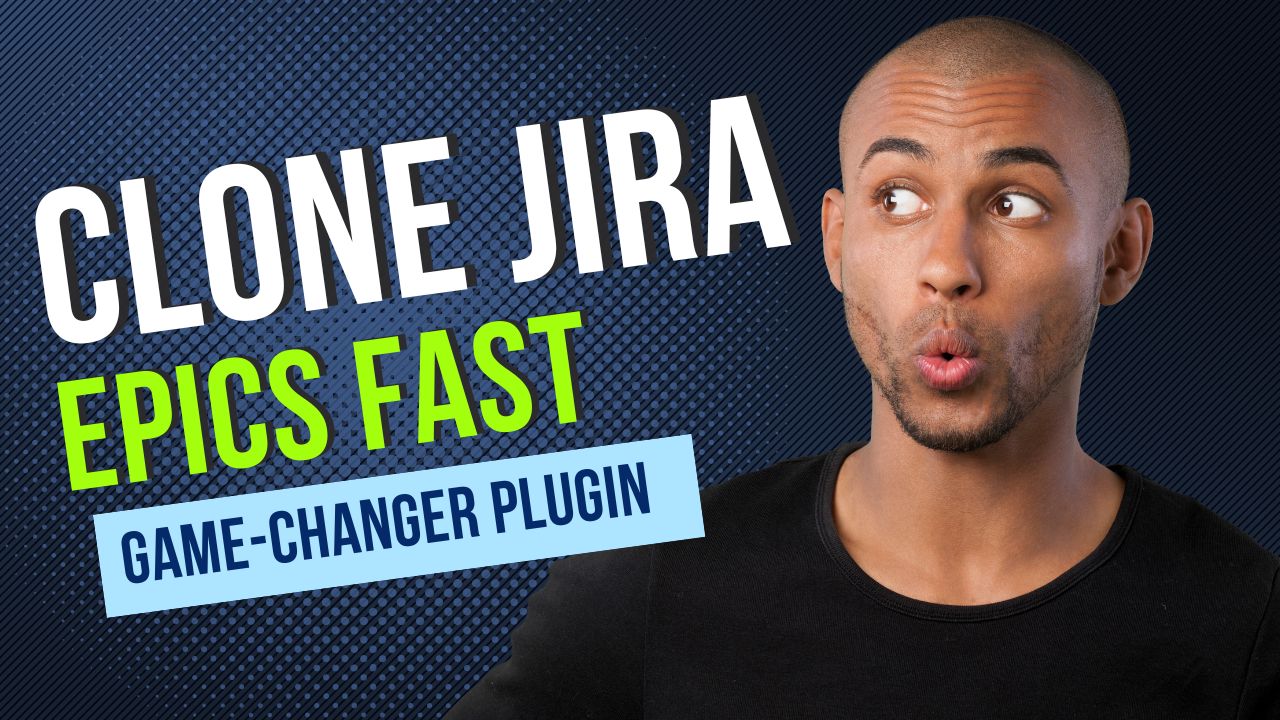Cloning epics in Jira is a nightmare. Until now.
Picture this: You’ve got an epic with 50 issues that you need to recreate every sprint. Maybe you’re running recurring projects, managing quarterly releases, or just using epics to group work (don’t worry, we all do it even though we “should” use components).
In standard Jira, this means manually recreating everything. Even with automation rules, it’s messy, time-consuming, and frankly painful. I’ve watched clients spend hours on what should be a 5-minute task.
What if I told you there’s a way to clone entire epics—with all their issues, subtasks, links, and custom field values—in literally a few clicks?
I’ve been testing the Template Epic Cloner plugin for two weeks with several large clients, and it’s a complete game-changer. We’re talking about cloning 250 tasks in under a minute. But here’s the real magic: bulk field updates and smart placeholders that let you automatically inject project names, dates, and custom values during the cloning process.
This isn’t just about speed—it’s about transforming how you handle recurring work in Jira. And with 30-day free trial, there’s zero reason not to test this on your next epic.
Let me show you exactly how this works and why it’s likely the most cost-effective productivity boost you’ll find on the Atlassian Marketplace.
🚀 Introduction to Jira Epic Cloner Plugin
When managing projects in Jira, particularly on a jira kanban board, you may find yourself dealing with numerous epics and their associated tasks. Cloning these epics can be a daunting task, especially when you have multiple issues connected to them. However, with the Template Epic Cloner plugin, you can dramatically reduce the time it takes to clone these epics from hours to mere seconds. This plugin is designed to simplify the cloning process, making it quick and efficient.
🛠️ Installation Guide for Jira Epic Cloner
Installing the Template Epic Cloner is a straightforward process. Here’s how you can do it:
- Navigate to the Atlassian Marketplace.
- Search for Template Epic Cloner for Jira.
- Click the Try it free button. You’ll get a 30-day free trial!
It’s worth noting that while I tested it on Jira Cloud, it should work similarly on the Jira Data Center. I highly recommend starting your testing in a staging environment to avoid any hiccups in your main setup.
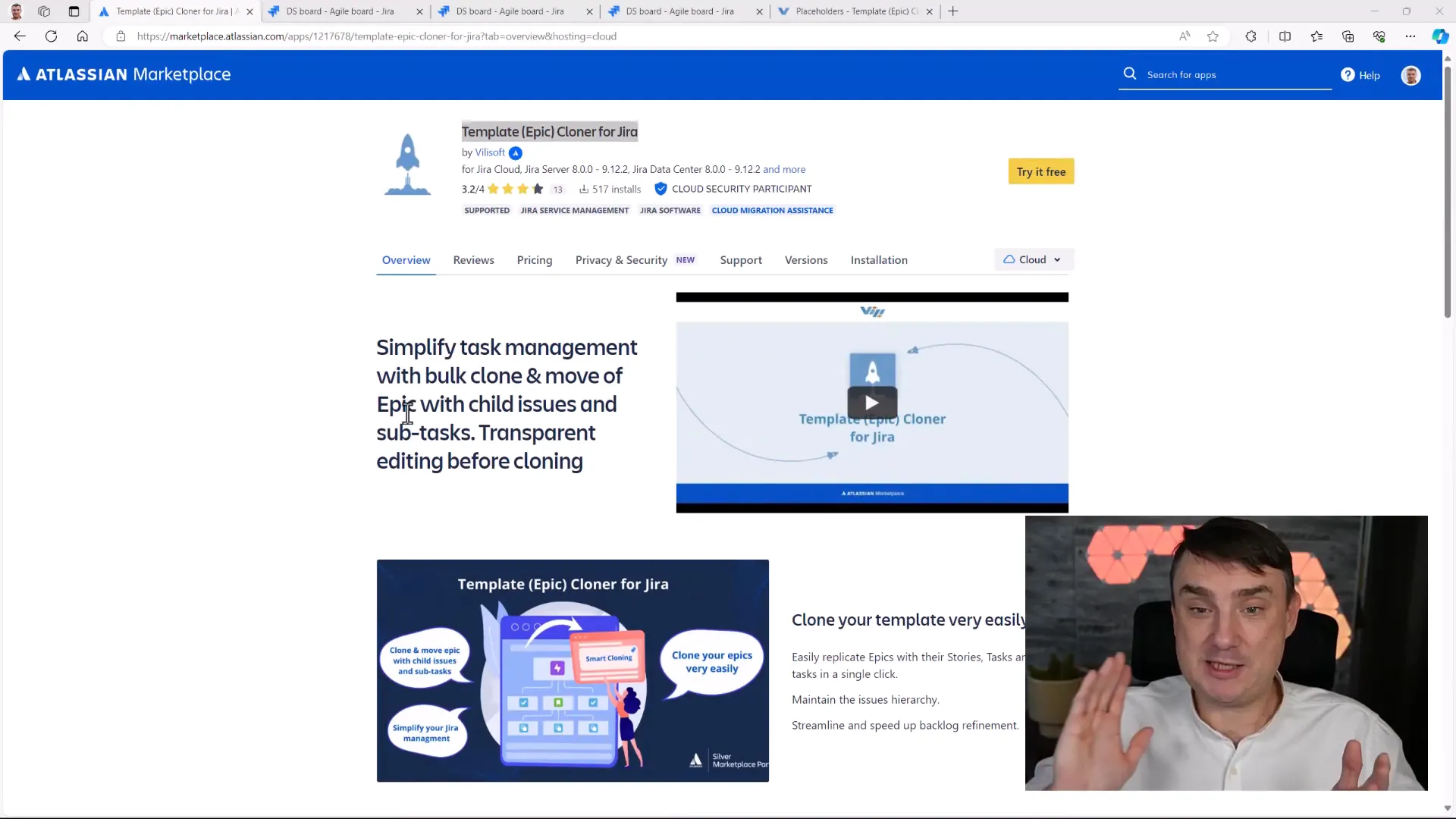
📋 Using Jira Epic Cloner Plugin Basics
Once installed, you can start using the plugin immediately. The plugin is designed for various project types, including Scrum and Kanban. Here’s how you can begin:
- Open your Jira project and navigate to the epic you want to clone.
- From the right-hand side, go to the Actions menu.
- Select Clone Template.
This will initiate the cloning process, where the magic truly happens!
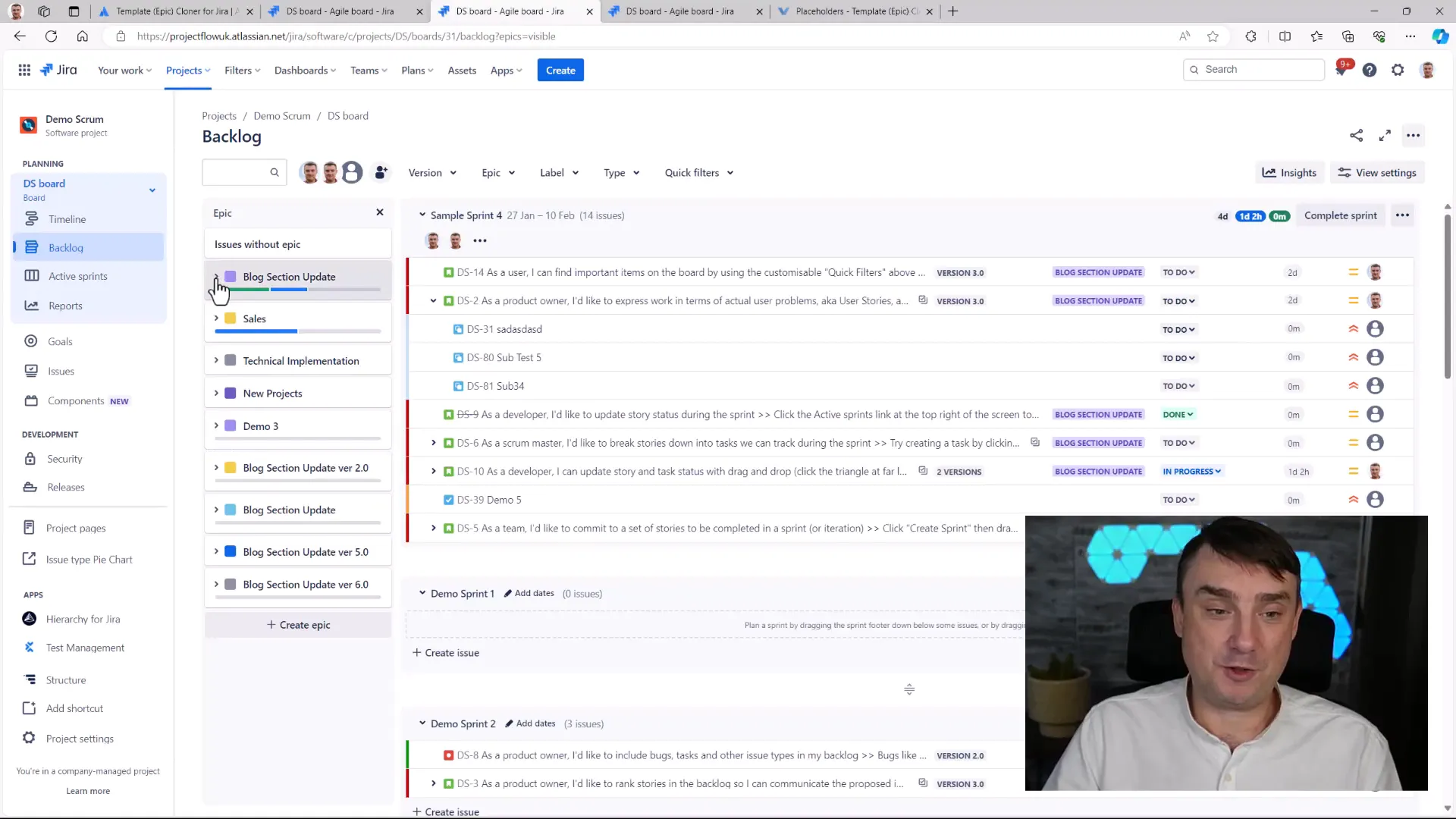
🔍 Cloning Strategy Selection
During the cloning process, you will have several options:
- Destination Project: Choose where you want to clone your epic.
- Clone Components: Decide if you want to include subtasks, comments, and links.
- Linked Issues Clone Strategy: Choose whether to link issues in the same project or a different one.
It’s essential to be mindful of these options to ensure a smooth cloning experience.
🧩 Picking Up Child Issues for Cloning
One of the most powerful features of the Template Epic Cloner is the ability to select child issues for cloning. You can pick and choose which issues to include in your clone, giving you the flexibility to tailor your epics to your needs. This is particularly useful when you want to clone only specific tasks without the clutter of irrelevant issues.
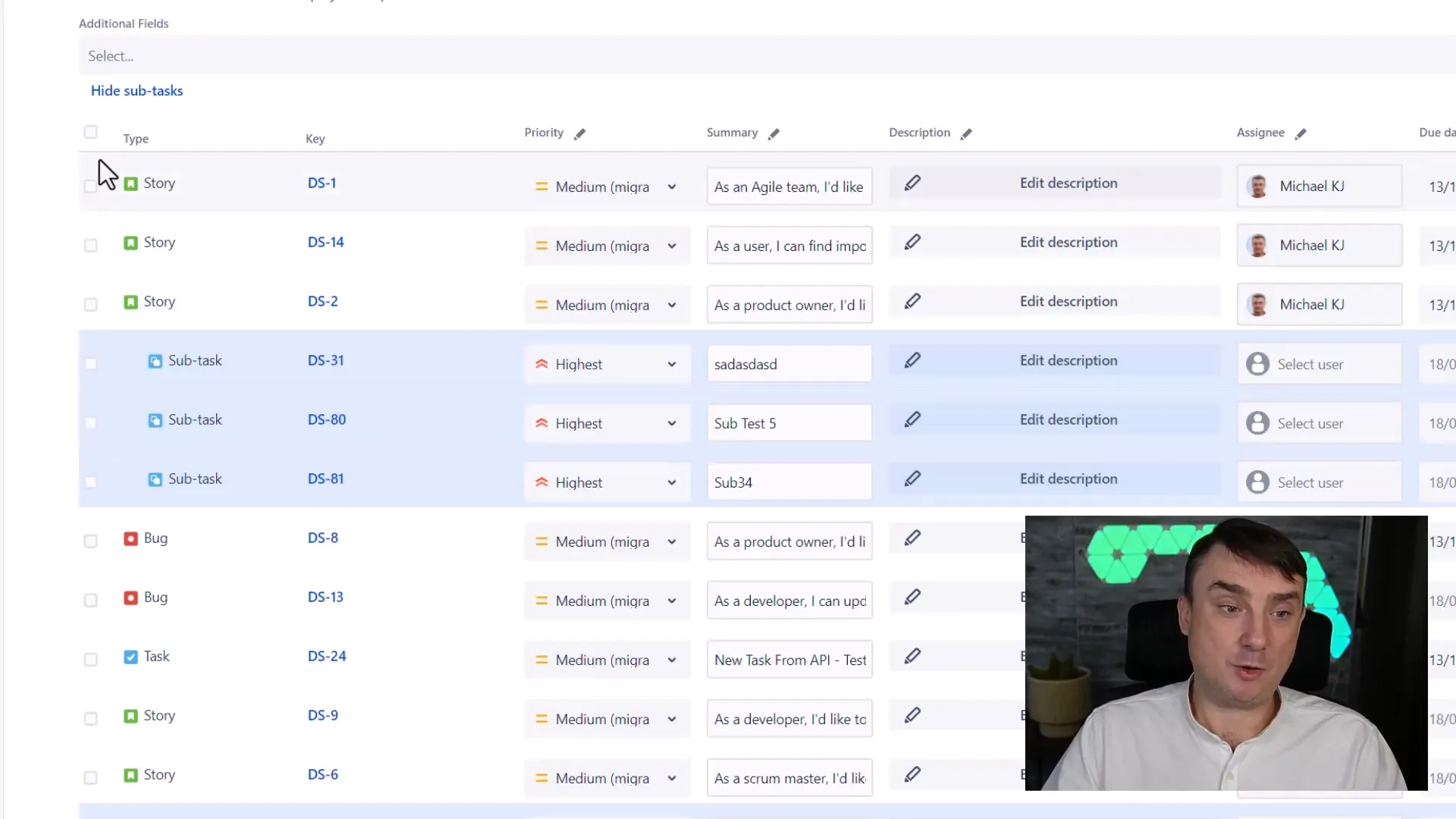
🔧 Set Values in Bulk
Another time-saving feature is the ability to set values in bulk. You can change fields like priority, assignee, and due dates for all selected issues at once. This means you can quickly update everything without having to go through each issue individually. For example, if you want to set all cloned tasks to a high priority, you can do so in just a few clicks!
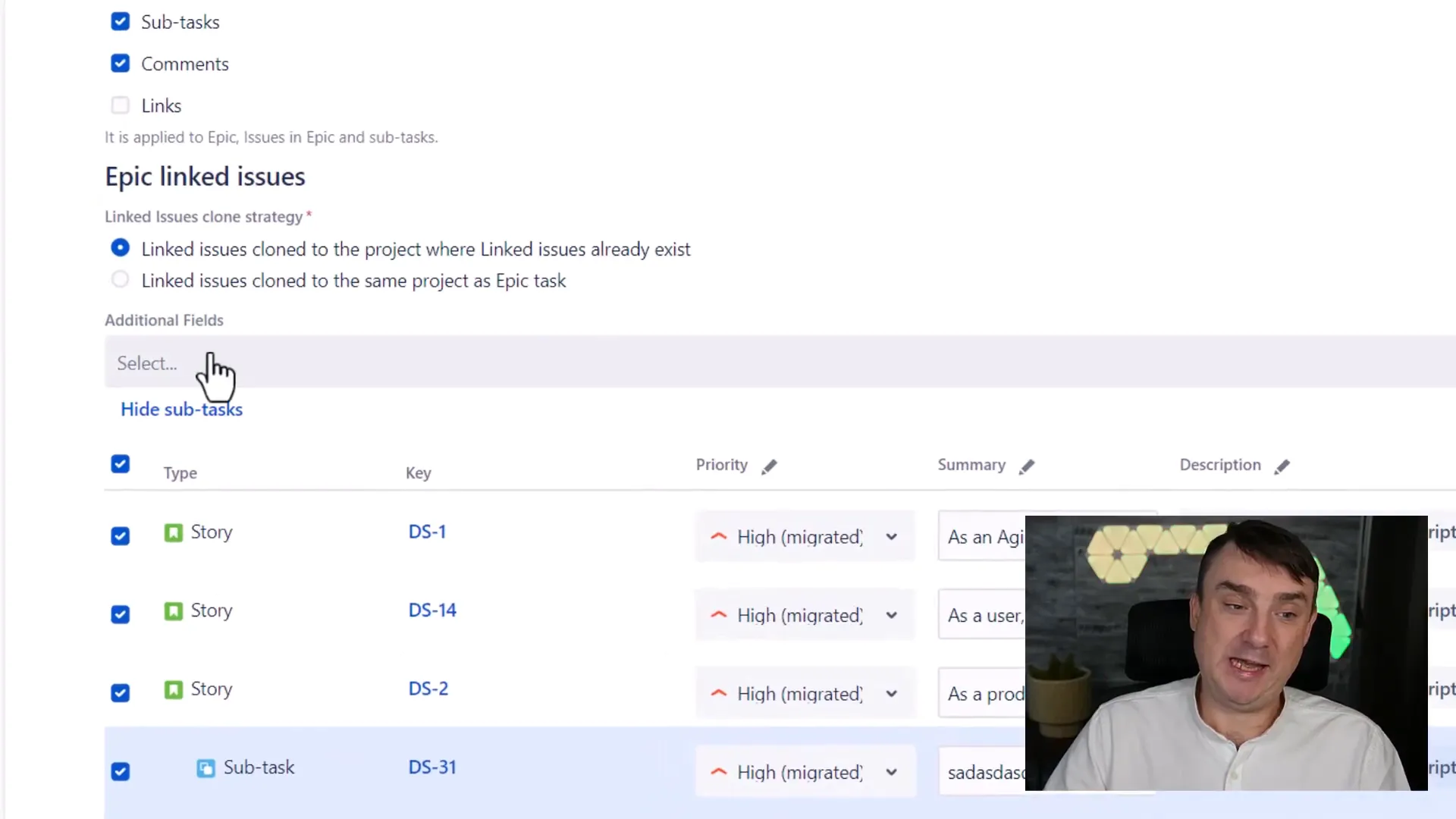
⚙️ Extending Custom Fields List for Editing
If you find that some fields you want to edit are missing, don’t worry! The plugin allows you to extend the list of custom fields, so you can include components and other relevant fields in your cloning process. This ensures that all necessary information is captured in the new epic.
💡 Understanding Placeholders and Smart Values
Now, let’s talk about placeholders—also known as smart values. These are variables that you can use to automate parts of your cloning process. For instance, you can include the current username or project key automatically in the cloned issues. This feature can save you a ton of time and ensures consistency across your epics.
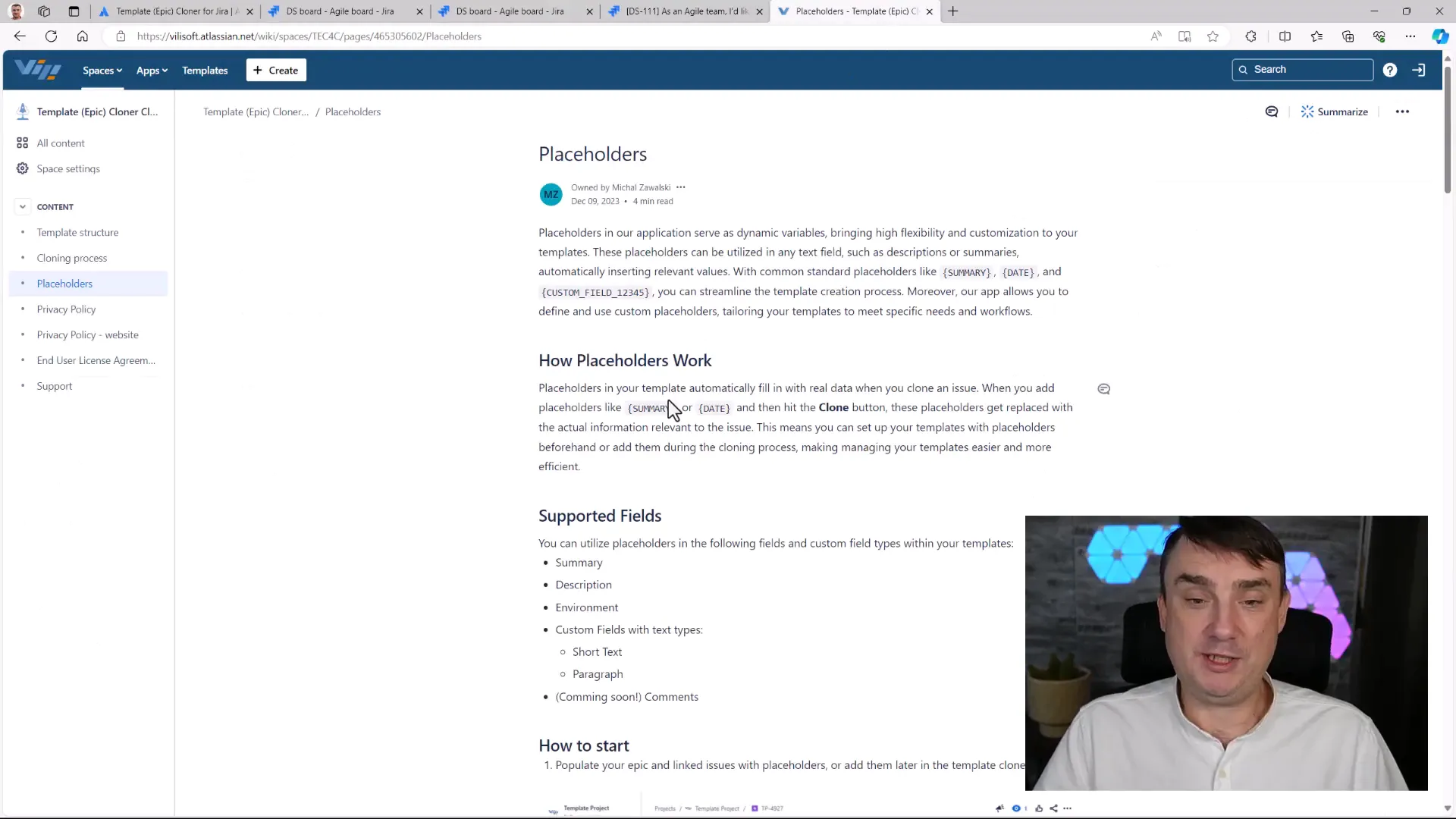
✨ Set Value Prefixes in Bulk
Another nifty trick is setting value prefixes in bulk. For example, if you want to prefix all summaries with the project key, you can do that effortlessly. This added automation feature enhances your workflow even further!
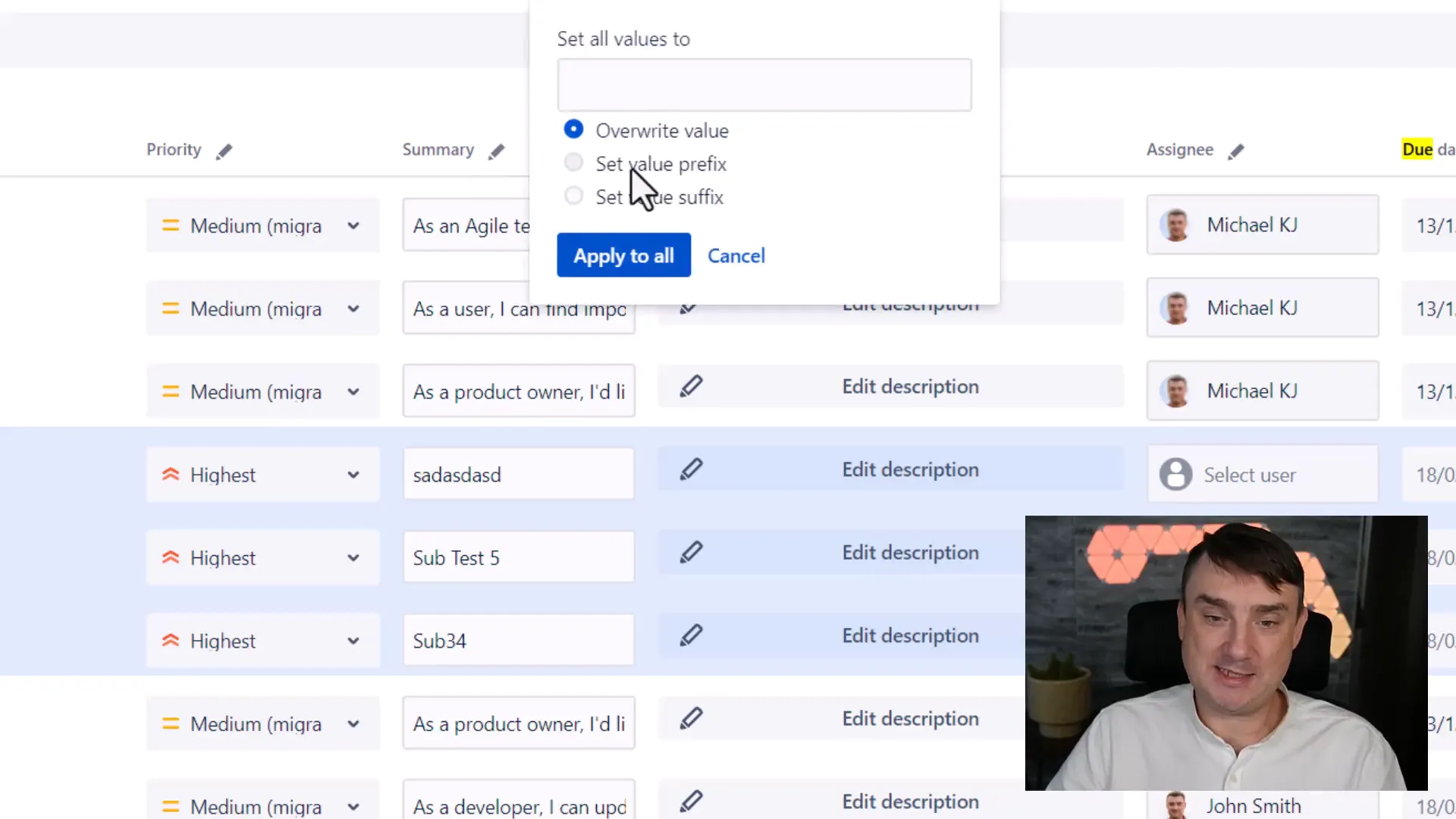
📊 Advanced Tips for Smart Values in Jira
Here are a few advanced tips to make the most out of smart values:
- Experiment with different placeholders to see what works best for your team.
- Be cautious about formatting—especially in descriptions—to avoid any issues with text display.
- Utilize the documentation provided with the plugin for more insights on how to leverage these features.
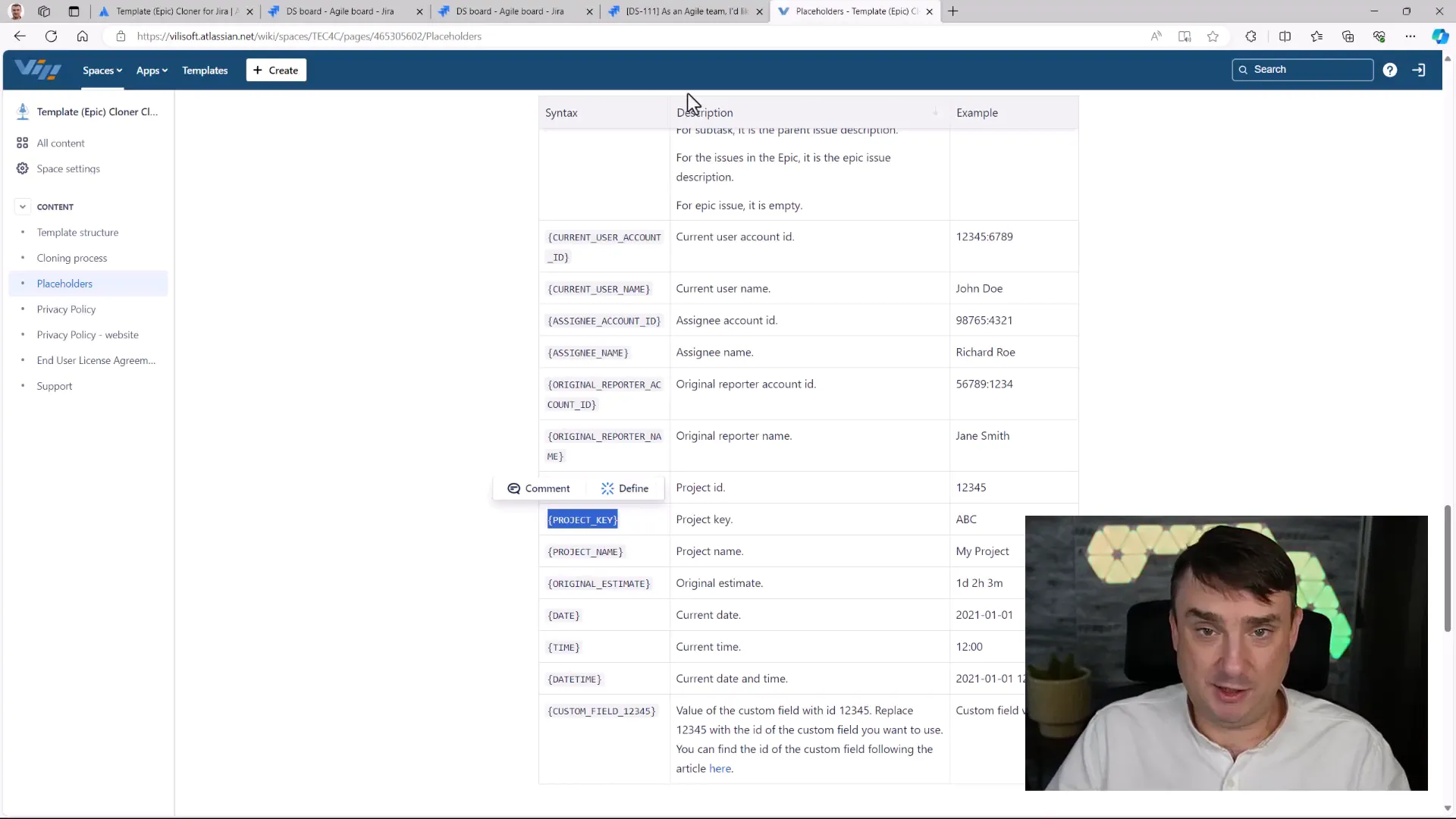
✅ Conclusion and Farewell
With the Template Epic Cloner, cloning epics in Jira is no longer a time-consuming task. The combination of bulk editing, custom fields, and smart values allows you to streamline your jira kanban workflow like never before. If you’re looking to supercharge your efficiency and save hours of work, I highly recommend giving this plugin a try.
Feel free to check out the links in the description for the plugin and its documentation. Remember, you’ve got a 30-day free trial to explore all the features!
Thanks for reading! If you have any questions or need further assistance, don’t hesitate to reach out. Happy cloning!
Direct link to the Developer website: https://jira-apps.vilisoft.com/template-epic-cloner-for-jira/
Plugin Documentation page: https://jira-apps.vilisoft.com/getting-started/
❓ FAQs
What is the Template Epic Cloner plugin?
The Template Epic Cloner is a Jira plugin designed to simplify the cloning of epics and their associated tasks, allowing you to do it quickly and efficiently.
How do I install the plugin?
You can install the plugin from the Atlassian Marketplace by searching for “Template Epic Cloner for Jira” and clicking on the “Try it free” button.
Can I use this plugin on Jira Data Center?
Yes, while it has been tested on Jira Cloud, the plugin is reported to work similarly on Jira Data Center.
What are placeholders in this context?
Placeholders are variables that can be used to automatically populate fields in cloned issues, such as project keys or usernames.
How can this plugin save me time?
By allowing bulk editing and automating repetitive tasks, the Template Epic Cloner can significantly reduce the time spent on managing epics in Jira.