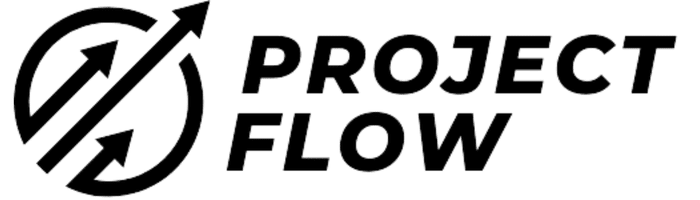About Jira Fundations
By the end of this training, you will be able to configure Scrum Project, set custom filters and Dashboards in less than 2 hours.
This lesson will show you how to get your very own Jira instance for free in minutes. I will also explain the catch regarding the Jira Cloud free version and when you need to update it.
ONLY FOR LOGGED-IN USERS
In this lesson, I will show you how to create a new Jira project (none Agile) plus I will explain to you about so-called issue view. Also next I will create few new tickets (issues)
ONLY FOR LOGGED-IN USERS
Now you know how to create a new project also I hope you understand how to work with people, issues and you already created a few sample tickets. Now let's focus on the Scrum project when I will show you how to start your first sprint, change workflow, optimise your board and how to use Story Points.
ONLY FOR LOGGED-IN USERS
Don't skip this lesson as the search functionality is very powerful in Jira plus you will be using it more often than you think. I will also show you how to create a filter and later how to convert it into Dashboard Gadgets.
ONLY FOR LOGGED-IN USERS
Thanks a lot for taking this course. I hope to see you again plus I want to know if you like it or what you will change so please leave the comment below.